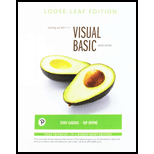
Starting Out With Visual Basic, Student Value Edition (8th Edition)
8th Edition
ISBN: 9781323836194
Author: Tony Gaddis, Kip R. Irvine
Publisher: PEARSON
expand_more
expand_more
format_list_bulleted
Concept explainers
Question
Chapter 4, Problem 1PC
Program Plan Intro
Larger and smaller
Program Plan:
- Create new Windows Forms Application.
- Design the form by placing button, textbox and labels controls then change their name and properties.
- Get the integer values as input from the user.
- Inside the button “compare”,
- Place the code that validates the inputs provided by the user using “if” condition.
- After validating display appropriate message.
- Inside the button “Exit”,
- Place the code to exiting the application.
Expert Solution & Answer
Want to see the full answer?
Check out a sample textbook solution
Students have asked these similar questions
Answer the question fully and accurately by providing the required files(Java Code, Two output files and written answers to questions 1-3 in a word document)meaning question 1 to 3 also provide correct answers for those questions.(note: this quetion is not graded).
.NET Interactive
Solving Sudoku using Grover's Algorithm
We will now solve a simple problem using Grover's algorithm, for which we do not necessarily know the solution beforehand. Our problem is a 2x2 binary sudoku, which in our case has two simple rules:
•No column may contain the same value twice
•No row may contain the same value twice
If we assign each square in our sudoku to a variable like so:
1
V V₁
V3
V2
we want our circuit to output a solution to this sudoku.
Note that, while this approach of using Grover's algorithm to solve this problem is not practical (you can probably find the solution in your head!), the purpose of this example is to demonstrate the
conversion of classical decision problems into oracles for Grover's algorithm.
Turning the Problem into a Circuit
We want to create an oracle that will help us solve this problem, and we will start by creating a circuit that identifies a correct solution, we simply need to create a classical function on a quantum circuit
that…
.NET Interactive
Solving Sudoku using Grover's Algorithm
We will now solve a simple problem using Grover's algorithm, for which we do not necessarily know the solution beforehand. Our problem is a 2x2 binary sudoku, which in our case has two simple rules:
•No column may contain the same value twice
•No row may contain the same value twice
If we assign each square in our sudoku to a variable like so:
1
V V₁
V3
V2
we want our circuit to output a solution to this sudoku.
Note that, while this approach of using Grover's algorithm to solve this problem is not practical (you can probably find the solution in your head!), the purpose of this example is to demonstrate the
conversion of classical decision problems into oracles for Grover's algorithm.
Turning the Problem into a Circuit
We want to create an oracle that will help us solve this problem, and we will start by creating a circuit that identifies a correct solution, we simply need to create a classical function on a quantum circuit
that…
Chapter 4 Solutions
Starting Out With Visual Basic, Student Value Edition (8th Edition)
Ch. 4.2 - Prob. 4.1CPCh. 4.2 - In the following If Then statement, assume that...Ch. 4.2 - Do both of the following If Then statements...Ch. 4.2 - Prob. 4.4CPCh. 4.3 - Prob. 4.5CPCh. 4.4 - The following If Then ElseIf statement has...Ch. 4.4 - Prob. 4.7CPCh. 4.6 - Prob. 4.8CPCh. 4.7 - Prob. 4.9CPCh. 4.7 - Prob. 4.10CP
Ch. 4.8 - Convert the following If Then Elself statement...Ch. 4.10 - Prob. 4.12CPCh. 4.10 - Prob. 4.13CPCh. 4.10 - Write a Boolean expression that equals true when a...Ch. 4.10 - Prob. 4.15CPCh. 4.10 - Prob. 4.16CPCh. 4 - A (n) _______structure allows a program to execute...Ch. 4 - A (n) _______operator determines if a specific...Ch. 4 - Boolean expressions can only be evaluated as_____...Ch. 4 - A (n)_______is a Boolean variable that signals...Ch. 4 - Prob. 5FIBCh. 4 - Prob. 6FIBCh. 4 - A(n)________ If statement is an If statement that...Ch. 4 - _______operators connect two or more relational...Ch. 4 - Prob. 9FIBCh. 4 - Prob. 10FIBCh. 4 - Prob. 11FIBCh. 4 - Prob. 12FIBCh. 4 - Prob. 13FIBCh. 4 - Prob. 14FIBCh. 4 - Prob. 15FIBCh. 4 - Prob. 16FIBCh. 4 - Prob. 17FIBCh. 4 - Prob. 18FIBCh. 4 - ________ is the process of inspecting input values...Ch. 4 - Prob. 20FIBCh. 4 - Prob. 21FIBCh. 4 - Prob. 1TFCh. 4 - T F: It is not possible to write Boolean...Ch. 4 - Prob. 3TFCh. 4 - T F: Clicking on a radio button selects it and...Ch. 4 - T F: Radio buttons that are placed inside a group...Ch. 4 - Prob. 6TFCh. 4 - Prob. 7TFCh. 4 - Prob. 8TFCh. 4 - Prob. 9TFCh. 4 - Prob. 10TFCh. 4 - Prob. 1MCCh. 4 - This statement can cause other program statements...Ch. 4 - Prob. 3MCCh. 4 - This statement is like a chain of If statements....Ch. 4 - When placed at the end of an IfThenElself...Ch. 4 - When an If statement is placed inside another If...Ch. 4 - This operator connects two Boolean expressions...Ch. 4 - This operator connects two Boolean expressions...Ch. 4 - Prob. 9MCCh. 4 - This operator connects two Boolean expressions...Ch. 4 - When determining whether a number is inside a...Ch. 4 - When determining whether a number is outside a...Ch. 4 - Prob. 13MCCh. 4 - This method attempts to convert a value to...Ch. 4 - Prob. 15MCCh. 4 - Describe the difference between the If Then ...Ch. 4 - In an IfThenElseIf statement, what is the purpose...Ch. 4 - What is a flag and how does it work?Ch. 4 - Briefly describe how the And operator works.Ch. 4 - Briefly describe how the Or operator works.Ch. 4 - How is the Xor operator different from the Or...Ch. 4 - Prob. 7SACh. 4 - How is the OrElse operator different from the Or...Ch. 4 - Why are the relational operators called...Ch. 4 - Prob. 2WDTCh. 4 - Why does Visual Studio automatically indent them...Ch. 4 - Prob. 4WDTCh. 4 - Prob. 1FTECh. 4 - Prob. 1AWCh. 4 - Write an IfThen statement that assigns 0 to intX...Ch. 4 - Write an IfThen statement that multiplies...Ch. 4 - Prob. 4AWCh. 4 - Write an IfThen statement that sets the variable...Ch. 4 - Write an IfThenElse statement that assigns 1 to...Ch. 4 - The string variable strPeople contains a list of...Ch. 4 - Write an IfThen statement that prints the message...Ch. 4 - Write an IfThen statement that prints the message...Ch. 4 - Prob. 10AWCh. 4 - Prob. 1PCCh. 4 - Roman Numeral Converter The Roman Numeral...Ch. 4 - Fat Percentage Calculator Create an application...Ch. 4 - Weekly Temperatures with Validation Programming...Ch. 4 - Software Sales Software companies often offer...Ch. 4 - Sailboat Race Ranking Programming Challenge 7 in...Ch. 4 - Pay Per Click Advertising Revenue Many Web sites...Ch. 4 - Speed of Sound The following table shows the...Ch. 4 - Prob. 9PCCh. 4 - Name Formatting Create an application that lets...Ch. 4 - Prob. 11PCCh. 4 - Museum Tours Write a program that lets the user...Ch. 4 - Prob. 13PCCh. 4 - Mass and Weight Scientists measure an objects mass...Ch. 4 - Book Club Points Serendipity Booksellers has a...Ch. 4 - Body Mass Index Program Enhancement In Programming...Ch. 4 - Magic Dates The date June 10, 1960, is special...
Knowledge Booster
Learn more about
Need a deep-dive on the concept behind this application? Look no further. Learn more about this topic, computer-science and related others by exploring similar questions and additional content below.Similar questions
- Please answer Java OOP Questions.arrow_forward.NET Interactive Solving Sudoku using Grover's Algorithm We will now solve a simple problem using Grover's algorithm, for which we do not necessarily know the solution beforehand. Our problem is a 2x2 binary sudoku, which in our case has two simple rules: •No column may contain the same value twice •No row may contain the same value twice If we assign each square in our sudoku to a variable like so: 1 V V₁ V3 V2 we want our circuit to output a solution to this sudoku. Note that, while this approach of using Grover's algorithm to solve this problem is not practical (you can probably find the solution in your head!), the purpose of this example is to demonstrate the conversion of classical decision problems into oracles for Grover's algorithm. Turning the Problem into a Circuit We want to create an oracle that will help us solve this problem, and we will start by creating a circuit that identifies a correct solution, we simply need to create a classical function on a quantum circuit that…arrow_forwardNeed help with this in python!arrow_forward
arrow_back_ios
SEE MORE QUESTIONS
arrow_forward_ios
Recommended textbooks for you
 Programming with Microsoft Visual Basic 2017Computer ScienceISBN:9781337102124Author:Diane ZakPublisher:Cengage LearningProgramming Logic & Design ComprehensiveComputer ScienceISBN:9781337669405Author:FARRELLPublisher:Cengage
Programming with Microsoft Visual Basic 2017Computer ScienceISBN:9781337102124Author:Diane ZakPublisher:Cengage LearningProgramming Logic & Design ComprehensiveComputer ScienceISBN:9781337669405Author:FARRELLPublisher:Cengage Microsoft Visual C#Computer ScienceISBN:9781337102100Author:Joyce, Farrell.Publisher:Cengage Learning,
Microsoft Visual C#Computer ScienceISBN:9781337102100Author:Joyce, Farrell.Publisher:Cengage Learning, EBK JAVA PROGRAMMINGComputer ScienceISBN:9781337671385Author:FARRELLPublisher:CENGAGE LEARNING - CONSIGNMENTNp Ms Office 365/Excel 2016 I NtermedComputer ScienceISBN:9781337508841Author:CareyPublisher:CengageCOMPREHENSIVE MICROSOFT OFFICE 365 EXCEComputer ScienceISBN:9780357392676Author:FREUND, StevenPublisher:CENGAGE L
EBK JAVA PROGRAMMINGComputer ScienceISBN:9781337671385Author:FARRELLPublisher:CENGAGE LEARNING - CONSIGNMENTNp Ms Office 365/Excel 2016 I NtermedComputer ScienceISBN:9781337508841Author:CareyPublisher:CengageCOMPREHENSIVE MICROSOFT OFFICE 365 EXCEComputer ScienceISBN:9780357392676Author:FREUND, StevenPublisher:CENGAGE L

Programming with Microsoft Visual Basic 2017
Computer Science
ISBN:9781337102124
Author:Diane Zak
Publisher:Cengage Learning

Programming Logic & Design Comprehensive
Computer Science
ISBN:9781337669405
Author:FARRELL
Publisher:Cengage

Microsoft Visual C#
Computer Science
ISBN:9781337102100
Author:Joyce, Farrell.
Publisher:Cengage Learning,

EBK JAVA PROGRAMMING
Computer Science
ISBN:9781337671385
Author:FARRELL
Publisher:CENGAGE LEARNING - CONSIGNMENT

Np Ms Office 365/Excel 2016 I Ntermed
Computer Science
ISBN:9781337508841
Author:Carey
Publisher:Cengage

COMPREHENSIVE MICROSOFT OFFICE 365 EXCE
Computer Science
ISBN:9780357392676
Author:FREUND, Steven
Publisher:CENGAGE L
Time Complexity Analysis - How To Calculate Running Time | InterviewBit; Author: InterviewBit;https://www.youtube.com/watch?v=--oxG4Q1PA0;License: Standard YouTube License, CC-BY