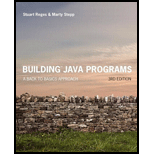
Building Java Programs: A Back to Basics Approach (4th Edition)
4th Edition
ISBN: 9780134322766
Author: Stuart Reges, Marty Stepp
Publisher: PEARSON
expand_more
expand_more
format_list_bulleted
Question
Chapter 3G, Problem 1PP
Program Plan Intro
Draw given picture
Program plan:
- Import necessary package.
- Create a class “DrawPattern”,
- Define the method “main()”,
- Construct “DrawingPanel” object.
- Set panel's background color as “CYAN”.
- Create "Graphics" object and call "getGraphics()" method.
- Assign the properties for top left point.
- Initialize the values.
- Create "Point" object for bottom left point.
- Initialize the variables.
- Create "Point" object for top right point.
- Initialize the variables.
- Create "Point" object for bottom right point.
- Initialize the variables.
- Call the method "draw_Pattern()" to draw the top left rectangle.
- Call the method "draw_Pattern()" to draw the Bottom left rectangle.
- Call the method "draw_Pattern()" to draw the top right rectangle.
- Call the method "draw_Pattern()" to draw the bottom right rectangle.
- Define the method “draw_Pattern()”,
- Assign the values.
- Execute loop for number of rows,
- Execute loop for number of columns,
- Compute the top center point of a single rectangle.
- Set the color to "GREEN".
- Call the method "fillRect()" to fill the rectangle with GREEN color.
- Set the color to "BLACK".
- Call the method "drawRect()" to draw the rectangle with BLACK border.
- Create an object for "Point" class.
- Call the method "draw_Circle()" to draw the circle.
- Set the color to "BLACK".
- Draw the vertical line.
- Draw the horizontal line.
- Execute condition to draw the circles inside the rectangle,
-
- Update the “x1” value.
- Update “y1” value.
- Reset x coordinate.
- Execute loop for number of columns,
- Define the method “draw_Circle()”,
- Compute the gap between the circles within the rectangle.
- Initialize the values for circle width and height.
- Initialize the top left point of circle.
- Execute loop for a number of circles,
- Set color to "YELLOW".
- Call the method to fill the oval with "YELLOW" color.
- Set color to "BLACK".
- Call the method to oval shape with "BLACK" color.
- Compute next circle at top left corner.
- Compute the width and height of next circle.
-
-
- Initiate coordinate value of next row.
- Update the value.
- Initiate coordinate value of next row.
-
-
- Define the method “main()”,
Expert Solution & Answer
Want to see the full answer?
Check out a sample textbook solution
Students have asked these similar questions
Consider the following database for some store:
Customers (cid, cname, city, discount)Agents (aid, aname, city, percent)Products (pid, pname, city, quantity, price)Orders (ordno, mon, cid, aid, pid, qty, dollars)
The relation Customers records the ID (cid), name (cname), location (city) of each customer and a discount percentage (discount) for this customer.
The relation Agents records the ID (aid), name (aname), location (city) of each agent and a transaction fee (percent) charged by this agent.
The relation Products lists the ID (pid), name (pname), location (city), quantity and price of available products.
And finally, the relation Orders contains a unique order number (ordno), the month (mon), customer (cid), agent (aid), product (pid), quantity (qty) of each order as well as the total value (dollars) of the transaction.
1. Express the following query in SQL
(a) List customers (names) who do not have discounts but purchased at least one product of price greater than $50.
(b) Find…
Consider the following relational schema and briefly answer the questions that follow:
Emp(eid: integer, ename: string, age: integer, salary: real)
Works(eid: integer, did: integer, pct_time: integer)
Dept(did: integer, budget: real, managerid: integer)
a. Define a table constraint on Dept that will ensure that all managers have age > 30.
b. Write SQL statements to delete all information about employees whose salaries exceed that of the manager of one or more departments that they work in. Be sure to ensure that all the relevant integrity constraints are satisfied after your updates.
Consider the following relations:
Student(snum: integer, sname: string, rmajor: string,
level: string, age: integer)
Class(cname: string, meets_at: time, room: string, fid: integer)
Enrolled(snum: integer, cname: string)
Faculty(fid: integer, fname: string, deptid: integer)
The meaning of these relations is straightforward; for example, Enrolled has one record per student-class pair such that the student is enrolled in the class.
2. Express each of the following integrity constraints in SQL unless it is implied by the primary and foreign key constraint; if so, explain how it is implied. If the constraint cannot be expressed in SQL, say so. For each constraint, state what operations (inserts, deletes, and updates on specific relations) must be monitored to enforce the constraint.
(a) Every faculty member must teach at least two courses.
(b) Every student must be enrolled in the course called 'Math101'.
(c) A student cannot add more than two courses at a time…
Chapter 3G Solutions
Building Java Programs: A Back to Basics Approach (4th Edition)
Knowledge Booster
Learn more about
Need a deep-dive on the concept behind this application? Look no further. Learn more about this topic, computer-science and related others by exploring similar questions and additional content below.Similar questions
- Consider the following relational schema. An employee can work in more than one department; the pct_time field of the Works relation shows the percentage of time that a given employee works in a given department. Emp(eid: integer, ename: string, age: integer, salary: real) Works(eid: integer, did: integer, pct_time: integer) Dept(did: integer, budget: real, managerid: integer) Write the following queries in SQL: a. Print the name of each employee whose salary exceeds the budget of all of the departments that he or she works in. b. Find the enames of managers who manage only departments with budgets larger than $1 million, but at least one department with budget less than $5 million.arrow_forwardConsider the following schema: Suppliers(sid: integer, sname: string, address: string) Parts(pid: integer, pname: string, color: string) Catalog(sid: integer, pid: integer, cost: real) The Catalog relation lists the prices charged for parts by suppliers. Write the following queries in SQL: a. Find the sids of suppliers who charge more for some part than the average cost of that part (averaged over all the suppliers who supply that part). b. Find the sids of suppliers who supply a red part or a green part. c. For every supplier that supplies a green part and a red part, print the name and price of the most expensive part that she supplies.arrow_forwardThe following relations keep track of airline flight information: Flights(flno: integer, from: string, to: string, distance: integer, departs: time, arrives: time, price: integer) Aircraft(aid: integer, aname: string, cruisingrange: integer) Certified(eid: integer, aid: integer) Employees(eid: integer, ename: string, salary: integer) Note that the Employees relation describes pilots and other kinds of employees as well; every pilot is certified for some aircraft, and only pilots are certified to fly. Write each of the following queries in SQL.(Additional queries using the same schema are listed in the exercises for Chapter 4) a. Identify the routes that can be piloted by every pilot who makes more than $100,000. b. Print the name and salary of every nonpilot whose salary is more than the average salary for pilots. c. Print the names of employees who are certified only on aircrafts with cruising range longer than 1000 miles and who are certified on some Boeing…arrow_forward
- Need help making python code for this!arrow_forward2.7 LAB: Smallest of two numbers Instructor note: Note: this section of your textbook contains activities that you will complete for points. To ensure your work is scored, please access this page from the assignment link provided in the CTU Virtual Campus. If you did not access this page via the CTU Virtual Campus, please do so now.arrow_forwardI help understanding this question d'y + 4dy +3y = a, Initial Conditions: y(0) = 5 & y'(0)=0 Where a = 10 a) Find y(t) =yh(t) +yp(t) in time domainIs the system over-damped, under-damped, or critical? b) Find y(t) using Laplace Transformsarrow_forward
- Given f(t)=a sin(ßt) a = 10 & ß = 23 Find the Laplace Transform using the definition F(s) = ∫f(t)e-stdtarrow_forwardPlease do not use any AI tools to solve this question. I need a fully manual, step-by-step solution with clear explanations, as if it were done by a human tutor. No AI-generated responses, please.arrow_forwardObtain the MUX design for the function F(X,Y,Z) = (0,3,4,7) using an off-the-shelf MUX with an active low strobe input (E).arrow_forward
- I cannot program smart home automation rules from my device using a computer or phone, and I would like to know how to properly connect devices such as switches and sensors together ? Cisco Packet Tracer 1. Smart Home Automation:o Connect a temperature sensor and a fan to a home gateway.o Configure the home gateway so that the fan is activated when the temperature exceedsa set threshold (e.g., 30°C).2. WiFi Network Configuration:o Set up a wireless LAN with a unique SSID.o Enable WPA2 encryption to secure the WiFi network.o Implement MAC address filtering to allow only specific clients to connect.3. WLC Configuration:o Deploy at least two wireless access points connected to a Wireless LAN Controller(WLC).o Configure the WLC to manage the APs, broadcast the configured SSID, and applyconsistent security settings across all APs.arrow_forwardusing r language for integration theta = integral 0 to infinity (x^4)*e^(-x^2)/2 dx (1) use the density function of standard normal distribution N(0,1) f(x) = 1/sqrt(2pi) * e^(-x^2)/2 -infinity <x<infinity as importance function and obtain an estimate theta 1 for theta set m=100 for the estimate whatt is the estimate theta 1? (2)use the density function of gamma (r=5 λ=1/2)distribution f(x)=λ^r/Γ(r) x^(r-1)e^(-λx) x>=0 as importance function and obtain an estimate theta 2 for theta set m=1000 fir the estimate what is the estimate theta2? (3) use simulation (repeat 1000 times) to estimate the variance of the estimates theta1 and theta 2 which one has smaller variance?arrow_forwardusing r language A continuous random variable X has density function f(x)=1/56(3x^2+4x^3+5x^4).0<=x<=2 (1) secify the density g of the random variable Y you find for the acceptance rejection method. (2) what is the value of c you choose to use for the acceptance rejection method (3) use the acceptance rejection method to generate a random sample of size 1000 from the distribution of X .graph the density histogram of the sample and compare it with the density function f(x)arrow_forward
arrow_back_ios
SEE MORE QUESTIONS
arrow_forward_ios
Recommended textbooks for you
 Database System ConceptsComputer ScienceISBN:9780078022159Author:Abraham Silberschatz Professor, Henry F. Korth, S. SudarshanPublisher:McGraw-Hill Education
Database System ConceptsComputer ScienceISBN:9780078022159Author:Abraham Silberschatz Professor, Henry F. Korth, S. SudarshanPublisher:McGraw-Hill Education Starting Out with Python (4th Edition)Computer ScienceISBN:9780134444321Author:Tony GaddisPublisher:PEARSON
Starting Out with Python (4th Edition)Computer ScienceISBN:9780134444321Author:Tony GaddisPublisher:PEARSON Digital Fundamentals (11th Edition)Computer ScienceISBN:9780132737968Author:Thomas L. FloydPublisher:PEARSON
Digital Fundamentals (11th Edition)Computer ScienceISBN:9780132737968Author:Thomas L. FloydPublisher:PEARSON C How to Program (8th Edition)Computer ScienceISBN:9780133976892Author:Paul J. Deitel, Harvey DeitelPublisher:PEARSON
C How to Program (8th Edition)Computer ScienceISBN:9780133976892Author:Paul J. Deitel, Harvey DeitelPublisher:PEARSON Database Systems: Design, Implementation, & Manag...Computer ScienceISBN:9781337627900Author:Carlos Coronel, Steven MorrisPublisher:Cengage Learning
Database Systems: Design, Implementation, & Manag...Computer ScienceISBN:9781337627900Author:Carlos Coronel, Steven MorrisPublisher:Cengage Learning Programmable Logic ControllersComputer ScienceISBN:9780073373843Author:Frank D. PetruzellaPublisher:McGraw-Hill Education
Programmable Logic ControllersComputer ScienceISBN:9780073373843Author:Frank D. PetruzellaPublisher:McGraw-Hill Education

Database System Concepts
Computer Science
ISBN:9780078022159
Author:Abraham Silberschatz Professor, Henry F. Korth, S. Sudarshan
Publisher:McGraw-Hill Education

Starting Out with Python (4th Edition)
Computer Science
ISBN:9780134444321
Author:Tony Gaddis
Publisher:PEARSON

Digital Fundamentals (11th Edition)
Computer Science
ISBN:9780132737968
Author:Thomas L. Floyd
Publisher:PEARSON

C How to Program (8th Edition)
Computer Science
ISBN:9780133976892
Author:Paul J. Deitel, Harvey Deitel
Publisher:PEARSON

Database Systems: Design, Implementation, & Manag...
Computer Science
ISBN:9781337627900
Author:Carlos Coronel, Steven Morris
Publisher:Cengage Learning

Programmable Logic Controllers
Computer Science
ISBN:9780073373843
Author:Frank D. Petruzella
Publisher:McGraw-Hill Education
Java random numbers; Author: Bro code;https://www.youtube.com/watch?v=VMZLPl16P5c;License: Standard YouTube License, CC-BY