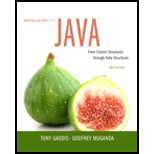
Logical operator:
Logical operators are used to validate an expression and return the Boolean values as “true” or “false”. Some of the logical operators are as follows:
- Logical “and” operator
- Logical “or” operator
- The “not” operator
Logical “and” Operator:
Logical operator combines the results of one or more conditions.
- The logical “and” is used to evaluate two expressions in order to obtain a single relational result.
- It returns the Boolean value “True”, when both the operands are true, otherwise it returns “False”.
- The first operand is evaluated first and all the side effects are completed before evaluating the logical “and” expression.
- The second operand is evaluated only if the first operand is “True”.
Syntax for “and” operator:
The syntax for “and” operator is given below:
expression1 and expression2
Logical “or” Operator:
Logical operator combines the results of one or more conditions.
- The logical “or” is used to evaluate two expressions in order to obtain a single relational result.
- It returns the Boolean value “True” when one of the operands is “True”. It returns “false” only if both the operands are “false”.
- The first operand is evaluated and all the effects are completed before it continues to evaluate the logical “or” expression.
- The second operand is evaluated only if the first operands return “false”.
Syntax for “or” operator:
The syntax for “or” operator is given below:
expression1 or expression2
Logical “not” Operator:
The logical “not” operator is the unary operator that takes an operand and reverse its logical value.
Syntax for “not” operator:
!expression1
Want to see the full answer?
Check out a sample textbook solution
Chapter 3 Solutions
Starting Out with Java: From Control Structures through Data Structures (3rd Edition)
- Capsim Team PowerPoint Presentations - Slide Title: Key LearningsWhat were the key learnings that you discovered as a team through your Capsim simulation?arrow_forwardWrite the SQL code that permits to implement the tables: Student and Transcript. NB: Add the constraints on the attributes – keys and other.arrow_forwardDraw an ERD that will involve the entity types: Professor, Student, Department and Course. Be sure to add relationship types, key attributes, attributes and multiplicity on the ERD.arrow_forward
 EBK JAVA PROGRAMMINGComputer ScienceISBN:9781337671385Author:FARRELLPublisher:CENGAGE LEARNING - CONSIGNMENTNp Ms Office 365/Excel 2016 I NtermedComputer ScienceISBN:9781337508841Author:CareyPublisher:Cengage
EBK JAVA PROGRAMMINGComputer ScienceISBN:9781337671385Author:FARRELLPublisher:CENGAGE LEARNING - CONSIGNMENTNp Ms Office 365/Excel 2016 I NtermedComputer ScienceISBN:9781337508841Author:CareyPublisher:Cengage C++ for Engineers and ScientistsComputer ScienceISBN:9781133187844Author:Bronson, Gary J.Publisher:Course Technology Ptr
C++ for Engineers and ScientistsComputer ScienceISBN:9781133187844Author:Bronson, Gary J.Publisher:Course Technology Ptr Programming with Microsoft Visual Basic 2017Computer ScienceISBN:9781337102124Author:Diane ZakPublisher:Cengage Learning
Programming with Microsoft Visual Basic 2017Computer ScienceISBN:9781337102124Author:Diane ZakPublisher:Cengage Learning EBK JAVA PROGRAMMINGComputer ScienceISBN:9781305480537Author:FARRELLPublisher:CENGAGE LEARNING - CONSIGNMENT
EBK JAVA PROGRAMMINGComputer ScienceISBN:9781305480537Author:FARRELLPublisher:CENGAGE LEARNING - CONSIGNMENT C++ Programming: From Problem Analysis to Program...Computer ScienceISBN:9781337102087Author:D. S. MalikPublisher:Cengage Learning
C++ Programming: From Problem Analysis to Program...Computer ScienceISBN:9781337102087Author:D. S. MalikPublisher:Cengage Learning





