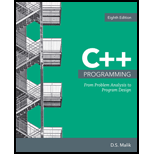
Mark the following statements as true or false.
An output stream is a sequence of characters from a computer to an output device. (1)
To use cin and cout in a
program , the program must include the header file iostream. (1, 2)Suppose pay is a variable of type double. The statement cin >> pay, requires the input of a decimal number. (2)
The statement cin >> length; and length >> cin; are equivalent. (2)
When the statement cin >> numl >> num2; executes, then after inputting a number into the variable numl the program skips all trailing whitespace characters. (2)
To use the predefined function sqrt in a program, the program must include the header file cmath. (3)
The statement cin.get (ch); inputs the next nonwhitespace character into the variable ch. (4)
When the input stream enters the fail state, the program terminates with an error message. (5)
To use the manipulators fixed and showpoint, the program does not require the inclusion of the header file iomanip. (6)
The statement cin >> right; sets the input of only the next variable right-justified. (7)
To input data from a file, the program must include the header file fstream. (10)
a.
An output stream is a stream from a computer to a destination.
An output stream is a sequence of characters from a computer to an output device. Hence, the given statement is “True”.
Explanation of Solution
An output stream is a stream from a computer to a destination, where the destination is an output device such as the computer screen (monitor), file, etc.
b.
To use cin and cout in a program, the program must include the header file iostream. This header file contains the definition of the input and output stream objects, cin and cout.
To use cin and cout in a program, the program must include the header file iostream. Hence, the given statement is “True”.
Explanation of Solution
To use cin and cout in a program, the program must include the header file iostream. This header file contains the definition of the input and output stream objects, cin and cout. So we can use these inbuilt objects provided by the standard header files of C++. To use cin and cout, every C++ program must use the preprocessor directive:
#include <iostream>
c.
The extraction operator >> is binary and thus takes two operands. The left-side operand must be an input stream variable, such as cin and the right-hand operand, a variable.
Suppose pay is a variable of type double, the statement cin >> pay; does not require the input to be only of a decimal number type. Hence, the given statement is “False”.
Explanation of Solution
The statement cin >> pay; can receive input of both integer and decimal types. If the input is of the integer type, it is converted into a decimal type with zero decimal part and then assigned to the pay variable of double type. If the input is decimal type, then the input is received and assigned to the variable without any conversion.
d.
The extraction operator >> is binary and thus takes two operands. The left-side operand must be an input stream variable, such as cin and the right-hand operand, a variable.
The statement cin >> length; and length >> cin; are not equivalent. Hence, the given statement is “False”.
Explanation of Solution
The extraction operator >> is binary and thus takes two operands. The left-side operand must be an input stream variable, such as cin and the right-hand operand, a variable. Since the order of the operands is fixed, the statement length >> cin; is not a valid C++ statement and the order of the operands is incorrect. cin >> length; is a syntactically correct statement.
e.
The extraction operator >> is binary and thus takes two operands. The left-side operand must be an input stream variable, such as cin and the right-hand operand, a variable. A single input statement can read more than one data item by using the operator >> several times. When scanning for the next input, >> skips all whitespace characters. Whitespace characters consist of blanks and non-printable characters, such as tabs and the newline character.
When the statement cin >> num1 >> num2; executes, then after inputting a number into the variable num1 the program skips all trailing whitespace characters. Hence, the given statement is “True”.
Explanation of Solution
A single input statement can read more than one data item by using the operator >> several times. When scanning for the next input, >> skips all whitespace characters. Whitespace characters consist of blanks and non-printable characters, such as tabs and the newline character. Hence, after inputting a number in the variable num1, the program skips all trailing whitespace characters and inputs the next number in the variable num2.
f.
C++ comes with a wealth of functions called predefined functions. These predefined functions are organized as a collection of libraries called header files. A particular header file may contain several functions. To use a particular function, one needs to know the name of the function, the return type and parameters to the function. cmath is one such header file which is part of the C++ system and contains functions such as sqrt, pow, etc.
To use the predefined function sqrt in a program, the program must include the header file cmath. Hence, the given statement is “True”.
Explanation of Solution
Since sqrt function is included as part of the header file cmath, it should be included using the preprocessor directive as below:
#include <cmath>
g.
The variable cin can access the stream function get, which is used to read character data. The get function inputs the very next character, including whitespace characters, from the input stream and stores it in the memory location passed to it as an argument. The syntax for the command is:
cin.get(varChar);
where carChar is a char type variable.
The statement cin.get(ch); can input either the next non-whitespace character or the next whitespace character in the variable ch. Hence, the given statement is “False”.
Explanation of Solution
The statement cin.get(ch); can input either the next non-whitespace character or the next whitespace character in the variable ch. So it is incorrect to say that only the next non-whitespace character is input.
h.
Attempting to read invalid data in a variable causes the input stream to enter the fail state. Once an input failure has occurred, the function clear can be used to restore the input stream to a working state. Once an input stream enters the fail state, all further I/O statements using that stream are ignored and the program continues to execute with whatever values are stored in variables and produces incorrect results.
When the input stream enters the fail state, the program does not terminate with an error message. Hence, the given statement is “False”.
Explanation of Solution
When the input stream enters the fail state, the program does not terminate with an error message, instead all further I/O statements using that stream are ignored and the program continues to execute with whatever values are stored in variables and produces incorrect results.
i.
To output floating-point numbers in a fixed decimal format, the manipulator fixed is used. When the computer is instructed to output the decimal number in a fixed decimal format, the output may not show the decimal point and the decimal part. To force the output to show the decimal point and trailing zeros, the manipulator showpoint is used.
To use the manipulators fixed and showpoint, the program does not require the inclusion of the header file iomanip. Hence, the given statement is “True”.
Explanation of Solution
To use the manipulators fixed and showpoint, the program does not require the inclusion of the header file iomanip. The iomanip header file is however required to use the manipulators set precision, setfill and setw.
j.
To right-justify the output and the manipulator right, the syntax to set the manipulator right is:
ostreamVar << right;
where ostreamVar is an output variable such as cout.
The statement cin >> right; sets the input of all the variables henceforth right-justified. Hence, the given statement is “False”.
Explanation of Solution
The statement cin >> right; sets the input of all the variables henceforth right-justified and not just the next variable. In order to change the setting, it has to be done explicitly using the syntax as follows:
cout.unsetf(ios::right);
k.
For file I/O, the statement #include <fstream> is to be used to include the header file fstream in the program. Also, variables of type ifstream for file input and of type ofstream for file output should be declared. open statements are then used to open input and output files. The header file fstream contains the definitions of ifstream and ofstream.
To input data from a file, the program must include the header file fstream. Hence, the given statement is “True”.
Explanation of Solution
To input data from a file, the program must include the header file fstream which contains the definition of ifstream and ofstream types. Variables of these types are then declared and used to open files for input and output.
Want to see more full solutions like this?
Chapter 3 Solutions
Mindtap Computing, 1 Term (6 Months) Printed Access Card For Malik's C++ Programming: From Problem Analysis To Program Design, 8th (mindtap Course List)
- For this question you will perform two levels of quicksort on an array containing these numbers: 59 41 61 73 43 57 50 13 96 88 42 77 27 95 32 89 In the first blank, enter the array contents after the top level partition. In the second blank, enter the array contents after one more partition of the left-hand subarray resulting from the first partition. In the third blank, enter the array contents after one more partition of the right-hand subarray resulting from the first partition. Print the numbers with a single space between them. Use the algorithm we covered in class, in which the first element of the subarray is the partition value. Question 1 options: Blank # 1 Blank # 2 Blank # 3arrow_forward1. Transform the E-R diagram into a set of relations. Country_of Agent ID Agent H Holds Is_Reponsible_for Consignment Number $ Value May Contain Consignment Transports Container Destination Ф R Goes Off Container Number Size Vessel Voyage Registry Vessel ID Voyage_ID Tonnagearrow_forwardI want to solve 13.2 using matlab please helparrow_forward
- a) Show a possible trace of the OSPF algorithm for computing the routing table in Router 2 forthis network.b) Show the messages used by RIP to compute routing tables.arrow_forwardusing r language to answer question 4 Question 4: Obtain a 95% standard normal bootstrap confidence interval, a 95% basic bootstrap confidence interval, and a percentile confidence interval for the ρb12 in Question 3.arrow_forwardusing r language to answer question 4. Question 4: Obtain a 95% standard normal bootstrap confidence interval, a 95% basic bootstrap confidence interval, and a percentile confidence interval for the ρb12 in Question 3.arrow_forward
 C++ for Engineers and ScientistsComputer ScienceISBN:9781133187844Author:Bronson, Gary J.Publisher:Course Technology Ptr
C++ for Engineers and ScientistsComputer ScienceISBN:9781133187844Author:Bronson, Gary J.Publisher:Course Technology Ptr C++ Programming: From Problem Analysis to Program...Computer ScienceISBN:9781337102087Author:D. S. MalikPublisher:Cengage LearningProgramming Logic & Design ComprehensiveComputer ScienceISBN:9781337669405Author:FARRELLPublisher:Cengage
C++ Programming: From Problem Analysis to Program...Computer ScienceISBN:9781337102087Author:D. S. MalikPublisher:Cengage LearningProgramming Logic & Design ComprehensiveComputer ScienceISBN:9781337669405Author:FARRELLPublisher:Cengage EBK JAVA PROGRAMMINGComputer ScienceISBN:9781337671385Author:FARRELLPublisher:CENGAGE LEARNING - CONSIGNMENT
EBK JAVA PROGRAMMINGComputer ScienceISBN:9781337671385Author:FARRELLPublisher:CENGAGE LEARNING - CONSIGNMENT Systems ArchitectureComputer ScienceISBN:9781305080195Author:Stephen D. BurdPublisher:Cengage Learning
Systems ArchitectureComputer ScienceISBN:9781305080195Author:Stephen D. BurdPublisher:Cengage Learning




