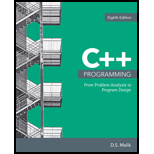
Explanation of Solution
Below, the program execution and the output (if applicable) for relevant blocks of code are explained.
#include <iostream>
using namespace std;
const int NUM = 10;
const double X = 20.5;
int main() {
int firstNum, secondNum;
double z;
char grade;
firstNum = 62;
Explanation:
In the above lines of code, the constants NUM and X are declared and initialized, followed by the declaration of the variables firstNum, secondNum, z, and grade. The variable firstNum is also assigned a value of 62 through an assignment statement.
cout << "firstNum = " << firstNum << endl;
Explanation:
The stream insertion operator << and cout are used to print a string "firstName = " and the value of the firstNum variable which is 62 at this point of execution. The insertion point is finally set to a new line through the use of the manipulator endl. So the output is,
firstNum = 62
cout << "Enter three numbers: ";
Explanation:
The stream insertion operator << and cout are used to print a string "Enter three numbers: ". The insertion point remains in the same line as the string output on the console. So the output is,
Enter three numbers:
cin >> firstNum >> z >> secondNum;
Explanation:
The stream extraction operator >> and cin are used to accept the user inputs of three numbers (35, 10.5 and 27) which are assigned respectively to the variables firstNum, z, and secondNum. The insertion point remains in the same line as the numbers which were typed as input at the console.
cout << endl;
Explanation:
The stream insertion operator << cout is used to move the insertion point to a new line through the use of the manipulator endl.
cout << "The numbers you entered are "
<< firstNum << ", " << z << ", and "
<< secondNum << endl;
Explanation:
The above three lines of code are read as a single line of code by the compiler. The stream insertion operator << and cout are used to print a string "The numbers you entered are " followed by the value of the firstNum variable (which has a value assigned to 35), another string ", " followed by the value of variable z (which has a value assigned to 10.5). This in turn is followed by a string ", and " and the value of the variable secondNum (which has a value assigned to 27) at this point of execution. The insertion point is finally set to a new line through the use of the manipulator endl. So the output is,
The numbers you entered are 35, 10.5, and 27
z = z - X + 2 * firstNum - secondNum;
Explanation:
The assignment statement assigns a new value to the variable z after evaluating the right-hand-side arithmetic expression. The expression is evaluated as follows,
z - X + 2 * firstNum - secondNum
= 10.5 - 20.5 + 2 * 35 - 27 (value substitution)
= 10.5 - 20.5 + (2 * 35) - 27 (* operation has higher precedence than the other operators)
= -10.0 + (2 * 35) - 27 (expression evaluated left to right)
= -10.0 + 70 - 27 (integer multiplication)
= -10.0 + 70.0 - 27 (+ operator with mixed operands - convert to floating point)
= 60.0 - 27 (floating point addition)
= 60.0 - 27.0 (- operator with mixed operands - convert to floating point)
= 33.0 (floating-point subtraction)
cout << "z = " << z << endl;
Explanation:
The stream insertion operator << and cout are used to print a string "z = " followed by the value of z which is 33.0 at this point of execution. However, cout prints it as 33 due to lack of formatting expressions. The insertion point is set to a new line through the use of the manipulator endl. So the output is,
z = 33
cout << "Enter grade: ";
Explanation:
The stream insertion operator << and cout are used to print a string "Enter grade: ". The insertion point remains in the same line as the string output on the console. So the output is,
Enter grade:
cin >> grade;
Explanation:
The stream extraction operator >> and cin are used to accept the user input of a letter ('B') which are assigned respectively to the variable grade. The insertion point remains in the same line as the letter which was typed as input at the console...
Want to see the full answer?
Check out a sample textbook solution
Chapter 2 Solutions
C++ PROGRAMMING:FROM...(LL) >CUSTOM<
 C++ for Engineers and ScientistsComputer ScienceISBN:9781133187844Author:Bronson, Gary J.Publisher:Course Technology Ptr
C++ for Engineers and ScientistsComputer ScienceISBN:9781133187844Author:Bronson, Gary J.Publisher:Course Technology Ptr C++ Programming: From Problem Analysis to Program...Computer ScienceISBN:9781337102087Author:D. S. MalikPublisher:Cengage Learning
C++ Programming: From Problem Analysis to Program...Computer ScienceISBN:9781337102087Author:D. S. MalikPublisher:Cengage Learning Microsoft Visual C#Computer ScienceISBN:9781337102100Author:Joyce, Farrell.Publisher:Cengage Learning,
Microsoft Visual C#Computer ScienceISBN:9781337102100Author:Joyce, Farrell.Publisher:Cengage Learning, EBK JAVA PROGRAMMINGComputer ScienceISBN:9781337671385Author:FARRELLPublisher:CENGAGE LEARNING - CONSIGNMENTProgramming Logic & Design ComprehensiveComputer ScienceISBN:9781337669405Author:FARRELLPublisher:Cengage
EBK JAVA PROGRAMMINGComputer ScienceISBN:9781337671385Author:FARRELLPublisher:CENGAGE LEARNING - CONSIGNMENTProgramming Logic & Design ComprehensiveComputer ScienceISBN:9781337669405Author:FARRELLPublisher:Cengage




