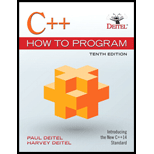
Concept explainers
Discuss the meaning of each of the following objects:
a) std: :cin
b) std: : cout
(a)
To discuss the meaning of std::cin.
Explanation of Solution
cin is an object which is used to read the data from input devices in a C++ program. Here, std is the standard I/O reader. It needs “iostream” header file to be included with preprocessor as #include<iostream>.std::cin is normally connected to the keyboard to input data. Data is inputted by a concatenating stream extraction operator (>gt;).
So, std::cin is used to read input from the user.
(b)
To discuss the meaning of std::cout.
Explanation of Solution
cout is an object which is used to write the output to the console in a C++ program. Here, std is the standard I/O reader. It needs “iostream” header file to be included with preprocessor as #include<iostream>.std::cout is normally connected to screen to output the data.std::cout indicates that the cout is used from “namespace ” std. Data is outputted by a concatenating stream insertion operator (<<).
So,std::cout will send the stream of characters to the standard output stream object.
Want to see more full solutions like this?
Chapter 2 Solutions
C++ How To Program Plus Mylab Programming With Pearson Etext -- Access Card Package (10th Edition)
- Solve this "Do not use AI tools. Solve the problem by hand on paper only and upload a photo of your handwritten solution."arrow_forward"Do not use AI tools. Solve the problem by hand on paper only and upload a photo of your handwritten solution."arrow_forwardSolve this "Do not use AI tools. Solve the problem by hand on paper only and upload a photo of your handwritten solution."arrow_forward
- Solve this "Do not use AI tools. Solve the problem by hand on paper only and upload a photo of your handwritten solution."arrow_forwardSpecifications: Part-2Part-2: DescriptionIn this part of the lab, we will illuminate two 7-segment displays. You will need to understand 2's Complement todetermine when the input 4-bit binary number corresponds to a negative or positive number. To understand how anLED display works in Digital, please refer to the playWithLED_Display.dig file provided. You should play withdifferent input combinations to see how it influences the LED Display value. In the screenshot below, note how I wasable to generate the display of “3” on the Hex display by lighting up only certain input wires to the unit. Here is a picture of how the different segments light up to produce the different displays: Note in the picture above that we showed displays only from 0-8 since in 4-bit 2s complement representation, 8 is thelargest modulus value you can represent (the range of integers would be -8 to +7).Your circuit in Part-2 must accept a 4-bit 2's complement input {in3, in2, in1, in0} where in3 is the most…arrow_forwardSolve this "Do not use AI tools. Solve the problem by hand on paper only and upload a photo of your handwritten solution."arrow_forward
- Solve this "Do not use AI tools. Solve the problem by hand on paper only and upload a photo of your handwritten solution."arrow_forwardSolve this "Do not use AI tools. Solve the problem by hand on paper only and upload a photo of your handwritten solution."arrow_forwardSolve this "Do not use AI tools. Solve the problem by hand on paper only and upload a photo of your handwritten solution."arrow_forward
- Solve this "Do not use AI tools. Solve the problem by hand on paper only and upload a photo of your handwritten solution."arrow_forwardSolve this "Do not use AI tools. Solve the problem by hand on paper only and upload a photo of your handwritten solution."arrow_forwardSolve this "Do not use AI tools. Solve the problem by hand on paper only and upload a photo of your handwritten solution."arrow_forward
 C++ for Engineers and ScientistsComputer ScienceISBN:9781133187844Author:Bronson, Gary J.Publisher:Course Technology PtrProgramming Logic & Design ComprehensiveComputer ScienceISBN:9781337669405Author:FARRELLPublisher:Cengage
C++ for Engineers and ScientistsComputer ScienceISBN:9781133187844Author:Bronson, Gary J.Publisher:Course Technology PtrProgramming Logic & Design ComprehensiveComputer ScienceISBN:9781337669405Author:FARRELLPublisher:Cengage Systems ArchitectureComputer ScienceISBN:9781305080195Author:Stephen D. BurdPublisher:Cengage Learning
Systems ArchitectureComputer ScienceISBN:9781305080195Author:Stephen D. BurdPublisher:Cengage Learning C++ Programming: From Problem Analysis to Program...Computer ScienceISBN:9781337102087Author:D. S. MalikPublisher:Cengage Learning
C++ Programming: From Problem Analysis to Program...Computer ScienceISBN:9781337102087Author:D. S. MalikPublisher:Cengage Learning EBK JAVA PROGRAMMINGComputer ScienceISBN:9781337671385Author:FARRELLPublisher:CENGAGE LEARNING - CONSIGNMENT
EBK JAVA PROGRAMMINGComputer ScienceISBN:9781337671385Author:FARRELLPublisher:CENGAGE LEARNING - CONSIGNMENT Microsoft Visual C#Computer ScienceISBN:9781337102100Author:Joyce, Farrell.Publisher:Cengage Learning,
Microsoft Visual C#Computer ScienceISBN:9781337102100Author:Joyce, Farrell.Publisher:Cengage Learning,





