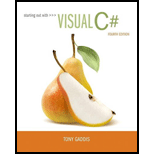
Starting out with Visual C# (4th Edition)
4th Edition
ISBN: 9780134382609
Author: Tony Gaddis
Publisher: PEARSON
expand_more
expand_more
format_list_bulleted
Expert Solution & Answer
Chapter 2, Problem 1MC
Program Description Answer
A bounding box is a thin dotted line that encloses an object in the Designer.
Hence, the correct answer is option “C”.
Expert Solution & Answer
Explanation of Solution
Bounding box:
- Bounding box is a thin dotted line which holds controls or objects.
- The objects indicates editing mode.
- Bounding box includes sizing handles which can be displayed at the bottom edge, lower-right corner and right side of any control in the visual studio.
- It is used for setting the size of the control or container.
- Example: Assume a form includes the size of 300×300 dimension while loading, but we need 400×600 dimension then, the form can be modified using the sizing handles.
Explanation for incorrect options:
Selection marker:
Selection marker is not a thin dotted line that encloses an object in the Designer.
Hence, the option “A” is wrong.
Control binder:
Control binder is not a thin dotted line that encloses an object in the Designer.
Hence, the option “B” is wrong.
Object container:
Object container is a container that stores objects within the window.
Hence, the option “D” is wrong.
Want to see more full solutions like this?
Subscribe now to access step-by-step solutions to millions of textbook problems written by subject matter experts!
Students have asked these similar questions
This battle room is focused on entry level tasks for a network analyst where you will be given trials and reconnaissance, sensor tuning, log aggregation, SIEM queries, and network analysis.
For this week’s project, complete the following tasks:
From your Project Ares portal, LOG IN
Click on LAUNCH GAME.
Select the region NORTH AMERICA
Click on Battle School
Under the BATTLE SCHOOL pop-up window, click on START TRAINING.
Under the BATTLE ROOMS tile, click on ENTER.
Under the NETWORK ANALYST tile, click on PLAY.
Wait for the Battle Room to load. While loading, the BATTLE ROOM button will display red. Once the Battle Room is loaded, the BATTLE ROOM button will turn yellow and the center of the disk display will indicate CONNECTED. Click on the BATTLE ROOM button to enter the Battle Room.
Below the TASKS folder, make sure you click on INSTRUCTIONS to download the Network Analyst Fundamentals material.
In the Battle Room, under the TASKS menu select task INTRUSION DETECTION.
Complete…
Create a relationship between the common field (Technician Number) of the two tables. Make sure that each client must have 1 and only 1 technician assigned, and each technician can have multiple clients.
2. Create a query to show the Client Number, Client Name, Billed, Paid for clients in Anderson city. Save the query.
3. Create a query to show the Technician Number, Last Name, First Name, YTD Earnings for technicians whose Hourly Rate is greater than or equal to 30. Save the query.
4. Create a query to show Client Number, Client Name, Billed, Paid for clients whose technician number is 22 and whose Billed is over 300. Save the query.
5. Create a query to show the Technician Number, Last Name, First Name, Client Number, Client Name for clients whose technician number 23. Save the query.
6. Create a query to show the Technician Number, Last Name, First Name, Client Number, Client Name for clients whose technician number 23 or 29. Save the query Help please Microsoft office access
Dijkstra's Algorithm (part 1). Consider the network shown below, and Dijkstra’s link-state algorithm. Here, we are interested in computing the least cost path from node E (note: the start node here is E) to all other nodes using Dijkstra's algorithm. Using the algorithm statement used in the textbook and its visual representation, complete the "Step 0" row in the table below showing the link state algorithm’s execution by matching the table entries (i), (ii), (iii), and (iv) with their values. Write down your final [correct] answer, as you‘ll need it for the next question.
Chapter 2 Solutions
Starting out with Visual C# (4th Edition)
Ch. 2.1 - Prob. 2.1CPCh. 2.1 - Prob. 2.2CPCh. 2.1 - What is the purpose of an objects sizing handles?Ch. 2.1 - What must each form and control in an applications...Ch. 2.1 - Prob. 2.5CPCh. 2.1 - Prob. 2.6CPCh. 2.1 - Prob. 2.7CPCh. 2.1 - What does a forms Text property determine?Ch. 2.1 - Prob. 2.9CPCh. 2.1 - Prob. 2.10CP
Ch. 2.1 - Prob. 2.11CPCh. 2.1 - Prob. 2.12CPCh. 2.1 - What are the rules for naming controls?Ch. 2.1 - What naming convention do most C# programmers use...Ch. 2.3 - A file that contains program code is known as what...Ch. 2.3 - What must you do if you want your application to...Ch. 2.3 - What does the Program.cs file contain?Ch. 2.3 - Prob. 2.18CPCh. 2.3 - Prob. 2.19CPCh. 2.3 - Prob. 2.20CPCh. 2.3 - Prob. 2.21CPCh. 2.3 - Prob. 2.22CPCh. 2.3 - Prob. 2.23CPCh. 2.3 - Prob. 2.24CPCh. 2.3 - What method do you use in Visual C# to display a...Ch. 2.3 - What is a literal?Ch. 2.3 - Prob. 2.27CPCh. 2.3 - Prob. 2.28CPCh. 2.5 - In which group of the Toolbox can you find the...Ch. 2.5 - Prob. 2.30CPCh. 2.5 - Prob. 2.31CPCh. 2.5 - Prob. 2.32CPCh. 2.5 - Prob. 2.33CPCh. 2.5 - Prob. 2.34CPCh. 2.5 - Prob. 2.35CPCh. 2.5 - How can you use a Label control to display output...Ch. 2.5 - What happens if you assign an empty string to a...Ch. 2.7 - What is a PictureBox control used for?Ch. 2.7 - Prob. 2.39CPCh. 2.7 - Prob. 2.40CPCh. 2.7 - Prob. 2.41CPCh. 2.7 - Prob. 2.42CPCh. 2.7 - Prob. 2.43CPCh. 2.7 - Prob. 2.44CPCh. 2.8 - Prob. 2.45CPCh. 2.8 - Prob. 2.46CPCh. 2.8 - Prob. 2.47CPCh. 2.8 - Why do programmers insert blank lines and...Ch. 2.10 - What statement do you use to close an applications...Ch. 2.10 - Prob. 2.50CPCh. 2.10 - Prob. 2.51CPCh. 2.10 - Prob. 2.52CPCh. 2 - Prob. 1MCCh. 2 - Prob. 2MCCh. 2 - __________ is the name of the blank form that...Ch. 2 - Prob. 4MCCh. 2 - A file that contains program code is called a(n)...Ch. 2 - A namespace is container that holds __________. a....Ch. 2 - A(n) __________ is a method that executes when a...Ch. 2 - Prob. 8MCCh. 2 - Prob. 9MCCh. 2 - Prob. 10MCCh. 2 - Prob. 11MCCh. 2 - The time during which you build the GUI and write...Ch. 2 - The time during which an application is executing...Ch. 2 - When you want to display text on a form, you use a...Ch. 2 - The __________ property allows you to set the...Ch. 2 - A __________ property can be set to one of two...Ch. 2 - Prob. 17MCCh. 2 - Prob. 18MCCh. 2 - In code, you use a(n) __________ to store a value...Ch. 2 - Prob. 20MCCh. 2 - The standard notation for referring to a controls...Ch. 2 - __________ is a feature of Visual Studio that...Ch. 2 - Prob. 23MCCh. 2 - Prob. 24MCCh. 2 - Prob. 25MCCh. 2 - Prob. 26MCCh. 2 - Most controls have a __________ property that...Ch. 2 - A(an) __________ appears on one line in a program....Ch. 2 - A __________ can occupy multiple consecutive lines...Ch. 2 - Programmers commonly use blank lines and...Ch. 2 - To close an applications form in code, you use the...Ch. 2 - Changing an objects Text property also changes the...Ch. 2 - When a form is created, its Text property is...Ch. 2 - The forms title is displayed in the bar along the...Ch. 2 - Prob. 4TFCh. 2 - Prob. 5TFCh. 2 - Prob. 6TFCh. 2 - In C# code, each opening brace must have a...Ch. 2 - When you double-click a control in the Designer,...Ch. 2 - Prob. 9TFCh. 2 - Prob. 10TFCh. 2 - Prob. 11TFCh. 2 - Prob. 12TFCh. 2 - Prob. 13TFCh. 2 - Prob. 14TFCh. 2 - Prob. 15TFCh. 2 - Prob. 16TFCh. 2 - When you write the values true or false in code,...Ch. 2 - Prob. 18TFCh. 2 - To close an applications form in code, you use the...Ch. 2 - The Visual Studio code editor examines each...Ch. 2 - What does a bounding box indicate about an object...Ch. 2 - Prob. 2SACh. 2 - What determines an objects appearance and other...Ch. 2 - Prob. 4SACh. 2 - Prob. 5SACh. 2 - What steps must you perform to change a forms Size...Ch. 2 - Prob. 7SACh. 2 - Prob. 8SACh. 2 - Prob. 9SACh. 2 - Prob. 10SACh. 2 - Prob. 11SACh. 2 - Prob. 12SACh. 2 - Prob. 13SACh. 2 - Prob. 14SACh. 2 - Prob. 15SACh. 2 - Prob. 16SACh. 2 - Prob. 17SACh. 2 - Prob. 18SACh. 2 - What are the three types of comments you can use...Ch. 2 - How does Visual Studio help you to quickly correct...Ch. 2 - Prob. 1AWCh. 2 - Prob. 2AWCh. 2 - Prob. 3AWCh. 2 - Suppose an applications GUI has a Label control...Ch. 2 - Suppose an applications GUI has a PictureBox...Ch. 2 - Latin Translator Look at the following list of...Ch. 2 - Prob. 2PPCh. 2 - Prob. 3PPCh. 2 - Joke and Punch Line A joke typically has two...Ch. 2 - Prob. 5PPCh. 2 - Prob. 6PP
Knowledge Booster
Similar questions
arrow_back_ios
SEE MORE QUESTIONS
arrow_forward_ios
Recommended textbooks for you
- Programming Logic & Design ComprehensiveComputer ScienceISBN:9781337669405Author:FARRELLPublisher:Cengage
 EBK JAVA PROGRAMMINGComputer ScienceISBN:9781337671385Author:FARRELLPublisher:CENGAGE LEARNING - CONSIGNMENT
EBK JAVA PROGRAMMINGComputer ScienceISBN:9781337671385Author:FARRELLPublisher:CENGAGE LEARNING - CONSIGNMENT EBK JAVA PROGRAMMINGComputer ScienceISBN:9781305480537Author:FARRELLPublisher:CENGAGE LEARNING - CONSIGNMENT
EBK JAVA PROGRAMMINGComputer ScienceISBN:9781305480537Author:FARRELLPublisher:CENGAGE LEARNING - CONSIGNMENT  Microsoft Visual C#Computer ScienceISBN:9781337102100Author:Joyce, Farrell.Publisher:Cengage Learning,
Microsoft Visual C#Computer ScienceISBN:9781337102100Author:Joyce, Farrell.Publisher:Cengage Learning, Programming with Microsoft Visual Basic 2017Computer ScienceISBN:9781337102124Author:Diane ZakPublisher:Cengage Learning
Programming with Microsoft Visual Basic 2017Computer ScienceISBN:9781337102124Author:Diane ZakPublisher:Cengage Learning

Programming Logic & Design Comprehensive
Computer Science
ISBN:9781337669405
Author:FARRELL
Publisher:Cengage

EBK JAVA PROGRAMMING
Computer Science
ISBN:9781337671385
Author:FARRELL
Publisher:CENGAGE LEARNING - CONSIGNMENT

EBK JAVA PROGRAMMING
Computer Science
ISBN:9781305480537
Author:FARRELL
Publisher:CENGAGE LEARNING - CONSIGNMENT

Microsoft Visual C#
Computer Science
ISBN:9781337102100
Author:Joyce, Farrell.
Publisher:Cengage Learning,

Programming with Microsoft Visual Basic 2017
Computer Science
ISBN:9781337102124
Author:Diane Zak
Publisher:Cengage Learning