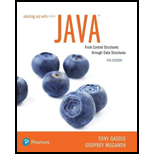
The
Hence, the correct answer is option “A”.
Explanation of Solution
Sequential search:
- Linear search or sequential search is the process of searching the particular element in the array one by one until it founds out the searching element.
- Here, it uses the loop iteration to start from the beginning of the array to the last element until it finds out the searching element.
- This searching process continues until the end of the last element until the searching element found from the array.
- If the searching element is not present in the array, then the search process returns the message according to unsuccessful search.
Explanation for incorrect options:
b. Binary search
This is the process that uses divide and conquer strategy to find the specific element of an array. The searching process starts from middle element of the array. If the searching element is less than the middle element then it eliminates the second half of the array and it continues searching with the first half of the array.
Hence, option “B” is wrong.
c. Natural order search
Searching the value from the naturally ordered sequence is referred as natural order search. So, this directly finds out the element without comparing all the elements from the array.
Hence, option “C” is wrong.
d. Selection search
This is the algorithm which initially sorts the array by finding the minimum element from unsorted array and it is placed at the beginning. From this sorted array, the search process is continued to search the element. So, this directly finds out the element without comparing all the elements from the array.
Hence, option “D” is wrong.
Want to see more full solutions like this?
Chapter 16 Solutions
EBK STARTING OUT W/JAVA:...DATA...
- Dijkstra's Algorithm (part 1). Consider the network shown below, and Dijkstra’s link-state algorithm. Here, we are interested in computing the least cost path from node E (note: the start node here is E) to all other nodes using Dijkstra's algorithm. Using the algorithm statement used in the textbook and its visual representation, complete the "Step 0" row in the table below showing the link state algorithm’s execution by matching the table entries (i), (ii), (iii), and (iv) with their values. Write down your final [correct] answer, as you‘ll need it for the next question.arrow_forward4. |z + 5 - 5i| = 7arrow_forward14. dz, C: |z❘ C: |z❘ = 0.6 ze² - 2iz Harrow_forward
 C++ Programming: From Problem Analysis to Program...Computer ScienceISBN:9781337102087Author:D. S. MalikPublisher:Cengage Learning
C++ Programming: From Problem Analysis to Program...Computer ScienceISBN:9781337102087Author:D. S. MalikPublisher:Cengage Learning Microsoft Visual C#Computer ScienceISBN:9781337102100Author:Joyce, Farrell.Publisher:Cengage Learning,Programming Logic & Design ComprehensiveComputer ScienceISBN:9781337669405Author:FARRELLPublisher:Cengage
Microsoft Visual C#Computer ScienceISBN:9781337102100Author:Joyce, Farrell.Publisher:Cengage Learning,Programming Logic & Design ComprehensiveComputer ScienceISBN:9781337669405Author:FARRELLPublisher:Cengage EBK JAVA PROGRAMMINGComputer ScienceISBN:9781337671385Author:FARRELLPublisher:CENGAGE LEARNING - CONSIGNMENT
EBK JAVA PROGRAMMINGComputer ScienceISBN:9781337671385Author:FARRELLPublisher:CENGAGE LEARNING - CONSIGNMENT C++ for Engineers and ScientistsComputer ScienceISBN:9781133187844Author:Bronson, Gary J.Publisher:Course Technology Ptr
C++ for Engineers and ScientistsComputer ScienceISBN:9781133187844Author:Bronson, Gary J.Publisher:Course Technology Ptr Systems ArchitectureComputer ScienceISBN:9781305080195Author:Stephen D. BurdPublisher:Cengage Learning
Systems ArchitectureComputer ScienceISBN:9781305080195Author:Stephen D. BurdPublisher:Cengage Learning





