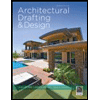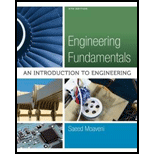
Concept explainers
(a)
Using the MATLAB Help menu discuss how the function ABS(X) used.
(a)
Explanation of Solution
In MATLAB, go to Help, it shows the documentation, examples, wed support, and academy symbols. Open the documentation then search for the specific functions, it will provides the syntax function then click on it, will shows the information about each of the function.
Search for the function ABS(X), the function ABS(X) is used to display the absolute value of the real values and complex values.
Example 1:
In the MATLAB command window type the code as follows,
X=-5;
abs(X)
The output will be displayed as follows,
ans =
5
Example 2:
In the MATLAB command window type the code as follows,
X=-5+6*i;
abs(X)
The output will be displayed as follows,
ans =
7.8102
Conclusion:
Thus, the function ABS(X) has been explained.
(b)
Using the MATLAB Help menu discuss how the function TIC, TOC used.
(b)
Explanation of Solution
Now Search for the command, it is TIC is used to start a stopwatch timer and the command TOC is used to print the number of seconds required for the operation. Both are used to find the program elapsed time.
Example:
In the MATLAB command window write the code as follows,
tic
P = rand(1000,300);
Q = rand(1000,300);
toc
C = P'.*Q';
toc
Its output displays as below, but it is changes every time as the execution time elapsed different time length for each execution,
Elapsed time is 0.049194 seconds.
Elapsed time is 0.067125 seconds.
Conclusion:
Thus, the function TIC, TOC has been explained.
(c)
Using the MATLAB Help menu discuss how the function SIZE(x) used.
(c)
Explanation of Solution
Now search for the SIZE (x), it is the two
Example:
Consider the matrix as follows:
In the MATLAB command window write the code as follows,
x=[1 2 3;4 5 6;7 8 9];
D=size(x)
The output will be displayed as follows,
D =
3 3
Conclusion:
Thus, the function SIZE(x) has been explained.
(d)
Using the MATLAB Help menu discuss how the function FIX(x) used.
(d)
Explanation of Solution
Now search for the command FIX(x) in Help tab, it is used to round the element of x to the nearest integer towards zero.
Example:
In the MATLAB command window write the code as follows,
x=3.48;
fix(x)
The output will be displayed as follows:
ans =
3
Conclusion:
Thus, the function FIX(x) has been explained.
(e)
Using the MATLAB Help menu discuss how the function FLOOR(x) used.
(e)
Explanation of Solution
The command FLOOR(x) is used to round the element of x to the nearest integer towards negative infinity.
Example:
In the MATLAB command window write the code as follows,
x=-3.67;
floor(x)
The output will be displayed as follows,
ans =
-4
Conclusion:
Thus, the function FLOOR(x) has been explained.
(f)
Using the MATLAB Help menu discuss how the function CEIL(x) used.
(f)
Explanation of Solution
In MATLAB Help tab search the function, the command CEIL(x) is used to round the element of x to the nearest integer towards infinity.
Example:
In the MATLAB command window write the code as follows,
x=3.67;
ceil(x)
The output will be displayed as follows,
ans =
4
Conclusion:
Thus, the function CEIL(x) has been explained.
(g)
Using the MATLAB Help menu discuss how the function CALENDAR used.
(g)
Explanation of Solution
The CALENDAR function is a
Example 1:
In the MATLAB command window write the code as follows,
calendar (1989,10)
The output will be displayed as follows,
Oct 1989
S M Tu W Th F S
1 2 3 4 5 6 7
8 9 10 11 12 13 14
15 16 17 18 19 20 21
22 23 24 25 26 27 28
29 30 31 0 0 0 0
0 0 0 0 0 0 0
Example 2:
In the MATLAB command window write the code as follows,
calendar (8,10)
The output will be displayed as follows,
Oct 0008
S M Tu W Th F S
0 0 0 1 2 3 4
5 6 7 8 9 10 11
12 13 14 15 16 17 18
19 20 21 22 23 24 25
26 27 28 29 30 31 0
0 0 0 0 0 0 0
Conclusion:
Thus, the function CALENDAR has been explained.
Want to see more full solutions like this?
Chapter 15 Solutions
Engineering Fundamentals: An Introduction to Engineering (MindTap Course List)
- K/S 46. (O المهمات الجديدة 0 المنتهية 12 المغـ ۱۱:۰۹ search ليس لديك اي مهمات ☐ ○ ☑arrow_forwardI need help setti if this problem up and solving. I keep doing something wrong.arrow_forward1.0 m (Eccentricity in one direction only)=0.15 m Call 1.5 m x 1.5m Centerline An eccentrically loaded foundation is shown in the figure above. Use FS of 4 and determine the maximum allowable load that the foundation can carry if y = 18 kN/m³ and ' = 35°. Use Meyerhof's effective area method. For '=35°, N = 33.30 and Ny = 48.03. (Enter your answer to three significant figures.) Qall = kNarrow_forward
- What are some advantages and disadvantages of using prefabrication in construction to improve efficiency and cut down on delays?arrow_forwardPROBLEM:7–23. Determine the maximum shear stress acting in the beam at the critical section where the internal shear force is maximum. 3 kip/ft ΑΟ 6 ft DiC 0.75 in. 6 ft 6 in. 1 in. F [ 4 in. C 4 in. D 6 in. Fig of prob:7-23 1 in. 6 ft Barrow_forward7.60 This abrupt expansion is to be used to dissipate the high-energy flow of water in the 5-ft-diameter penstock. Assume α = 1.0 at all locations. a. What power (in horsepower) is lost through the expansion? b. If the pressure at section 1 is 5 psig, what is the pressure at section 2? c. What force is needed to hold the expansion in place? 5 ft V = 25 ft/s Problem 7.60 (2) 10 ftarrow_forward
- 7.69 Assume that the head loss in the pipe is given by h₁ = 0.014(L/D) (V²/2g), where L is the length of pipe and D is the pipe diameter. Assume α = 1.0 at all locations. a. Determine the discharge of water through this system. b. Draw the HGL and the EGL for the system. c. Locate the point of maximum pressure. d. Locate the point of minimum pressure. e. Calculate the maximum and minimum pressures in the system. Elevation 100 m Water T = 10°C L = 100 m D = 60 cm Elevation 95 m Elevation 100 m L = 400 m D = 60 cm Elevation = 30 m Nozzle 30 cm diameter jet Problem 7.69arrow_forwardA rectangular flume of planed timber (n=0.012) slopes 0.5 ft per 1000 ft. (i)Compute the discharge if the width is 7 ft and the depth of water is 3.5 ft. (ii) What would be thedischarge if the width were 3.5 ft and depth of water is 7 ft? (iii) Which of the two forms wouldhave greater capacity and which would require less lumber?arrow_forwardFigure shows a tunnel section on the Colorado River Aqueduct. The area of the water cross section is 191 ft 2 , and the wetted perimeter is 39.1 ft. The flow is 1600 cfs. If n=0.013 for the concrete lining, find the slope.arrow_forward
- 7.48 An engineer is making an estimate for a home owner. This owner has a small stream (Q= 1.4 cfs, T = 40°F) that is located at an elevation H = 34 ft above the owner's residence. The owner is proposing to dam the stream, diverting the flow through a pipe (penstock). This flow will spin a hydraulic turbine, which in turn will drive a generator to produce electrical power. Estimate the maximum power in kilowatts that can be generated if there is no head loss and both the turbine and generator are 100% efficient. Also, estimate the power if the head loss is 5.5 ft, the turbine is 70% efficient, and the generator is 90% efficient. Penstock Turbine and generator Problem 7.48arrow_forwarddesign rectangular sections for the beam and loads, and p values shown. Beam weights are not included in the loads given. Show sketches of cross sections including bar sizes, arrangements, and spacing. Assume concrete weighs 23.5 kN/m'. fy= 420 MPa, and f’c= 21 MPa.Show the shear and moment diagrams as wellarrow_forwardDraw as a 3D object/Isometricarrow_forward
 Engineering Fundamentals: An Introduction to Engi...Civil EngineeringISBN:9781305084766Author:Saeed MoaveniPublisher:Cengage Learning
Engineering Fundamentals: An Introduction to Engi...Civil EngineeringISBN:9781305084766Author:Saeed MoaveniPublisher:Cengage Learning Residential Construction Academy: House Wiring (M...Civil EngineeringISBN:9781285852225Author:Gregory W FletcherPublisher:Cengage Learning
Residential Construction Academy: House Wiring (M...Civil EngineeringISBN:9781285852225Author:Gregory W FletcherPublisher:Cengage Learning Fundamentals Of Construction EstimatingCivil EngineeringISBN:9781337399395Author:Pratt, David J.Publisher:Cengage,
Fundamentals Of Construction EstimatingCivil EngineeringISBN:9781337399395Author:Pratt, David J.Publisher:Cengage,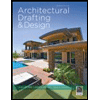 Architectural Drafting and Design (MindTap Course...Civil EngineeringISBN:9781285165738Author:Alan Jefferis, David A. Madsen, David P. MadsenPublisher:Cengage Learning
Architectural Drafting and Design (MindTap Course...Civil EngineeringISBN:9781285165738Author:Alan Jefferis, David A. Madsen, David P. MadsenPublisher:Cengage Learning