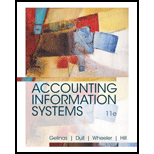
Accounting Information Systems
11th Edition
ISBN: 9781337552127
Author: Ulric J. Gelinas, Richard B. Dull, Patrick Wheeler, Mary Callahan Hill
Publisher: Cengage Learning
expand_more
expand_more
format_list_bulleted
Question
Chapter 14, Problem 6P
Summary Introduction
To summarize: The payroll process, inputs, and outputs.
Introduction:
Human resource (HR) management and Payroll process:
Human resource management is about the basic human management functions in an organization and its associated activities. It also speaks about the relationship between human resource management activities and the payroll process. It also depicts the importance of HR activities in the decision making of the top management.
Expert Solution & Answer
Want to see the full answer?
Check out a sample textbook solution
Students have asked these similar questions
Suppose XYZ is a non-dividend-paying stock. Suppose S = $100, σ = 40%, δ = 0, and r = 0.06.
What is the price of a 105-strike call option with 1 year to expiration?
What is the 1-year forward price for the stock?
What is the price of a 1-year 105-strike option, where the underlying asset is a futures contract maturing at the same time as the option?
California Construction Inc. is considering a 15 percent stock dividend. The capital accounts are: Common stock (6,000,000 shares at $10 par) ....... $60,000,000 Capital in excess of par* ...................................... 35,000,000 Retained earnings ................................................ 75,000,000 Net worth ......................................................... $170,000,000 *The increase in capital in excess of par as a result of a stock dividend is equal to the shares created times (Market price – Par value).
The company’s stock is selling for $32 per share. The company had total earnings of $19,200,000 with 6,000,000 shares outstanding and earnings per share were $3.20. The firm has a P/E ratio of 10.
a. Show the new capital accounts if a 15 percent stock dividend is given.
b. What adjustments would be made to EPS and the stock price? (Assume the P/E ratio remains constant.)
c. How many shares would an investor have if they originally had 80 shares?
d. What…
Refer to Table 10–6.
Price quotes are stated in 1/64ths.
What was the closing price of a May 3,990 call option on the S&P 500 Stock Index futures contract on January 13, 2023?
Round your closing price answer to 1 decimal place and dollar price answer to the nearest whole number.
TABLE 10-6 Option Quotes, January 13, 2023
Underlying Asset: S&P 500 Index (SPX)
Closing Value: 3,999.09
Expiration
Strike Price
Calls
Puts
Last
Volume
Open Interest
Last
Volume
Open Interest
04-21-23
3990
140
0
258
164.6
0
223
04-21-23
4010
164.3
257
18,244
144.3
100
17,166
05-19-23
3990
200.7
210
30
169.1
210
52
05-19-23
4010
186.1
303
3,552
279.2
2
3,965
06-16-23
3990
223.3
1
16
178.8
1
1
06-16-23
4010
152.9
0
46
183
1,665
42,159
12-15-23
3975
361
100
2,555
250.1
32
2,438
12-15-23
4025
349.3
0
2,416
268.2
4
2,149
OPTIONS ON INTEREST RATE FUTURES
Underlying Asset: March 2023 30-Year Treasury Bond Future
Prior Settle: 130'02
Expiration
Strike Price
Calls
Puts…
Chapter 14 Solutions
Accounting Information Systems
Ch. 14 - What is human capital management (HCM)?Ch. 14 - What does human capital include?Ch. 14 - What is the human resources management process?...Ch. 14 - Prob. 4RQCh. 14 - Prob. 5RQCh. 14 - What role does each HR manager listed in Figure...Ch. 14 - What key decisions do the HR managers shown in...Ch. 14 - Prob. 8RQCh. 14 - Prob. 9RQCh. 14 - Prob. 10RQ
Ch. 14 - Prob. 11RQCh. 14 - Prob. 12RQCh. 14 - Prob. 13RQCh. 14 - Prob. 14RQCh. 14 - Prob. 15RQCh. 14 - Prob. 16RQCh. 14 - Prob. 17RQCh. 14 - Prob. 1DQCh. 14 - Prob. 2DQCh. 14 - Discuss the role unions and government agencies...Ch. 14 - Prob. 4DQCh. 14 - Prob. 5DQCh. 14 - In this chapter, we stated that many organizations...Ch. 14 - Prob. 3SPCh. 14 - Prob. 4SPCh. 14 - Prob. 5SPCh. 14 - Prob. 6SPCh. 14 - Prob. 6PCh. 14 - Prob. 7P
Knowledge Booster
Similar questions
- Terrill Machining Inc. sells machine parts to auto mechanics. It has not paid a dividend in many years but is currently contemplating some kind of dividend. The capital accounts for the firm are as follows: Common stock (2,400,000 shares at $5 par) . Capital in excess of par* ............................... Retained earnings ......................................... Net worth ................................................... $12,000,000 5,000,000 23,000,000 $40,000,000 *The increase in capital in excess of par as a result of a stock dividend is equal to the new shares created times (Market price – Par value). The company’s stock is selling for $20 per share. The company had total earnings of $4,800,000 during the year. With 2,400,000 shares outstanding, earnings per share were $2.00. The firm has a P/E ratio of 10. a. What adjustments would have to be made to the capital accounts for a 10 percent stock dividend? Show the new capital accounts. b. What adjustments would be made to…arrow_forwardPat’s Video Games has been struggling recently as it has been rumored that the owners are secret Dodgers fans. As a result, its stock price is now only $4 per share. It is going to declare a one-for-two reverse stock split to increase the stock value. a. If an investor owns 90 shares, how many shares will he own after the reverse stock split? b. What is the anticipated price of the stock after the reverse stock split? c. Because it became public knowledge that the owners of Pat’s Video Games were Dodgers fans (and used company proceeds to purchase Dodger paraphernalia, the stock price continued to drop even after the stock split. If the stock price only goes up to 75 percent of the value computed in part b. What will the stock’s price be? d. How has the total value of an investor’s holdings changed from before the reverse stock split to after the reverse stock split (based on the stock value computed in part c)? e. What important lesson did the investor learn?arrow_forwardPurrogi Cat Treats Inc. earned $500 million last year and retained $290 million in earnings. What is the payout ratio?arrow_forward
- Ethical dilemma: Republic Communications Corporation (RCC) has offered you an attractive position in its financial planning division. The new position would constitute a promotion with a $30,000 increase in salary compared to the job you now have at National Telecommunications, Inc. (NTI). The problem is that RCC wants you to bring the rate-setting software you developed at NTI, along with some rate data, with you to the new job. Even though NTI sells its software to other companies and information concerning telephone rates is available to the public, you know that such knowledge will help RCC significantly in its attempt to redesign its rate-setting system. In fact, according to the situation presented in the text, a new and improved rate-setting program could be worth as much as $200 million per year for RCC. Therefore, the question is whether the information RCC wants you to take with you to your new job is proprietary to NTI. Should the rate-setting program and the rate data be…arrow_forwardYour traditional IRA account has stock of GFH, which cost $2,000 20 years ago when you were 50 years old. You have been very fortunate, and the stock is now worth $23,000. You are in the 32 percent income tax bracket and pay 15 percent on long-term capital gains. a. What was the annual rate of growth in the value of the stock? b. What are the taxes owed if you withdraw the funds? Answer to part b. is $8,050 *Please display all work & needed formulasarrow_forwardCan anyone figure this out correctly? I keep getting the wrong answers over and over? Cost of Trade Credit Grunewald Industries sells on terms of 3/10, net 40. Gross sales last year were $4,161,000 and accounts receivable averaged $370,500. Half of Grunewald's customers paid on the 10th day and took discounts. What are the nominal and effective costs of trade credit to Grunewald's nondiscount customers? (Hint: Calculate daily sales based on a 365-day year, calculate the average receivables for discount customers, and then find the DSO for the nondiscount customers.) Do not round intermediate calculations. Round your answers to two decimal places. 1.) Effective cost of trade credit:arrow_forward
- Explain how an increase in interest rates by a central bank could affect bond prices and stock market performance. Explanation.arrow_forwardWhat is the purpose of diversification in an investment portfolio, and how does it reduce risk?arrow_forwardExplain how an increase in interest rates by a central bank could affect bond prices and stock market performance.arrow_forward
- What is the purpose of diversification in an investment portfolio, and how does it reduce risk? Need help!arrow_forwardWhat are the key differences between a company’s income statement and its cash flow statement? Why are both important for financial analysis? Need help!arrow_forwardWhat are the key differences between a company’s income statement and its cash flow statement? Why are both important for financial analysis?arrow_forward
arrow_back_ios
SEE MORE QUESTIONS
arrow_forward_ios
Recommended textbooks for you
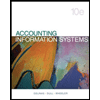 Pkg Acc Infor Systems MS VISIO CDFinanceISBN:9781133935940Author:Ulric J. GelinasPublisher:CENGAGE L
Pkg Acc Infor Systems MS VISIO CDFinanceISBN:9781133935940Author:Ulric J. GelinasPublisher:CENGAGE L Accounting Information SystemsAccountingISBN:9781337619202Author:Hall, James A.Publisher:Cengage Learning,
Accounting Information SystemsAccountingISBN:9781337619202Author:Hall, James A.Publisher:Cengage Learning,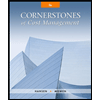 Cornerstones of Cost Management (Cornerstones Ser...AccountingISBN:9781305970663Author:Don R. Hansen, Maryanne M. MowenPublisher:Cengage Learning
Cornerstones of Cost Management (Cornerstones Ser...AccountingISBN:9781305970663Author:Don R. Hansen, Maryanne M. MowenPublisher:Cengage Learning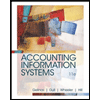 Accounting Information SystemsFinanceISBN:9781337552127Author:Ulric J. Gelinas, Richard B. Dull, Patrick Wheeler, Mary Callahan HillPublisher:Cengage Learning
Accounting Information SystemsFinanceISBN:9781337552127Author:Ulric J. Gelinas, Richard B. Dull, Patrick Wheeler, Mary Callahan HillPublisher:Cengage Learning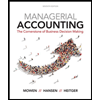 Managerial Accounting: The Cornerstone of Busines...AccountingISBN:9781337115773Author:Maryanne M. Mowen, Don R. Hansen, Dan L. HeitgerPublisher:Cengage Learning
Managerial Accounting: The Cornerstone of Busines...AccountingISBN:9781337115773Author:Maryanne M. Mowen, Don R. Hansen, Dan L. HeitgerPublisher:Cengage Learning
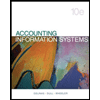
Pkg Acc Infor Systems MS VISIO CD
Finance
ISBN:9781133935940
Author:Ulric J. Gelinas
Publisher:CENGAGE L

Accounting Information Systems
Accounting
ISBN:9781337619202
Author:Hall, James A.
Publisher:Cengage Learning,
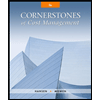
Cornerstones of Cost Management (Cornerstones Ser...
Accounting
ISBN:9781305970663
Author:Don R. Hansen, Maryanne M. Mowen
Publisher:Cengage Learning
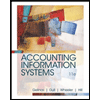
Accounting Information Systems
Finance
ISBN:9781337552127
Author:Ulric J. Gelinas, Richard B. Dull, Patrick Wheeler, Mary Callahan Hill
Publisher:Cengage Learning
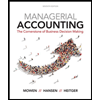
Managerial Accounting: The Cornerstone of Busines...
Accounting
ISBN:9781337115773
Author:Maryanne M. Mowen, Don R. Hansen, Dan L. Heitger
Publisher:Cengage Learning