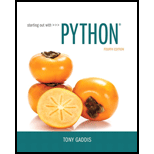
MyLab Programming with Pearson eText -- Access Code Card -- for Starting Out with Python (My Programming Lab)
4th Edition
ISBN: 9780134484969
Author: Tony Gaddis
Publisher: PEARSON
expand_more
expand_more
format_list_bulleted
Question
Chapter 13, Problem 2TF
Program Plan Intro
Tkinter:
“tkinter” is a library and it acts as toolkit for developing GUI (Graphical User Interface).
- • Python does not contain any built-in features for creating GUI
Program . - • To create simple GUI (Graphical User Interface) programs in Python a module named “tkinter” is used.
- • “Tk interface” is shortly called as “tkinter” and it is used in the library named “Tk”.
- • “Tkinter” module contains “15” widgets.
Widget:
In Python, widgets are graphical elements that enables user to view or interact through GUI (Graphical User Interface) programs.
- • Widget is a window that is generated using GUI programs.
Expert Solution & Answer
Want to see the full answer?
Check out a sample textbook solution
Students have asked these similar questions
I need help to solve the following case, thank you
hi I would like to get help to resolve the following case
Could you help me to know features of the following concepts:
- defragmenting.
- dynamic disk.
- hardware RAID
Chapter 13 Solutions
MyLab Programming with Pearson eText -- Access Code Card -- for Starting Out with Python (My Programming Lab)
Ch. 13.1 - What is a user interface?Ch. 13.1 - How does a command line interface work?Ch. 13.1 - Prob. 3CPCh. 13.1 - Prob. 4CPCh. 13.2 - Briefly describe each of the following tkinter...Ch. 13.2 - Prob. 6CPCh. 13.2 - Prob. 7CPCh. 13.3 - Prob. 8CPCh. 13.3 - Prob. 9CPCh. 13.3 - Prob. 10CP
Ch. 13.7 - Prob. 11CPCh. 13.7 - Prob. 12CPCh. 13.7 - Prob. 13CPCh. 13.7 - Prob. 14CPCh. 13.8 - You want the user to be able to select only one...Ch. 13.8 - You want the user to be able to select any number...Ch. 13.8 - How can you use an Intvar object to determine...Ch. 13.8 - Prob. 18CPCh. 13.9 - In the Canvas widgets screen coordinate system,...Ch. 13.9 - Using the Canvas widgets screen coordinate system...Ch. 13.9 - How is the Canvas widget's screen coordinate...Ch. 13.9 - 13.22 What Canvas widget methods would you use to...Ch. 13 - The ________ is the part of a computer with which...Ch. 13 - Before GUIs became popular, the interface was the...Ch. 13 - A ________ is a small window that displays...Ch. 13 - Prob. 4MCCh. 13 - An item that appears in a programs graphical user...Ch. 13 - You can use this module in Python to create GUI...Ch. 13 - Prob. 7MCCh. 13 - Prob. 8MCCh. 13 - This widget is a container that can hold other...Ch. 13 - Prob. 10MCCh. 13 - A(n) ________ is a function or method that is...Ch. 13 - Prob. 12MCCh. 13 - You can call this method to close a GUI program....Ch. 13 - You call this method to retrieve data from an...Ch. 13 - Prob. 15MCCh. 13 - If there are a group of these in a container, only...Ch. 13 - The ________ widget provides methods for drawing...Ch. 13 - Prob. 1TFCh. 13 - Prob. 2TFCh. 13 - The data that you retrieve from an Entry widget is...Ch. 13 - Prob. 4TFCh. 13 - Prob. 5TFCh. 13 - Prob. 1SACh. 13 - Prob. 2SACh. 13 - Prob. 3SACh. 13 - Prob. 4SACh. 13 - Prob. 5SACh. 13 - Prob. 6SACh. 13 - Prob. 7SACh. 13 - How can you use an IntVar object to determine...Ch. 13 - Prob. 9SACh. 13 - Prob. 1AWCh. 13 - Prob. 2AWCh. 13 - Prob. 3AWCh. 13 - Prob. 4AWCh. 13 - Write a statement that creates a Button widget....Ch. 13 - Write a statement that creates a Button widget...Ch. 13 - Assume the variable data_entry references an Entry...Ch. 13 - Prob. 8AWCh. 13 - Name and Address The Name and Address Problem...Ch. 13 - Latin Translator Look at the following list of...Ch. 13 - Miles Per Gallon Calculator Write a GUI program...Ch. 13 - Celsius to Fahrenheit Write a GUI program that...Ch. 13 - Property Tax A county collects property taxes on...Ch. 13 - Joes Automotive Joes Automotive performs the...Ch. 13 - Long-Distance Calls A long-distance provider...Ch. 13 - This Old House Use the Canvas widget that you...Ch. 13 - Prob. 9PECh. 13 - Hollywood Star Make your own star on the Hollywood...Ch. 13 - Prob. 11PECh. 13 - Solar System Use a Canvas widget to draw each of...
Knowledge Booster
Similar questions
- what is a feature in the Windows Server Security Compliance Toolkit, thank you.arrow_forwardYou will write a program that allows the user to keep track of college locations and details about each location. To begin you will create a College python class that keeps track of the csollege's unique id number, name, address, phone number, maximum students, and average tuition cost. Once you have built the College class, you will write a program that stores College objects in a dictionary while using the College's unique id number as the key. The program should display a menu in this order that lets the user: 1) Add a new College 2) Look up a College 4) Delete an existing College 5) Change an existing College's name, address, phone number, maximum guests, and average tuition cost. 6) Exit the programarrow_forwardShow all the workarrow_forward
- Show all the workarrow_forward[5 marks] Give a recursive definition for the language anb2n where n = 1, 2, 3, ... over the alphabet Ó={a, b}. 2) [12 marks] Consider the following languages over the alphabet ={a ,b}, (i) The language of all words that begin and end an a (ii) The language where every a in a word is immediately followed by at least one b. (a) Express each as a Regular Expression (b) Draw an FA for each language (c) For Language (i), draw a TG using at most 3 states (d) For Language (ii), construct a CFG.arrow_forwardQuestion 1 Generate a random sample of standard lognormal data (rlnorm()) for sample size n = 100. Construct histogram estimates of density for this sample using Sturges’ Rule, Scott’s Normal Reference Rule, and the FD Rule. Question 2 Construct a frequency polygon density estimate for the sample in Question 1, using bin width determined by Sturges’ Rule.arrow_forward
- Generate a random sample of standard lognormal data (rlnorm()) for sample size n = 100. Construct histogram estimates of density for this sample using Sturges’ Rule, Scott’s Normal Reference Rule, and the FD Rule.arrow_forwardCan I get help with this case please, thank youarrow_forwardI need help to solve the following, thank youarrow_forward
arrow_back_ios
SEE MORE QUESTIONS
arrow_forward_ios
Recommended textbooks for you
 EBK JAVA PROGRAMMINGComputer ScienceISBN:9781337671385Author:FARRELLPublisher:CENGAGE LEARNING - CONSIGNMENTProgramming Logic & Design ComprehensiveComputer ScienceISBN:9781337669405Author:FARRELLPublisher:Cengage
EBK JAVA PROGRAMMINGComputer ScienceISBN:9781337671385Author:FARRELLPublisher:CENGAGE LEARNING - CONSIGNMENTProgramming Logic & Design ComprehensiveComputer ScienceISBN:9781337669405Author:FARRELLPublisher:Cengage EBK JAVA PROGRAMMINGComputer ScienceISBN:9781305480537Author:FARRELLPublisher:CENGAGE LEARNING - CONSIGNMENT
EBK JAVA PROGRAMMINGComputer ScienceISBN:9781305480537Author:FARRELLPublisher:CENGAGE LEARNING - CONSIGNMENT New Perspectives on HTML5, CSS3, and JavaScriptComputer ScienceISBN:9781305503922Author:Patrick M. CareyPublisher:Cengage Learning
New Perspectives on HTML5, CSS3, and JavaScriptComputer ScienceISBN:9781305503922Author:Patrick M. CareyPublisher:Cengage Learning Microsoft Visual C#Computer ScienceISBN:9781337102100Author:Joyce, Farrell.Publisher:Cengage Learning,Np Ms Office 365/Excel 2016 I NtermedComputer ScienceISBN:9781337508841Author:CareyPublisher:Cengage
Microsoft Visual C#Computer ScienceISBN:9781337102100Author:Joyce, Farrell.Publisher:Cengage Learning,Np Ms Office 365/Excel 2016 I NtermedComputer ScienceISBN:9781337508841Author:CareyPublisher:Cengage

EBK JAVA PROGRAMMING
Computer Science
ISBN:9781337671385
Author:FARRELL
Publisher:CENGAGE LEARNING - CONSIGNMENT

Programming Logic & Design Comprehensive
Computer Science
ISBN:9781337669405
Author:FARRELL
Publisher:Cengage

EBK JAVA PROGRAMMING
Computer Science
ISBN:9781305480537
Author:FARRELL
Publisher:CENGAGE LEARNING - CONSIGNMENT

New Perspectives on HTML5, CSS3, and JavaScript
Computer Science
ISBN:9781305503922
Author:Patrick M. Carey
Publisher:Cengage Learning

Microsoft Visual C#
Computer Science
ISBN:9781337102100
Author:Joyce, Farrell.
Publisher:Cengage Learning,

Np Ms Office 365/Excel 2016 I Ntermed
Computer Science
ISBN:9781337508841
Author:Carey
Publisher:Cengage