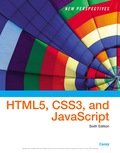
Concept explainers
To add name and date in comment section of file save co_cart_txt.html, co_cart _txt.js, co_credit_txt.htmland co_credit_txt.js, and save each of them after removing the txt extension.
Explanation of Solution
Given information: The filesco_cart_txt.html, co_cart_txt.js, co_credit_txt.html and co_credit_txt.jsare provided under the folder html13→Review with reference material.
Explanation:
In HTML comments are provided within symbols <!-- comments --> whereas in JS comments are included within the symbols /* comments */.
Follow below steps to add name and date in the html files co_cart_txt.html and co_credit_txt.html:
1. Right click on file name.
2. Select Open with →HTML editor
3. Write your name and date in Author and Date fields in comment section (<!-- -->) respectively.
4. Click File →Save As.
5. Under Save As window, provide new name to file after removing _txt extension.
6. Click Save.
A new update file will get created in the same directory.
Follow below steps to add name and date in the co_cart_txt.js and co_credit_txt.js:
1. Right click on file name.
2. Select Open with →HTML editor
3. Write your name and date in Author and Date fields in comment section(/* ---- */) respectively.
4. Click File →Save As.
5. Under Save As window, provide a new name to file after removing _txt extension.
6. Click Save.
A new update file will get created in the same directory.
Want to see more full solutions like this?
Chapter 13 Solutions
EBK NEW PERSPECTIVES ON HTML5, CSS3, AN
- What IETF protocol is NetFlow associated with? Group of answer choices IPX/SPX IPIX HTTPS SSHarrow_forwardHow can I perform Laplace Transformation when using integration based on this?arrow_forwardWrite an example of a personal reflection of your course. - What you liked about the course. - What you didn’t like about the course. - Suggestions for improvement. Course: Information and Decision Sciences (IDS) The Reflection Paper should be 1 or 2 pages in length.arrow_forward
- using r languagearrow_forwardI need help in explaining how I can demonstrate how the Laplace & Inverse transformations behaves in MATLAB transformation (ex: LIke in graph or something else)arrow_forwardYou have made the Web solution with Node.js. please let me know what problems and benefits I would experience while making the Web solution here, as compared to any other Web solution you have developed in the past. what problems and benefits/things to keep in mind as someone just learningarrow_forward
- PHP is the server-side scripting language. MySQL is used with PHP to store all the data. EXPLAIN in details how to install and run the PHP/MySQL on your computer. List the issues and challenges I may encounter while making this set-up? why I asked: I currently have issues logging into http://localhost/phpmyadmin/ and I tried using the command prompt in administrator to reset the password but I got the error LOCALHOST PORT not found.arrow_forwardHTML defines content, CSS defines layout, and JavaScript adds logic to the website on the client side. EXPLAIN IN DETAIL USING an example.arrow_forwardusing r languangearrow_forward
 New Perspectives on HTML5, CSS3, and JavaScriptComputer ScienceISBN:9781305503922Author:Patrick M. CareyPublisher:Cengage LearningNp Ms Office 365/Excel 2016 I NtermedComputer ScienceISBN:9781337508841Author:CareyPublisher:Cengage
New Perspectives on HTML5, CSS3, and JavaScriptComputer ScienceISBN:9781305503922Author:Patrick M. CareyPublisher:Cengage LearningNp Ms Office 365/Excel 2016 I NtermedComputer ScienceISBN:9781337508841Author:CareyPublisher:Cengage

