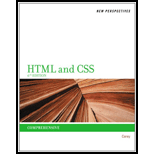
New Perspectives on HTML and CSS
6th Edition
ISBN: 9781111526443
Author: Carey, Patrick
Publisher: Course Technology Ptr
expand_more
expand_more
format_list_bulleted
Concept explainers
Question
Chapter 1.2, Problem 5QC
Program Plan Intro
To provide a code for marking the text as emphasized texts.
Expert Solution & Answer
Want to see the full answer?
Check out a sample textbook solution
Students have asked these similar questions
4. |z + 5 - 5i| = 7
14.
dz,
C: |z❘
C: |z❘ = 0.6
ze² - 2iz
H
14.
dz,
C: |z❘
C: |z❘ = 0.6
ze² - 2iz
H
Chapter 1 Solutions
New Perspectives on HTML and CSS
Ch. 1.1 - Prob. 1QCCh. 1.1 - Prob. 2QCCh. 1.1 - Prob. 3QCCh. 1.1 - Prob. 4QCCh. 1.1 - What is incorrect about the following code?...Ch. 1.1 - Prob. 6QCCh. 1.1 - Prob. 7QCCh. 1.1 - Prob. 8QCCh. 1.1 - Prob. 9QCCh. 1.2 - Prob. 1QC
Ch. 1.2 - Prob. 2QCCh. 1.2 - Prob. 3QCCh. 1.2 - Prob. 4QCCh. 1.2 - Prob. 5QCCh. 1.2 - Prob. 6QCCh. 1.2 - Prob. 7QCCh. 1.2 - Prob. 8QCCh. 1.2 - Prob. 9QCCh. 1.3 - Prob. 1QCCh. 1.3 - Prob. 2QCCh. 1.3 - Prob. 3QCCh. 1.3 - Prob. 4QCCh. 1.3 - Prob. 5QCCh. 1.3 - Prob. 6QCCh. 1.3 - Prob. 7QCCh. 1.3 - Prob. 8QCCh. 1.3 - Prob. 9QCCh. 1 - Prob. 1RACh. 1 - Prob. 2RACh. 1 - Prob. 3RACh. 1 - Prob. 4RACh. 1 - Prob. 5RACh. 1 - Prob. 6RACh. 1 - Prob. 7RACh. 1 - Prob. 8RACh. 1 - Prob. 9RACh. 1 - Prob. 10RACh. 1 - Prob. 11RACh. 1 - Prob. 12RACh. 1 - Prob. 13RACh. 1 - Prob. 14RACh. 1 - Prob. 15RACh. 1 - Prob. 16RACh. 1 - Prob. 17RACh. 1 - Prob. 18RACh. 1 - Prob. 19RACh. 1 - Prob. 20RACh. 1 - Prob. 21RACh. 1 - Prob. 22RACh. 1 - Prob. 23RACh. 1 - Prob. 1CP1Ch. 1 - Prob. 2CP1Ch. 1 - Prob. 3CP1Ch. 1 - Prob. 4CP1Ch. 1 - Prob. 5CP1Ch. 1 - Prob. 6CP1Ch. 1 - Prob. 7CP1Ch. 1 - Prob. 8CP1Ch. 1 - Prob. 9CP1Ch. 1 - Prob. 10CP1Ch. 1 - Prob. 11CP1Ch. 1 - Prob. 12CP1Ch. 1 - Prob. 13CP1Ch. 1 - Prob. 14CP1Ch. 1 - Prob. 15CP1Ch. 1 - Prob. 16CP1Ch. 1 - Prob. 1CP2Ch. 1 - Prob. 2CP2Ch. 1 - Prob. 3CP2Ch. 1 - Prob. 4CP2Ch. 1 - Prob. 5CP2Ch. 1 - Prob. 6CP2Ch. 1 - Prob. 7CP2Ch. 1 - Prob. 8CP2Ch. 1 - Prob. 9CP2Ch. 1 - Prob. 10CP2Ch. 1 - Prob. 11CP2Ch. 1 - Prob. 12CP2Ch. 1 - Prob. 1CP3Ch. 1 - Prob. 2CP3Ch. 1 - Prob. 3CP3Ch. 1 - Prob. 4CP3Ch. 1 - Prob. 5CP3Ch. 1 - Prob. 6CP3Ch. 1 - Prob. 7CP3Ch. 1 - Prob. 8CP3Ch. 1 - Prob. 9CP3Ch. 1 - Prob. 10CP3Ch. 1 - Prob. 11CP3Ch. 1 - Prob. 12CP3Ch. 1 - Prob. 13CP3Ch. 1 - Prob. 14CP3Ch. 1 - Prob. 15CP3Ch. 1 - Prob. 16CP3Ch. 1 - Prob. 17CP3Ch. 1 - Prob. 18CP3Ch. 1 - Prob. 19CP3Ch. 1 - Prob. 20CP3Ch. 1 - Prob. 21CP3Ch. 1 - Prob. 22CP3Ch. 1 - Prob. 23CP3Ch. 1 - Prob. 24CP3Ch. 1 - Prob. 25CP3Ch. 1 - Prob. 26CP3Ch. 1 - Prob. 1CP4Ch. 1 - Prob. 2CP4Ch. 1 - Prob. 3CP4Ch. 1 - Prob. 4CP4Ch. 1 - Prob. 5CP4Ch. 1 - Prob. 6CP4Ch. 1 - Prob. 7CP4
Knowledge Booster
Learn more about
Need a deep-dive on the concept behind this application? Look no further. Learn more about this topic, computer-science and related others by exploring similar questions and additional content below.Similar questions
arrow_back_ios
SEE MORE QUESTIONS
arrow_forward_ios
Recommended textbooks for you
 New Perspectives on HTML5, CSS3, and JavaScriptComputer ScienceISBN:9781305503922Author:Patrick M. CareyPublisher:Cengage LearningNp Ms Office 365/Excel 2016 I NtermedComputer ScienceISBN:9781337508841Author:CareyPublisher:CengageCOMPREHENSIVE MICROSOFT OFFICE 365 EXCEComputer ScienceISBN:9780357392676Author:FREUND, StevenPublisher:CENGAGE L
New Perspectives on HTML5, CSS3, and JavaScriptComputer ScienceISBN:9781305503922Author:Patrick M. CareyPublisher:Cengage LearningNp Ms Office 365/Excel 2016 I NtermedComputer ScienceISBN:9781337508841Author:CareyPublisher:CengageCOMPREHENSIVE MICROSOFT OFFICE 365 EXCEComputer ScienceISBN:9780357392676Author:FREUND, StevenPublisher:CENGAGE L

New Perspectives on HTML5, CSS3, and JavaScript
Computer Science
ISBN:9781305503922
Author:Patrick M. Carey
Publisher:Cengage Learning

Np Ms Office 365/Excel 2016 I Ntermed
Computer Science
ISBN:9781337508841
Author:Carey
Publisher:Cengage

COMPREHENSIVE MICROSOFT OFFICE 365 EXCE
Computer Science
ISBN:9780357392676
Author:FREUND, Steven
Publisher:CENGAGE L