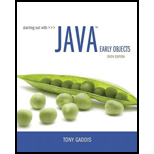
Pearson eText for Starting Out with Java: Early Objects -- Instant Access (Pearson+)
6th Edition
ISBN: 9780137516803
Author: Tony Gaddis
Publisher: PEARSON+
expand_more
expand_more
format_list_bulleted
Expert Solution & Answer
Chapter 11.9, Problem 11.36CP
Explanation of Solution
“BorderPane” layout container:
- The “BorderPane” layout container is used to display the contents in all five regions and they are “top”, “bottom”, “left”, “right”, and “center”.
- At a time, only one object can be placed into the “BorderPane” region.
- This is in the package called “javafx.scene.layout”.
Syntax:
BorderPane borderpane_Object = new BorderPane (arguments);
Here, “borderpane_Object” is the object of the “BorderPane” container. The argument(s) is (are) optional...
Expert Solution & Answer
Want to see the full answer?
Check out a sample textbook solution
Students have asked these similar questions
"Do not use AI tools. Solve the problem by hand on paper only and upload a photo of your handwritten solution."
| √ (r² + r + 1)e^ dr
Ensure you answer the question asked at the end of the document. Do not just paste things without the GNS3 console outputs
Chapter 11 Solutions
Pearson eText for Starting Out with Java: Early Objects -- Instant Access (Pearson+)
Ch. 11.1 - What is a user interface?Ch. 11.1 - How does a command line interface work?Ch. 11.1 - Prob. 11.3CPCh. 11.1 - Prob. 11.4CPCh. 11.2 - What is JavaFX?Ch. 11.2 - Prob. 11.6CPCh. 11.2 - Prob. 11.7CPCh. 11.2 - Prob. 11.8CPCh. 11.2 - Prob. 11.9CPCh. 11.2 - Prob. 11.10CP
Ch. 11.2 - What is the purpose of the launch method of the...Ch. 11.2 - What is the purpose of the Application classs...Ch. 11.2 - The program in Code Listing 12-1 calls a Stage...Ch. 11.2 - Prob. 11.14CPCh. 11.3 - What is the general difference between an HBox...Ch. 11.3 - Prob. 11.16CPCh. 11.3 - Prob. 11.17CPCh. 11.3 - How do you change the alignment of an HBox...Ch. 11.3 - Prob. 11.19CPCh. 11.4 - Prob. 11.20CPCh. 11.4 - Prob. 11.21CPCh. 11.4 - Prob. 11.22CPCh. 11.4 - Prob. 11.23CPCh. 11.4 - Prob. 11.24CPCh. 11.5 - Prob. 11.25CPCh. 11.5 - Prob. 11.26CPCh. 11.5 - Prob. 11.27CPCh. 11.5 - Prob. 11.28CPCh. 11.6 - Prob. 11.29CPCh. 11.6 - Prob. 11.30CPCh. 11.6 - Prob. 11.31CPCh. 11.6 - Prob. 11.32CPCh. 11.7 - In what package is the TextField class?Ch. 11.7 - Prob. 11.34CPCh. 11.8 - Prob. 11.35CPCh. 11.9 - Prob. 11.36CPCh. 11.9 - Prob. 11.37CPCh. 11 - Prob. 1MCCh. 11 - This type of control appears as a rectangular...Ch. 11 - Typically, when the user clicks this type of...Ch. 11 - Prob. 4MCCh. 11 - Prob. 5MCCh. 11 - Prob. 6MCCh. 11 - Prob. 7MCCh. 11 - All JavaFX applications must extend the class. a....Ch. 11 - This container arranges its contents in a single,...Ch. 11 - Prob. 10MCCh. 11 - You use this class to actually display an image....Ch. 11 - The EventHandler interface specifies a method...Ch. 11 - Prob. 13MCCh. 11 - Prob. 14MCCh. 11 - Prob. 15TFCh. 11 - Prob. 16TFCh. 11 - Prob. 17TFCh. 11 - Prob. 18TFCh. 11 - Prob. 1FTECh. 11 - Prob. 2FTECh. 11 - Assume hbox is an HBox container: // This code has...Ch. 11 - Prob. 4FTECh. 11 - Prob. 5FTECh. 11 - Prob. 1AWCh. 11 - Prob. 2AWCh. 11 - Prob. 3AWCh. 11 - Prob. 4AWCh. 11 - Prob. 5AWCh. 11 - Prob. 6AWCh. 11 - Prob. 7AWCh. 11 - Prob. 8AWCh. 11 - Prob. 9AWCh. 11 - Prob. 10AWCh. 11 - Prob. 11AWCh. 11 - Prob. 12AWCh. 11 - Prob. 13AWCh. 11 - Assume borderPane is the name of an existing...Ch. 11 - Prob. 1SACh. 11 - What is the purpose of the Application classs...Ch. 11 - What is the purpose of the Application classs...Ch. 11 - Prob. 4SACh. 11 - Prob. 5SACh. 11 - What two classes do you use to display an image?Ch. 11 - Prob. 7SACh. 11 - Prob. 8SACh. 11 - Prob. 9SACh. 11 - Prob. 10SACh. 11 - Prob. 11SACh. 11 - Latin Translator Look at the following list of...Ch. 11 - Name Formatter Create a JavaFX application that...Ch. 11 - Tip, Tax, and Total Create a JavaFX application...Ch. 11 - Property Tax A county collects property taxes on...Ch. 11 - Prob. 5PCCh. 11 - Prob. 6PCCh. 11 - Travel Expenses Create a GUI application that...Ch. 11 - Joes Automotive Joes Automotive performs the...Ch. 11 - Tic-Tac-Toe Simulator Create a JavaFX application...Ch. 11 - Prob. 10PC
Knowledge Booster
Similar questions
- "Do not use AI tools. Solve the problem by hand on paper only and upload a photo of your handwritten solution."arrow_forward"Do not use AI tools. Solve the problem by hand on paper only and upload a photo of your handwritten solution."arrow_forward"Do not use AI tools. Solve the problem by hand on paper only and upload a photo of your handwritten solution."arrow_forward
- "Do not use AI tools. Solve the problem by hand on paper only and upload a photo of your handwritten solution."arrow_forwardSolve this "Do not use AI tools. Solve the problem by hand on paper only and upload a photo of your handwritten solution."arrow_forward"Do not use AI tools. Solve the problem by hand on paper only and upload a photo of your handwritten solution."arrow_forward
- "Do not use AI tools. Solve the problem by hand on paper only and upload a photo of your handwritten solution."arrow_forwardSpecifications: Part-1Part-1: DescriptionIn this part of the lab you will build a single operation ALU. This ALU will implement a bitwise left rotation. Forthis lab assignment you are not allowed to use Digital's Arithmetic components.IF YOU ARE FOUND USING THEM, YOU WILL RECEIVE A ZERO FOR LAB2!The ALU you will be implementing consists of two 4-bit inputs (named inA and inB) and one 4-bit output (named out). Your ALU must rotate the bits in inA by the amount given by inB (i.e. 0-15).Part-1: User InterfaceYou are provided an interface file lab2_part1.dig; start Part-1 from this file.NOTE: You are not permitted to edit the content inside the dotted lines rectangle. Part-1: ExampleIn the figure above, the input values that we have selected to test are inA = {inA_3, inA_2, inA_1, inA_0} = {0, 1, 0,0} and inB = {inB_3, inB_2, inB_1, inB_0} = {0, 0, 1, 0}. Therefore, we must rotate the bus 0100 bitwise left by00102, or 2 in base 10, to get {0, 0, 0, 1}. Please note that a rotation left is…arrow_forwardSolve this "Do not use AI tools. Solve the problem by hand on paper only and upload a photo of your handwritten solution."arrow_forward
- Solve this "Do not use AI tools. Solve the problem by hand on paper only and upload a photo of your handwritten solution."arrow_forward"Do not use AI tools. Solve the problem by hand on paper only and upload a photo of your handwritten solution."arrow_forwardSolve this "Do not use AI tools. Solve the problem by hand on paper only and upload a photo of your handwritten solution."arrow_forward
arrow_back_ios
SEE MORE QUESTIONS
arrow_forward_ios
Recommended textbooks for you
 New Perspectives on HTML5, CSS3, and JavaScriptComputer ScienceISBN:9781305503922Author:Patrick M. CareyPublisher:Cengage Learning
New Perspectives on HTML5, CSS3, and JavaScriptComputer ScienceISBN:9781305503922Author:Patrick M. CareyPublisher:Cengage Learning Programming with Microsoft Visual Basic 2017Computer ScienceISBN:9781337102124Author:Diane ZakPublisher:Cengage Learning
Programming with Microsoft Visual Basic 2017Computer ScienceISBN:9781337102124Author:Diane ZakPublisher:Cengage Learning- COMPREHENSIVE MICROSOFT OFFICE 365 EXCEComputer ScienceISBN:9780357392676Author:FREUND, StevenPublisher:CENGAGE L
 Systems ArchitectureComputer ScienceISBN:9781305080195Author:Stephen D. BurdPublisher:Cengage LearningNp Ms Office 365/Excel 2016 I NtermedComputer ScienceISBN:9781337508841Author:CareyPublisher:Cengage
Systems ArchitectureComputer ScienceISBN:9781305080195Author:Stephen D. BurdPublisher:Cengage LearningNp Ms Office 365/Excel 2016 I NtermedComputer ScienceISBN:9781337508841Author:CareyPublisher:Cengage


New Perspectives on HTML5, CSS3, and JavaScript
Computer Science
ISBN:9781305503922
Author:Patrick M. Carey
Publisher:Cengage Learning

Programming with Microsoft Visual Basic 2017
Computer Science
ISBN:9781337102124
Author:Diane Zak
Publisher:Cengage Learning

COMPREHENSIVE MICROSOFT OFFICE 365 EXCE
Computer Science
ISBN:9780357392676
Author:FREUND, Steven
Publisher:CENGAGE L

Systems Architecture
Computer Science
ISBN:9781305080195
Author:Stephen D. Burd
Publisher:Cengage Learning

Np Ms Office 365/Excel 2016 I Ntermed
Computer Science
ISBN:9781337508841
Author:Carey
Publisher:Cengage