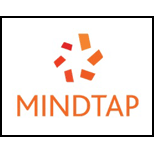
Mindtap Programming, 1 Term (6 Months) Printed Access Card For Farrell's Java Programming, 9th
9th Edition
ISBN: 9781337397117
Author: FARRELL, Joyce
Publisher: Cengage Learning
expand_more
expand_more
format_list_bulleted
Concept explainers
Question
Chapter 10, Problem 6PE
Program Plan Intro
Base ball game
Program plan:
Filename: “DemoBaseballGame.java”
- Include the required header files
- Define the class “DemoBaseballGame”
- Define the main method
- Create an object for “BaseballGame” class
- Call the method “SetNames” for setting the names
- Call the method “display”
- Call the “setScore” method for setting the score
- After setting the score, call the “display” method
- Call the “setScore” method in fifth inning
- Call the “setScore” method after setting second inning
- Call the “setScore” method for invalid inning
- Call the “setScore” method for invalid team
- Iterate the “t” value until it reaches “2”
- Iterate the “i” value until it reaches “getInnings”
- Call the “setScore” method
- Iterate the “i” value until it reaches “getInnings”
- Call the “display” method
- Define the “display” method
- Declare the required variables
- Display the teams
- Iterate the “t” value until it reaches “2”
- Iterate the “i” value until it reaches “getInnings”
- Call the “getScore” method
- Check “score” is not equal to “BaseballGame.UNPLAYED”
-
- Check the “i” is equal to 0
- Display the team
- Display the score
- Calculate the total score
-
- Set the value
-
- Check the “i” is equal to 0
- Iterate the “i” value until it reaches “getInnings”
- Check the condition
- Display no innings played yet
- Check the condition
- Check “total[0]” is greater than “total[1]”
- Display the winning name
- Otherwise, check “total [0]” is less than “total [1]”
- Display the winning name
- Otherwise, display game is tie.
- Check “total[0]” is greater than “total[1]”
- Define the main method
Filename: “BaseballGame.java”
- Define the “BaseballGame” class
- Declare the required variables
- Define the constructor
- Declare an array variable
- Iterate “t” until it reaches “scores” length
- Iterate “i” until it reaches “scores [t]” length
- Set the value
- Iterate “i” until it reaches “scores [t]” length
- Define the “setNames” method
- Set the values
- Define the “setScore” method
- Declare the required variables
- Check “team” is less than 0 or greater than “scores” length minus 1
- Display the team is valid
- Check “inning” is less than 0 or greater than “scores” length minus 1
- Display the team is not valid
- Otherwise,
- Iterate “x” until it reaches “inning”
- Check the condition
-
- Set the value
- Check the condition
- Display a score can’t yet be set for inning
- Otherwise, set the value
- Iterate “x” until it reaches “inning”
- Define the “setNames” method
- Return the names
- Define the “getNames” method
- Return the position of the name
- Define the “getScores” method
- Declare the variable
- Check “team” is less than 0 or greater than “scores” length minus 1
- Display invalid team number
- Check “inning” is less than 0 or greater than “scores[0]” length minus 1
- Display invalid inning
- Otherwise, set the value
- Define “getInnings” method
- Return innings
Filename: “HighSchoolBaseballGame.java”
- Declare the variable and assign the value
- Define the constructor
- Declare the array variable
- Iterate “t” until it reaches “scores” length
- Iterate “i” until it reaches “scores[t]” length
- Set the value
- Iterate “i” until it reaches “scores[t]” length
- Define “getInnings” method
- Return innings
Filename: “LittleLeagueBaseballGame.java”
- Declare the variable and assign the value
- Define the constructor
- Declare the array variable
- Iterate “t” until it reaches “scores” length
- Iterate “i” until it reaches “scores[t]” length
- Set the value
- Iterate “i” until it reaches “scores[t]” length
- Define “getInnings” method
- Return innings
Filename: “DemoLLBaseballGame.java”
- Include the required header files
- Define the class “DemoLLBaseballGame”
- Define the main method
- Create an object for “LittleLeagueBaseballGame” class
- Call the method “SetNames” for setting the names
- Call the method “display”
- Call the “setScore” method for setting the score
- After setting the score, call the “display” method
- Call the “setScore” method in fifth inning
- Call the “setScore” method after setting second inning
- Call the “setScore” method for invalid inning
- Call the “setScore” method for invalid team
- Iterate the “t” value until it reaches “2”
- Iterate the “i” value until it reaches “getInnings”
- Call the “setScore” method
- Iterate the “i” value until it reaches “getInnings”
- Call the “display” method
- Define the “display” method
- Declare the required variables
- Display the teams
- Iterate the “t” value until it reaches “2”
- Iterate the “i” value until it reaches “getInnings”
- Call the “getScore” method
- Check “score” is not equal to “BaseballGame.UNPLAYED”
-
- Check the “i” is equal to 0
- Display the team
- Display the score
- Calculate the total score
-
- Otherwise, set the value
-
- Check the “i” is equal to 0
- Iterate the “i” value until it reaches “getInnings”
- Check the condition
- Display no innings played yet
- Check the condition
- Check “total[0]” is greater than “total[1]”
- Display the team 1 is win
- Otherwise, check “total [0]” is less than “total [1]”
- Display the team 2 is win
- Otherwise, display game is tie.
- Check “total[0]” is greater than “total[1]”
- Define the main method
Filename: “DemoHSBaseballGame.java”
- Include the required header files
- Define the class “DemoHSBaseballGame”
- Define the main method
- Create an object for “HighSchoolBaseballGame” class
- Call the method “SetNames” for setting the names
- Call the method “display”
- Call the “setScore” method for setting the score
- After setting the score, call the “display” method
- Call the “setScore” method in fifth inning
- Call the “setScore” method after setting second inning
- Call the “setScore” method for invalid inning
- Call the “setScore” method for invalid team
- Iterate the “t” value until it reaches “2”
- Iterate the “i” value until it reaches “getInnings”
- Call the “setScore” method
- Iterate the “i” value until it reaches “getInnings”
- Call the “display” method
- Define the “display” method
- Declare the required variables
- Display the teams
- Iterate the “t” value until it reaches “2”
- Iterate the “i” value until it reaches “getInnings”
- Call the “getScore” method
- Check “score” is not equal to “BaseballGame.UNPLAYED”
-
- Check the “i” is equal to 0
- Display the team
- Display the score
- Calculate the total score
-
- Otherwise, set the value
-
- Check the “i” is equal to 0
- Iterate the “i” value until it reaches “getInnings”
- Check the condition
- Display no innings played yet
- Check the condition
- Check “total[0]” is greater than “total[1]”
- Display the team 1 is win
- Otherwise, check “total [0]” is less than “total [1]”
- Display the team 2 is win
- Otherwise, display game is tie.
- Check “total[0]” is greater than “total[1]”
- Define the main method
Expert Solution & Answer
Trending nowThis is a popular solution!

Students have asked these similar questions
Using R language
using r language
using r language
Chapter 10 Solutions
Mindtap Programming, 1 Term (6 Months) Printed Access Card For Farrell's Java Programming, 9th
Knowledge Booster
Learn more about
Need a deep-dive on the concept behind this application? Look no further. Learn more about this topic, computer-science and related others by exploring similar questions and additional content below.Similar questions
- I need help in explaining how I can demonstrate how the Laplace & Inverse transformations behaves in MATLAB transformation (ex: LIke in graph or something else)arrow_forwardYou have made the Web solution with Node.js. please let me know what problems and benefits I would experience while making the Web solution here, as compared to any other Web solution you have developed in the past. what problems and benefits/things to keep in mind as someone just learningarrow_forwardPHP is the server-side scripting language. MySQL is used with PHP to store all the data. EXPLAIN in details how to install and run the PHP/MySQL on your computer. List the issues and challenges I may encounter while making this set-up? why I asked: I currently have issues logging into http://localhost/phpmyadmin/ and I tried using the command prompt in administrator to reset the password but I got the error LOCALHOST PORT not found.arrow_forward
arrow_back_ios
SEE MORE QUESTIONS
arrow_forward_ios
Recommended textbooks for you
 EBK JAVA PROGRAMMINGComputer ScienceISBN:9781337671385Author:FARRELLPublisher:CENGAGE LEARNING - CONSIGNMENTProgramming Logic & Design ComprehensiveComputer ScienceISBN:9781337669405Author:FARRELLPublisher:Cengage
EBK JAVA PROGRAMMINGComputer ScienceISBN:9781337671385Author:FARRELLPublisher:CENGAGE LEARNING - CONSIGNMENTProgramming Logic & Design ComprehensiveComputer ScienceISBN:9781337669405Author:FARRELLPublisher:Cengage Microsoft Visual C#Computer ScienceISBN:9781337102100Author:Joyce, Farrell.Publisher:Cengage Learning,
Microsoft Visual C#Computer ScienceISBN:9781337102100Author:Joyce, Farrell.Publisher:Cengage Learning, Programming with Microsoft Visual Basic 2017Computer ScienceISBN:9781337102124Author:Diane ZakPublisher:Cengage Learning
Programming with Microsoft Visual Basic 2017Computer ScienceISBN:9781337102124Author:Diane ZakPublisher:Cengage Learning EBK JAVA PROGRAMMINGComputer ScienceISBN:9781305480537Author:FARRELLPublisher:CENGAGE LEARNING - CONSIGNMENT
EBK JAVA PROGRAMMINGComputer ScienceISBN:9781305480537Author:FARRELLPublisher:CENGAGE LEARNING - CONSIGNMENT

EBK JAVA PROGRAMMING
Computer Science
ISBN:9781337671385
Author:FARRELL
Publisher:CENGAGE LEARNING - CONSIGNMENT

Programming Logic & Design Comprehensive
Computer Science
ISBN:9781337669405
Author:FARRELL
Publisher:Cengage

Microsoft Visual C#
Computer Science
ISBN:9781337102100
Author:Joyce, Farrell.
Publisher:Cengage Learning,

Programming with Microsoft Visual Basic 2017
Computer Science
ISBN:9781337102124
Author:Diane Zak
Publisher:Cengage Learning

EBK JAVA PROGRAMMING
Computer Science
ISBN:9781305480537
Author:FARRELL
Publisher:CENGAGE LEARNING - CONSIGNMENT
Introduction to Classes and Objects - Part 1 (Data Structures & Algorithms #3); Author: CS Dojo;https://www.youtube.com/watch?v=8yjkWGRlUmY;License: Standard YouTube License, CC-BY