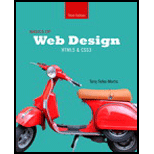
Basics of Web Design: HTML5 & CSS3 (3rd Edition)
3rd Edition
ISBN: 9780133970746
Author: Terry Felke-Morris, Terry Morris
Publisher: PEARSON
expand_more
expand_more
format_list_bulleted
Question
Chapter 10, Problem 1HOE
Program Plan Intro
a.
- Include the HTML tag using <html>.
- Include the header tag using <head>.
- Include the title on the webpage using <title> tag.
- Include the user name field using <label> tag.
- Close the header tag using </head>.
- Include the header tag using <head>.
- Close the file using </html> tag.
Program Plan Intro
b.
Program Plan:
- Include the HTML tag using <html>.
- Include the header tag using <head>.
- Create the button for Sunday.
- Create the button for Monday.
- Create the button for Tuesday.
- Create the button for Wednesday.
- Create the button for Thursday.
- Create the button for Friday.
- Create the button for Saturday.
- Close the header tag using </head>.
- Include the header tag using <head>.
- Close the file using </html> tag.
Program Plan Intro
c.
Program Plan:
- Include the HTML tag using <html>.
- Include the header tag using <head>.
- Include the title on the webpage using <title> tag.
- Include the required options.
- Close the header tag using </head>.
- Include the header tag using <head>.
- Close the file using </html> tag.
Program Plan Intro
d.
Program Plan:
- Include the HTML tag using <html>.
- Include the header tag using <head>.
- Include the title on the webpage using <title> tag.
- Include the fieldset using <fieldset> tag.
- Include the legendusing <legend> tag.
- Include the required inputs.
- Close the header tag using </head>.
- Include the header tag using <head>.
- Close the file using </html> tag.
Explanation of Solution
e.
Program:
<!--HTML Tag-->
<html>
<!--Head Tag-->
<head>
<!--Title Tag-->
<title>Web Page Design</title>
<!--Input-->
<input type="hidden" name...
Program Plan Intro
f.
Program Plan:
- Include the HTML tag using <html>.
- Include the header tag using <head>.
- Include the title on the webpage using <title> tag.
- Include the required input.
- Close the header tag using </head>.
- Include the header tag using <head>.
- Close the file using </html> tag.
Expert Solution & Answer
Want to see the full answer?
Check out a sample textbook solution
Students have asked these similar questions
How can I perform Laplace Transformation when using integration ?
Using R language
using r language
Chapter 10 Solutions
Basics of Web Design: HTML5 & CSS3 (3rd Edition)
Knowledge Booster
Similar questions
- using r languagearrow_forwardI need help in explaining how I can demonstrate how the Laplace & Inverse transformations behaves in MATLAB transformation (ex: LIke in graph or something else)arrow_forwardYou have made the Web solution with Node.js. please let me know what problems and benefits I would experience while making the Web solution here, as compared to any other Web solution you have developed in the past. what problems and benefits/things to keep in mind as someone just learningarrow_forward
- PHP is the server-side scripting language. MySQL is used with PHP to store all the data. EXPLAIN in details how to install and run the PHP/MySQL on your computer. List the issues and challenges I may encounter while making this set-up? why I asked: I currently have issues logging into http://localhost/phpmyadmin/ and I tried using the command prompt in administrator to reset the password but I got the error LOCALHOST PORT not found.arrow_forwardHTML defines content, CSS defines layout, and JavaScript adds logic to the website on the client side. EXPLAIN IN DETAIL USING an example.arrow_forwardusing r languangearrow_forward
arrow_back_ios
SEE MORE QUESTIONS
arrow_forward_ios
Recommended textbooks for you
 Database System ConceptsComputer ScienceISBN:9780078022159Author:Abraham Silberschatz Professor, Henry F. Korth, S. SudarshanPublisher:McGraw-Hill Education
Database System ConceptsComputer ScienceISBN:9780078022159Author:Abraham Silberschatz Professor, Henry F. Korth, S. SudarshanPublisher:McGraw-Hill Education Starting Out with Python (4th Edition)Computer ScienceISBN:9780134444321Author:Tony GaddisPublisher:PEARSON
Starting Out with Python (4th Edition)Computer ScienceISBN:9780134444321Author:Tony GaddisPublisher:PEARSON Digital Fundamentals (11th Edition)Computer ScienceISBN:9780132737968Author:Thomas L. FloydPublisher:PEARSON
Digital Fundamentals (11th Edition)Computer ScienceISBN:9780132737968Author:Thomas L. FloydPublisher:PEARSON C How to Program (8th Edition)Computer ScienceISBN:9780133976892Author:Paul J. Deitel, Harvey DeitelPublisher:PEARSON
C How to Program (8th Edition)Computer ScienceISBN:9780133976892Author:Paul J. Deitel, Harvey DeitelPublisher:PEARSON Database Systems: Design, Implementation, & Manag...Computer ScienceISBN:9781337627900Author:Carlos Coronel, Steven MorrisPublisher:Cengage Learning
Database Systems: Design, Implementation, & Manag...Computer ScienceISBN:9781337627900Author:Carlos Coronel, Steven MorrisPublisher:Cengage Learning Programmable Logic ControllersComputer ScienceISBN:9780073373843Author:Frank D. PetruzellaPublisher:McGraw-Hill Education
Programmable Logic ControllersComputer ScienceISBN:9780073373843Author:Frank D. PetruzellaPublisher:McGraw-Hill Education

Database System Concepts
Computer Science
ISBN:9780078022159
Author:Abraham Silberschatz Professor, Henry F. Korth, S. Sudarshan
Publisher:McGraw-Hill Education

Starting Out with Python (4th Edition)
Computer Science
ISBN:9780134444321
Author:Tony Gaddis
Publisher:PEARSON

Digital Fundamentals (11th Edition)
Computer Science
ISBN:9780132737968
Author:Thomas L. Floyd
Publisher:PEARSON

C How to Program (8th Edition)
Computer Science
ISBN:9780133976892
Author:Paul J. Deitel, Harvey Deitel
Publisher:PEARSON

Database Systems: Design, Implementation, & Manag...
Computer Science
ISBN:9781337627900
Author:Carlos Coronel, Steven Morris
Publisher:Cengage Learning

Programmable Logic Controllers
Computer Science
ISBN:9780073373843
Author:Frank D. Petruzella
Publisher:McGraw-Hill Education