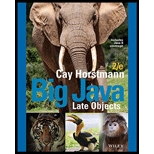
Big Java Late Objects
2nd Edition
ISBN: 9781119330455
Author: Horstmann
Publisher: WILEY
expand_more
expand_more
format_list_bulleted
Expert Solution & Answer
Chapter 1, Problem 18PE
Explanation of Solution
Given code:
//import the required packages
import java.net.URL;
import javax.swing.ImageIcon;
import javax.swing.JOptionPane;
//define the class Test
public class Test
{
//define the main method
public static void main(String[] args) throws Exception
{
//define the image location
URL imageLocation = new URL("http://horstmann...
Program Plan Intro
Print the image with greeting
Program plan:
- Import the required package.
- Define the class “Demo”.
- Define the “main()” method,
- Define the image location.
- Display the message in the dialog box with the different image and greeting.
Expert Solution & Answer
Want to see the full answer?
Check out a sample textbook solution
Students have asked these similar questions
Using R language
using r language
using r language
Chapter 1 Solutions
Big Java Late Objects
Ch. 1.1 - What is required to play music on a computer?Ch. 1.1 - Why is a CD player less flexible than a computer?Ch. 1.1 - What does a computer user need to know about...Ch. 1.2 - Prob. 4SCCh. 1.2 - Which part of the computer carries out arithmetic...Ch. 1.2 - A modern smartphone is a computer, comparable to a...Ch. 1.3 - What are the two most important benefits of the...Ch. 1.3 - Prob. 8SCCh. 1.4 - Prob. 9SCCh. 1.4 - Prob. 10SC
Ch. 1.5 - How do you modify the HelloPrinter program to...Ch. 1.5 - How would you modify the HelloPrinter program to...Ch. 1.5 - Would the program continue to work if you replaced...Ch. 1.5 - What does the following set of statements print?...Ch. 1.5 - What do the following statements print?...Ch. 1.6 - Suppose you omit the "" characters around Hello,...Ch. 1.6 - Suppose you change println to Printline in the...Ch. 1.6 - Suppose you change main to hello in the...Ch. 1.6 - Prob. 19SCCh. 1.6 - Prob. 20SCCh. 1.7 - Prob. 21SCCh. 1.7 - Suppose your cell phone carrier charges you 29.95...Ch. 1.7 - Consider the following pseudocode for finding the...Ch. 1.7 - Suppose each photo in Self Check 23 had a price...Ch. 1.7 - Prob. 25SCCh. 1.7 - Prob. 26SCCh. 1 - Explain the difference between using a computer...Ch. 1 - Prob. 2RECh. 1 - Prob. 3RECh. 1 - Prob. 4RECh. 1 - Prob. 5RECh. 1 - Prob. 6RECh. 1 - What does this program print? public class Test {...Ch. 1 - What does this program print? Pay close attention...Ch. 1 - Prob. 9RECh. 1 - Write three versions of the HelloPrinter.java...Ch. 1 - How do you discover syntax errors? How do you...Ch. 1 - The cafeteria offers a discount card for sale that...Ch. 1 - Write an algorithm to settle the following...Ch. 1 - Consider the question in Exercise R1.13. Suppose...Ch. 1 - In order to estimate the cost of painting a house,...Ch. 1 - In How To 1.1, you made assumptions about the...Ch. 1 - Suppose you put your younger brother in charge of...Ch. 1 - Write pseudocode for an algorithm that describes...Ch. 1 - The ancient Babylonians had an algorithm for...Ch. 1 - Write a program that prints a greeting of your...Ch. 1 - Write a program that prints the sum of the first...Ch. 1 - Write a program that prints the product of the...Ch. 1 - Write a program that prints the balance of an...Ch. 1 - Write a program that displays your name inside a...Ch. 1 - Write a program that prints your name in large...Ch. 1 - Write a program that prints your name in Morse...Ch. 1 - Write a program that prints a face similar to (but...Ch. 1 - Write a program that prints an imitation of a Piet...Ch. 1 - Write a program that prints a house that looks...Ch. 1 - Write a program that prints an animal speaking a...Ch. 1 - Write a program that prints three items, such as...Ch. 1 - Write a program that prints a poem of your choice....Ch. 1 - Write a program that prints the United States...Ch. 1 - Type in and run the following program. Then modify...Ch. 1 - Type in and run the following program. Then modify...Ch. 1 - Modify the program from Exercise E1.16 so that the...Ch. 1 - Prob. 18PECh. 1 - Write a program that prints a two-column list of...Ch. 1 - In the United States there is no federal sales...Ch. 1 - To speak more than one language is a valuable...Ch. 1 - You want to decide whether you should drive your...Ch. 1 - You want to find out which fraction of your cars...Ch. 1 - The value of can be computed according to the...Ch. 1 - Imagine that you and a number of friends go to a...Ch. 1 - Write an algorithm to create a tile pattern...Ch. 1 - Write an algorithm that allows a robot to mow a...Ch. 1 - Consider a robot that is placed in a room. The...Ch. 1 - Consider a robot that has been placed in a maze....Ch. 1 - Suppose you received a loyalty promotion that lets...Ch. 1 - A television manufacturer advertises that a...Ch. 1 - Cameras today can correct red eye problems caused...
Knowledge Booster
Similar questions
- I need help in explaining how I can demonstrate how the Laplace & Inverse transformations behaves in MATLAB transformation (ex: LIke in graph or something else)arrow_forwardYou have made the Web solution with Node.js. please let me know what problems and benefits I would experience while making the Web solution here, as compared to any other Web solution you have developed in the past. what problems and benefits/things to keep in mind as someone just learningarrow_forwardPHP is the server-side scripting language. MySQL is used with PHP to store all the data. EXPLAIN in details how to install and run the PHP/MySQL on your computer. List the issues and challenges I may encounter while making this set-up? why I asked: I currently have issues logging into http://localhost/phpmyadmin/ and I tried using the command prompt in administrator to reset the password but I got the error LOCALHOST PORT not found.arrow_forward
arrow_back_ios
SEE MORE QUESTIONS
arrow_forward_ios
Recommended textbooks for you
 EBK JAVA PROGRAMMINGComputer ScienceISBN:9781337671385Author:FARRELLPublisher:CENGAGE LEARNING - CONSIGNMENT
EBK JAVA PROGRAMMINGComputer ScienceISBN:9781337671385Author:FARRELLPublisher:CENGAGE LEARNING - CONSIGNMENT Microsoft Visual C#Computer ScienceISBN:9781337102100Author:Joyce, Farrell.Publisher:Cengage Learning,
Microsoft Visual C#Computer ScienceISBN:9781337102100Author:Joyce, Farrell.Publisher:Cengage Learning, Systems ArchitectureComputer ScienceISBN:9781305080195Author:Stephen D. BurdPublisher:Cengage Learning
Systems ArchitectureComputer ScienceISBN:9781305080195Author:Stephen D. BurdPublisher:Cengage Learning EBK JAVA PROGRAMMINGComputer ScienceISBN:9781305480537Author:FARRELLPublisher:CENGAGE LEARNING - CONSIGNMENTProgramming Logic & Design ComprehensiveComputer ScienceISBN:9781337669405Author:FARRELLPublisher:Cengage
EBK JAVA PROGRAMMINGComputer ScienceISBN:9781305480537Author:FARRELLPublisher:CENGAGE LEARNING - CONSIGNMENTProgramming Logic & Design ComprehensiveComputer ScienceISBN:9781337669405Author:FARRELLPublisher:Cengage

EBK JAVA PROGRAMMING
Computer Science
ISBN:9781337671385
Author:FARRELL
Publisher:CENGAGE LEARNING - CONSIGNMENT

Microsoft Visual C#
Computer Science
ISBN:9781337102100
Author:Joyce, Farrell.
Publisher:Cengage Learning,

Systems Architecture
Computer Science
ISBN:9781305080195
Author:Stephen D. Burd
Publisher:Cengage Learning

EBK JAVA PROGRAMMING
Computer Science
ISBN:9781305480537
Author:FARRELL
Publisher:CENGAGE LEARNING - CONSIGNMENT


Programming Logic & Design Comprehensive
Computer Science
ISBN:9781337669405
Author:FARRELL
Publisher:Cengage