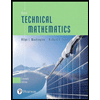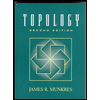u'(t) = 20u(t) u(t) 10+0.1 sin(2лt), Exercise 3.3.3 Consider the logistic ODE (3.23) with initial condition u(0) = 0.5. To ten significant figures, the solution at t = 1 is u(1) = 9.971345698. (a) Estimate u(1) by using Euler's method with steps of size h = 0.1, and compute the error. (b) Estimate u(1) by using the improved Euler's method with steps of size h = 0.1, and compute the error. (c) Estimate u(1) by using the RK4 method with steps of size h = 0.1, and compute the error. (d) Estimate u(1) by using whatever numerical ODE solver you have available, without specifying the method, then compute the error. Most software, e.g., Mathematica, Maple, Matlab, and Sage, will use a good ODE solver with adaptive stepsizing for error control. (e) Explore the error tolerances in the solver you are using. For example, the Maple dsolve command, when solving numerically using the usual RKF45 method, accepts arguments abserr (default value 1.0 × 107) and relerr (default value 1.0 × 10-6) that can be used to control error. In Matlab the ode45 command accepts arguments AbsTol (default value 1.0 × 10-6) and RelTol (default value 1.0 × 10-³). In Mathematica the NDSolve command has arguments AccuracyGoal and PrecisionGoal.
u'(t) = 20u(t) u(t) 10+0.1 sin(2лt), Exercise 3.3.3 Consider the logistic ODE (3.23) with initial condition u(0) = 0.5. To ten significant figures, the solution at t = 1 is u(1) = 9.971345698. (a) Estimate u(1) by using Euler's method with steps of size h = 0.1, and compute the error. (b) Estimate u(1) by using the improved Euler's method with steps of size h = 0.1, and compute the error. (c) Estimate u(1) by using the RK4 method with steps of size h = 0.1, and compute the error. (d) Estimate u(1) by using whatever numerical ODE solver you have available, without specifying the method, then compute the error. Most software, e.g., Mathematica, Maple, Matlab, and Sage, will use a good ODE solver with adaptive stepsizing for error control. (e) Explore the error tolerances in the solver you are using. For example, the Maple dsolve command, when solving numerically using the usual RKF45 method, accepts arguments abserr (default value 1.0 × 107) and relerr (default value 1.0 × 10-6) that can be used to control error. In Matlab the ode45 command accepts arguments AbsTol (default value 1.0 × 10-6) and RelTol (default value 1.0 × 10-³). In Mathematica the NDSolve command has arguments AccuracyGoal and PrecisionGoal.
Advanced Engineering Mathematics
10th Edition
ISBN:9780470458365
Author:Erwin Kreyszig
Publisher:Erwin Kreyszig
Chapter2: Second-order Linear Odes
Section: Chapter Questions
Problem 1RQ
Related questions
Question
100%
need help with solving the ode and parts a, b and e this is a practice problem I'm trying to target areas I need to improve so any direction is helpful. I am struggling with the hand written portion of eulers method, the improved method and I am completely confused on part e.

Transcribed Image Text:u'(t) = 20u(t)
u(t)
10+0.1 sin(2лt),
Exercise 3.3.3 Consider the logistic ODE (3.23) with initial condition u(0) = 0.5. To ten significant figures,
the solution at t = 1 is u(1) = 9.971345698.
(a) Estimate u(1) by using Euler's method with steps of size h = 0.1, and compute the error.
(b) Estimate u(1) by using the improved Euler's method with steps of size h = 0.1, and compute the error.
(c) Estimate u(1) by using the RK4 method with steps of size h = 0.1, and compute the error.
(d) Estimate u(1) by using whatever numerical ODE solver you have available, without specifying the
method, then compute the error. Most software, e.g., Mathematica, Maple, Matlab, and Sage, will use a
good ODE solver with adaptive stepsizing for error control.
(e) Explore the error tolerances in the solver you are using. For example, the Maple dsolve command,
when solving numerically using the usual RKF45 method, accepts arguments abserr (default value
1.0 × 107) and relerr (default value 1.0 × 10-6) that can be used to control error. In Matlab the ode45
command accepts arguments AbsTol (default value 1.0 × 10-6) and RelTol (default value 1.0 × 10-³).
In Mathematica the NDSolve command has arguments AccuracyGoal and PrecisionGoal.
Expert Solution
This question has been solved!
Explore an expertly crafted, step-by-step solution for a thorough understanding of key concepts.
This is a popular solution!
Trending now
This is a popular solution!
Step by step
Solved in 1 steps

Recommended textbooks for you

Advanced Engineering Mathematics
Advanced Math
ISBN:
9780470458365
Author:
Erwin Kreyszig
Publisher:
Wiley, John & Sons, Incorporated
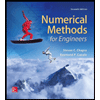
Numerical Methods for Engineers
Advanced Math
ISBN:
9780073397924
Author:
Steven C. Chapra Dr., Raymond P. Canale
Publisher:
McGraw-Hill Education

Introductory Mathematics for Engineering Applicat…
Advanced Math
ISBN:
9781118141809
Author:
Nathan Klingbeil
Publisher:
WILEY

Advanced Engineering Mathematics
Advanced Math
ISBN:
9780470458365
Author:
Erwin Kreyszig
Publisher:
Wiley, John & Sons, Incorporated
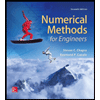
Numerical Methods for Engineers
Advanced Math
ISBN:
9780073397924
Author:
Steven C. Chapra Dr., Raymond P. Canale
Publisher:
McGraw-Hill Education

Introductory Mathematics for Engineering Applicat…
Advanced Math
ISBN:
9781118141809
Author:
Nathan Klingbeil
Publisher:
WILEY

Mathematics For Machine Technology
Advanced Math
ISBN:
9781337798310
Author:
Peterson, John.
Publisher:
Cengage Learning,