Use the given encoding matrix A to solve the problem. 17) Use the given message to construct the code matrix by assigning numbers to the letters and symbols. Use the numerical assignment a = 1, b = 2, ., z= 26, space = 30, period = 40, and apostrophe = 60. Message: CALL ME TOMORROW. 17)
Use the given encoding matrix A to solve the problem. 17) Use the given message to construct the code matrix by assigning numbers to the letters and symbols. Use the numerical assignment a = 1, b = 2, ., z= 26, space = 30, period = 40, and apostrophe = 60. Message: CALL ME TOMORROW. 17)
Algebra and Trigonometry (6th Edition)
6th Edition
ISBN:9780134463216
Author:Robert F. Blitzer
Publisher:Robert F. Blitzer
ChapterP: Prerequisites: Fundamental Concepts Of Algebra
Section: Chapter Questions
Problem 1MCCP: In Exercises 1-25, simplify the given expression or perform the indicated operation (and simplify,...
Related questions
Question
#17
Answer is D

Transcribed Image Text:This image features a Texas Instruments TI-83 Plus graphing calculator, widely used in educational settings, particularly in high school and college-level mathematics and science courses.
### Description:
The calculator displays a simple interface and layout designed for various mathematical functions. The screen is at the top, where graphs and calculations are displayed. Below are several buttons categorized by function:
- **Top Row Buttons:**
- "2nd" in yellow (allows access to secondary functions).
- "Mode", "Del", "Stat", "List" for setting calculator modes, deleting entries, statistical operations, and listing data.
- Navigation arrows for moving across entries.
- **Middle Section:**
- Function keys are labeled with their primary function and secondary function (in yellow or green), such as "Alpha" for letter input or "Math" for mathematical functions.
- Keys for trigonometric functions (SIN, COS, TAN), matrices, and logarithms.
- **Lower Section:**
- Number keys 0-9, along with keys for common mathematical operations (addition, subtraction, multiplication, division).
- An "Enter" button for executing commands.
### Features:
- **Graphing Capabilities:** The calculator is equipped with functions to plot and analyze graph data, accessed through dedicated buttons like "Y=", "Window", "Zoom", "Trace", and "Graph".
- **Programming and Apps:** Allows programming via the "PRGM" button and access to pre-installed applications through the "APPS" button.
- **Advanced Functions:** Includes options for complex calculations like statistical analysis, angle conversions, and algebraic functions.
This device is an essential tool for students tackling algebra, calculus, and other advanced mathematical subjects, facilitating learning through practical application and visualization.
![**Use the given encoding matrix A to solve the problem.**
**17) Use the given message to construct the code matrix by assigning numbers to the letters and symbols. Use the numerical assignment:**
- a = 1, b = 2, ..., z = 26
- space = 30
- period = 40
- apostrophe = 60
**Message: CALL ME TOMORROW.**
**Encoding matrix A:**
\[
A = \begin{bmatrix}
1 & 0 \\
1 & 1
\end{bmatrix}
\]
**Options for the matrix product:**
**A)**
\[
\begin{bmatrix}
3 & 1 \\
12 & 12 \\
13 & 5 \\
20 & 15 \\
13 & 15 \\
18 & 18 \\
15 & 23
\end{bmatrix}
\]
**B)**
\[
\begin{bmatrix}
3 & 1 & 12 \\
12 & 30 & 13 \\
5 & 30 & 20 \\
15 & 13 & 15 \\
18 & 15 \\
23 & 40 & 30
\end{bmatrix}
\]
**C)**
\[
\begin{bmatrix}
3 & 1 \\
12 & 12 \\
30 & 14 \\
5 & 30 \\
18 & 15 \\
13 & 15 \\
19 & 19 \\
15 & 23 \\
40 & 30
\end{bmatrix}
\]
**D)**
\[
\begin{bmatrix}
3 & 1 \\
12 & 12 \\
30 & 13 \\
5 & 30 \\
20 & 15 \\
13 & 15 \\
15 & 23 \\
40 & 30
\end{bmatrix}
\]
**Task:**
Find the matrix product mentally, without the use of a calculator or pencil-and-paper calculations.](/v2/_next/image?url=https%3A%2F%2Fcontent.bartleby.com%2Fqna-images%2Fquestion%2F2ad954f6-3e43-4185-98a8-84783e08c6bc%2F0dab4b83-155d-43fa-8ffe-56d1f0a6208d%2Fboshdz_processed.png&w=3840&q=75)
Transcribed Image Text:**Use the given encoding matrix A to solve the problem.**
**17) Use the given message to construct the code matrix by assigning numbers to the letters and symbols. Use the numerical assignment:**
- a = 1, b = 2, ..., z = 26
- space = 30
- period = 40
- apostrophe = 60
**Message: CALL ME TOMORROW.**
**Encoding matrix A:**
\[
A = \begin{bmatrix}
1 & 0 \\
1 & 1
\end{bmatrix}
\]
**Options for the matrix product:**
**A)**
\[
\begin{bmatrix}
3 & 1 \\
12 & 12 \\
13 & 5 \\
20 & 15 \\
13 & 15 \\
18 & 18 \\
15 & 23
\end{bmatrix}
\]
**B)**
\[
\begin{bmatrix}
3 & 1 & 12 \\
12 & 30 & 13 \\
5 & 30 & 20 \\
15 & 13 & 15 \\
18 & 15 \\
23 & 40 & 30
\end{bmatrix}
\]
**C)**
\[
\begin{bmatrix}
3 & 1 \\
12 & 12 \\
30 & 14 \\
5 & 30 \\
18 & 15 \\
13 & 15 \\
19 & 19 \\
15 & 23 \\
40 & 30
\end{bmatrix}
\]
**D)**
\[
\begin{bmatrix}
3 & 1 \\
12 & 12 \\
30 & 13 \\
5 & 30 \\
20 & 15 \\
13 & 15 \\
15 & 23 \\
40 & 30
\end{bmatrix}
\]
**Task:**
Find the matrix product mentally, without the use of a calculator or pencil-and-paper calculations.
Expert Solution
This question has been solved!
Explore an expertly crafted, step-by-step solution for a thorough understanding of key concepts.
This is a popular solution!
Trending now
This is a popular solution!
Step by step
Solved in 2 steps with 1 images

Recommended textbooks for you

Algebra and Trigonometry (6th Edition)
Algebra
ISBN:
9780134463216
Author:
Robert F. Blitzer
Publisher:
PEARSON
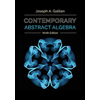
Contemporary Abstract Algebra
Algebra
ISBN:
9781305657960
Author:
Joseph Gallian
Publisher:
Cengage Learning

Linear Algebra: A Modern Introduction
Algebra
ISBN:
9781285463247
Author:
David Poole
Publisher:
Cengage Learning

Algebra and Trigonometry (6th Edition)
Algebra
ISBN:
9780134463216
Author:
Robert F. Blitzer
Publisher:
PEARSON
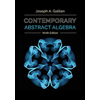
Contemporary Abstract Algebra
Algebra
ISBN:
9781305657960
Author:
Joseph Gallian
Publisher:
Cengage Learning

Linear Algebra: A Modern Introduction
Algebra
ISBN:
9781285463247
Author:
David Poole
Publisher:
Cengage Learning
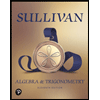
Algebra And Trigonometry (11th Edition)
Algebra
ISBN:
9780135163078
Author:
Michael Sullivan
Publisher:
PEARSON

Introduction to Linear Algebra, Fifth Edition
Algebra
ISBN:
9780980232776
Author:
Gilbert Strang
Publisher:
Wellesley-Cambridge Press
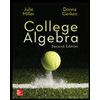
College Algebra (Collegiate Math)
Algebra
ISBN:
9780077836344
Author:
Julie Miller, Donna Gerken
Publisher:
McGraw-Hill Education