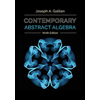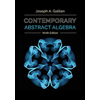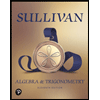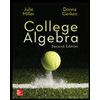Use Excel to get the √2√323 and give the value of the numbers that are 10 decimal places and 11 decimal places to the right of the decimal point. For example, if you get the answer 1.234567891234, the numbers that are 10 and 11 places to the right of the decimal point are 23. Your answer is 23.
Power Operation
Power operation is topic of algebra in Math. It is use to represent repeated multiplication. Very big number and very small number can be easily express using power operation. Power operation is useful in many fields. In space engineering, it helps in representing the distance or size of particular heavenly body. In medical field, it is used to represent very small size. In medical field it helps to mention size of bacteria or virus.
Exponents
The exponent or power or index of a variable/number is the number of times that variable/number is multiplied by itself.
Use Excel to get the √2√323 and give the value of the numbers that are 10 decimal places and 11 decimal places to the right of the decimal point. For example, if you get the answer 1.234567891234, the numbers that are 10 and 11 places to the right of the decimal point are 23. Your answer is 23.
First, change the settings in Excel to display up to 11 digits after the decimal
1) Format cells number decimal
Use the formula
=sqrt(2)*sqrt(323)
You will get
| 25.41653005428 |
Step by step
Solved in 2 steps