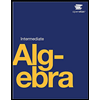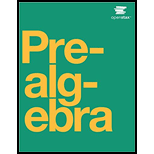y = x +9 8 y 13 7 7 CO 6 LO 5 + -10-9 -8 -7 -6 -5 -4 -3 -2 Check Answer 3 32 2 1 X 1 2 3 4 5 6 7 8 9 10 11 Generate New Line -2 -3 -5 -6 -7 ~ 3 4 4 4 + -8 -9 -10 The original idea for creating this applet comes from Steve Phelps' Graph the Line applet. Directions: 1) Examine the equation shown on the right side of the screen. 2) Reposition the 2 big points so that the line is the graph of the displayed equation. 3) Click the "Check Answer" checkbox to check. If you're correct, the app will inform you. If you're not, you'll know this as well. If you're not correct, keep trying until you position the gray line correctly. 4) After correctly graphing the line, click the "Generate New Line" button.
y = x +9 8 y 13 7 7 CO 6 LO 5 + -10-9 -8 -7 -6 -5 -4 -3 -2 Check Answer 3 32 2 1 X 1 2 3 4 5 6 7 8 9 10 11 Generate New Line -2 -3 -5 -6 -7 ~ 3 4 4 4 + -8 -9 -10 The original idea for creating this applet comes from Steve Phelps' Graph the Line applet. Directions: 1) Examine the equation shown on the right side of the screen. 2) Reposition the 2 big points so that the line is the graph of the displayed equation. 3) Click the "Check Answer" checkbox to check. If you're correct, the app will inform you. If you're not, you'll know this as well. If you're not correct, keep trying until you position the gray line correctly. 4) After correctly graphing the line, click the "Generate New Line" button.
Elementary Algebra
17th Edition
ISBN:9780998625713
Author:Lynn Marecek, MaryAnne Anthony-Smith
Publisher:Lynn Marecek, MaryAnne Anthony-Smith
Chapter4: Graphs
Section4.1: Use The Rectangular Coordinate System
Problem 51E: Explain in words how you plot the point (4,2) in a rectangular coordinate system.
Question

Transcribed Image Text:y =
x +9
8
y
13
7
7
CO
6
LO
5
+
-10-9 -8 -7 -6 -5 -4 -3 -2
Check Answer
3
32
2
1
X
1 2 3 4 5 6 7 8 9 10 11
Generate New Line
-2
-3
-5
-6
-7
~ 3 4 4 4 +
-8
-9
-10

Transcribed Image Text:The original idea for creating this applet comes from Steve Phelps' Graph the Line applet.
Directions:
1) Examine the equation shown on the right side of the screen.
2) Reposition the 2 big points so that the line is the graph of the displayed equation.
3) Click the "Check Answer" checkbox to check.
If you're correct, the app will inform you.
If you're not, you'll know this as well.
If you're not correct, keep trying until you position the gray line correctly.
4) After correctly graphing the line, click the "Generate New Line" button.
Expert Solution
This question has been solved!
Explore an expertly crafted, step-by-step solution for a thorough understanding of key concepts.
Step by step
Solved in 2 steps with 2 images

Recommended textbooks for you

Elementary Algebra
Algebra
ISBN:
9780998625713
Author:
Lynn Marecek, MaryAnne Anthony-Smith
Publisher:
OpenStax - Rice University

Holt Mcdougal Larson Pre-algebra: Student Edition…
Algebra
ISBN:
9780547587776
Author:
HOLT MCDOUGAL
Publisher:
HOLT MCDOUGAL

Glencoe Algebra 1, Student Edition, 9780079039897…
Algebra
ISBN:
9780079039897
Author:
Carter
Publisher:
McGraw Hill

Elementary Algebra
Algebra
ISBN:
9780998625713
Author:
Lynn Marecek, MaryAnne Anthony-Smith
Publisher:
OpenStax - Rice University

Holt Mcdougal Larson Pre-algebra: Student Edition…
Algebra
ISBN:
9780547587776
Author:
HOLT MCDOUGAL
Publisher:
HOLT MCDOUGAL

Glencoe Algebra 1, Student Edition, 9780079039897…
Algebra
ISBN:
9780079039897
Author:
Carter
Publisher:
McGraw Hill

Algebra: Structure And Method, Book 1
Algebra
ISBN:
9780395977224
Author:
Richard G. Brown, Mary P. Dolciani, Robert H. Sorgenfrey, William L. Cole
Publisher:
McDougal Littell