The front and side views are given. Use this to create the top view.
Chapter2: Loads On Structures
Section: Chapter Questions
Problem 1P
Related questions
Question
The front and side views are given. Use this to create the top view.

Transcribed Image Text:A
0
B
Expert Solution
Step 1
Hi! Thank you for the question As per the honor code we are allowed to answer only 1 question at a time, We’ll answer the first question since the exact one wasn’t specified. Please submit a new question by specifying the one you’d like answered in the remaining questions.
Answer
(A) We can draw top view or any view using the given front and side view in Autocad by following below steps
1) Set the units and zoom all the page
2) Draw front view using line and circle diagram. Trim the unnecessary parts.
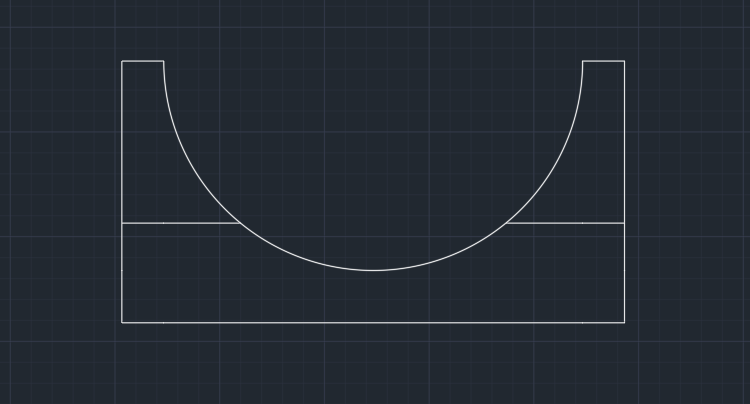
3) Move to South west (SW) isometric page from top left corner. Select shades of grey
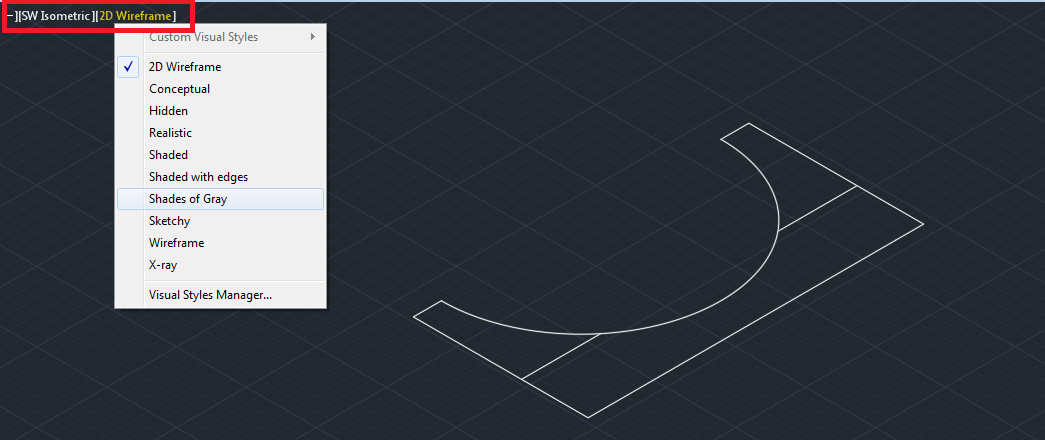
4) Give height to our orthographic drawing using Presspull command
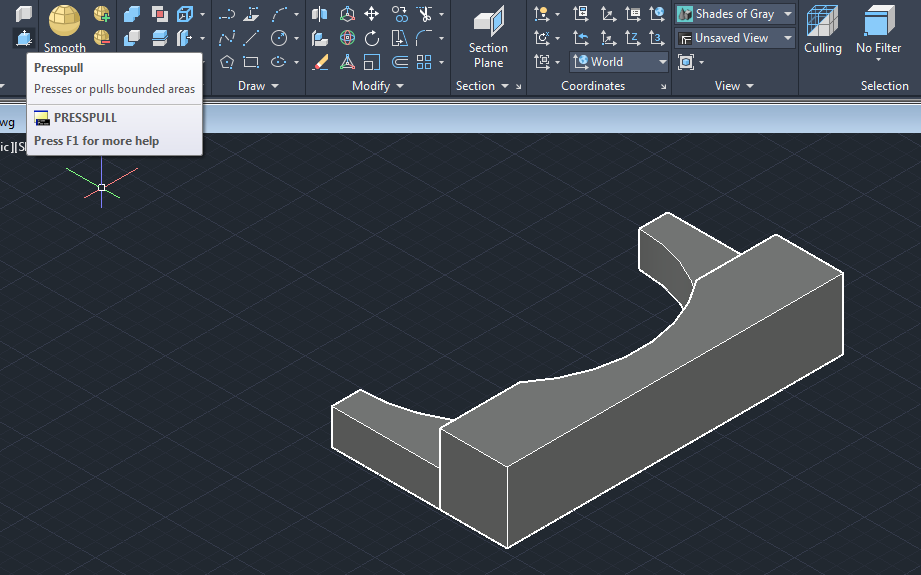
Step by step
Solved in 4 steps with 9 images

Knowledge Booster
Learn more about
Need a deep-dive on the concept behind this application? Look no further. Learn more about this topic, civil-engineering and related others by exploring similar questions and additional content below.Recommended textbooks for you

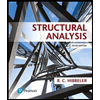
Structural Analysis (10th Edition)
Civil Engineering
ISBN:
9780134610672
Author:
Russell C. Hibbeler
Publisher:
PEARSON

Principles of Foundation Engineering (MindTap Cou…
Civil Engineering
ISBN:
9781337705028
Author:
Braja M. Das, Nagaratnam Sivakugan
Publisher:
Cengage Learning

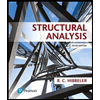
Structural Analysis (10th Edition)
Civil Engineering
ISBN:
9780134610672
Author:
Russell C. Hibbeler
Publisher:
PEARSON

Principles of Foundation Engineering (MindTap Cou…
Civil Engineering
ISBN:
9781337705028
Author:
Braja M. Das, Nagaratnam Sivakugan
Publisher:
Cengage Learning
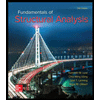
Fundamentals of Structural Analysis
Civil Engineering
ISBN:
9780073398006
Author:
Kenneth M. Leet Emeritus, Chia-Ming Uang, Joel Lanning
Publisher:
McGraw-Hill Education
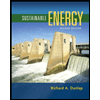

Traffic and Highway Engineering
Civil Engineering
ISBN:
9781305156241
Author:
Garber, Nicholas J.
Publisher:
Cengage Learning