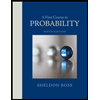Step 1: Calculate the size of the sample space for flipping a coin ten times using the Counting Principle. Into cell B2, type an equal sign and then the calculation for finding this sample size. When you push enter on your key board, the final answer should appear in cell B2. For example, if I wanted to use GoogleSheets to calculate the area of a rectangle that has sides of 3 inches and 5 inches, I'd type =3*5 and the result in the cell would be 15. But when I click on that cell and look in the function bar, I would see how I got that answer. For example, if I wanted to use GoogleSheets to find 4343then I would type =4^3 To calculate, you always need to start with an =
Step 1: Calculate the size of the sample space for flipping a coin ten times using the Counting Principle. Into cell B2, type an equal sign and then the calculation for finding this sample size. When you push enter on your key board, the final answer should appear in cell B2. For example, if I wanted to use GoogleSheets to calculate the area of a rectangle that has sides of 3 inches and 5 inches, I'd type =3*5 and the result in the cell would be 15. But when I click on that cell and look in the function bar, I would see how I got that answer. For example, if I wanted to use GoogleSheets to find 4343then I would type =4^3 To calculate, you always need to start with an =
A First Course in Probability (10th Edition)
10th Edition
ISBN:9780134753119
Author:Sheldon Ross
Publisher:Sheldon Ross
Chapter1: Combinatorial Analysis
Section: Chapter Questions
Problem 1.1P: a. How many different 7-place license plates are possible if the first 2 places are for letters and...
Related questions
Question
100%
Step 1: Calculate the size of the sample space for flipping a coin ten times using the Counting Principle.
- Into cell B2, type an equal sign and then the calculation for finding this sample size. When you push enter on your key board, the final answer should appear in cell B2.
- For example, if I wanted to use GoogleSheets to calculate the area of a rectangle that has sides of 3 inches and 5 inches, I'd type =3*5 and the result in the cell would be 15. But when I click on that cell and look in the
function bar, I would see how I got that answer. - For example, if I wanted to use GoogleSheets to find 4343then I would type =4^3
- To calculate, you always need to start with an =
- For example, if I wanted to use GoogleSheets to calculate the area of a rectangle that has sides of 3 inches and 5 inches, I'd type =3*5 and the result in the cell would be 15. But when I click on that cell and look in the
Step 2: Repeated permutations
- Pick an
event that interests you based on the experiment of flipping a coin 10 times: i.e. Flip five heads and 5 tails, etc. (Cannot pick all heads or all tails). Type your event into Cell B5 - Use the formula for permutations with repeated outcomes to find the number of ways your event can occur (e.g. the size of the event space). ?=?!?1!?2!⋅⋅⋅??!P=n!r1!r2!⋅⋅⋅rk!where k equals the number of distinct events.
- Into cell B6, once again use the function bar to find the sample size by typing in the expanded version of the permutation formula.
- For example, if I wanted to find ?=5!2!3!P=5!2!3!I would type =(5*4*3*2*1)/((2*1)*(3*2*1))
- Into cell B6, once again use the function bar to find the sample size by typing in the expanded version of the permutation formula.
Step 3: Calculating the Theoretical Probability of your event E.
- Using part 1 and 2, type into cell B9 how to find the probability of E.
- You should have a decimal value result. Let's make sure it is just three decimal places. Use the Decrease Decimal places button (labeled on the first GoogleSheet image) to display three decimal places, or to the first non-zero digit in the case of a very small value.
Step 4: Calculating the Empirical Probability of your event E.
All of the results from the 10-coin flips done on the Lab 1 - Probability tab were used to create a list of 122 outcomes for this experiment that were summarized in a table on the Lab 1 - Prob and Count tabs.
- Locate the event you chose on that table.
- Use the information provided there to find the Empirical Probability of your event. Into Cell B12, show the calculation for this value and once again, adjust the final answer to only three decimal places, if needed.
- Into Cell A14, type up a comparison of your classical (theoretical) results to the empirical results. What conclusions can you draw of the difference in values, if any.
Into Cell A15, type up a comparison of the differences in the Part 2 Empirical vs. Classical (Theoretical) values and the Part 3 Empirical vs. Classical (Theoretical) values and offer an opinion why one experiment might or might not be closer to the classical (theoretical) value than the other.
|
Step 1: Sample size of flipping a coin 10 times
|
||
| n= | ||
|
Step 2: Repeated Permutations
|
||
| E = | ||
| n(E)= | ||
|
Step 3: Calculating Theoretical Probabilty of E
|
||
| P(E)= | ||
|
Step 4: Calculting the Empircal Probability of E.
|
||
| P(E)= |
Expert Solution
This question has been solved!
Explore an expertly crafted, step-by-step solution for a thorough understanding of key concepts.
This is a popular solution!
Trending now
This is a popular solution!
Step by step
Solved in 3 steps with 3 images

Knowledge Booster
Learn more about
Need a deep-dive on the concept behind this application? Look no further. Learn more about this topic, probability and related others by exploring similar questions and additional content below.Recommended textbooks for you
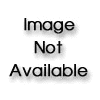
A First Course in Probability (10th Edition)
Probability
ISBN:
9780134753119
Author:
Sheldon Ross
Publisher:
PEARSON
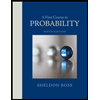
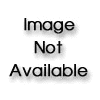
A First Course in Probability (10th Edition)
Probability
ISBN:
9780134753119
Author:
Sheldon Ross
Publisher:
PEARSON