Stanford Enterprises has provided its manufacturing estimated and actual data for the year end. The Controller has asked you to compute the predetermined overhead rate, the schedule of cost of goods manufactured, and the schedule of cost of goods sold. Use the information included in the Excel Simulation and the Excel functions described below to complete the task. • Cell Reference: Allows you to refer to data from another cell in the worksheet. From the Excel Simulation below, if in a blank cell, "=E5" was entered, the formula would output the result from cell E5, or $275,000 in this example. • Bask Math functlons: Allows you to use the basic math symbols to perform mathematical functions. You can use the following keys: (plus sign to add), - (minus sign to subtract), * (asterisk sign to multiply), and/ (forward slash to divide). From the Excel Simulation below, if in a blank cell "=E6+E7" was entered, the formula would add the values from those cells and output the result, or 52,760 in this example. If using the other math symbols the result would output an appropriate answer for its function. SUM functlon: Allows you to refer to multiple cells and adds all the values. You can add individual cell references or ranges to utilize this function. From the Excel Simulation below, if in a blank cell "=SUM(E10,E11,E12)" was entered, the formula would output the result of adding those three separate cells, or 1,214,050 in this example. Similarly, if in a blank cell "=SUM(E10:E12)" was entered, the formula would output the same result of adding those cells, except they are expressed as a range in the formula, and the result would be 1,214,050 in this example. 区国 日 Cost of Goods Manufactured and Cost of Goods Sold - Excel Sign In FILE HOME INSERT PAGE LAYOUT FORMULAS DATA REVIEW VIEW - 11 Calibri A A A- Alignment Number Conditional Format as Cell Formatting- Table- Styles- Paste BIU- Cells Ed iting Clipbcard Font Styles E29 A G H 30 31 Sta nford Enterpris es Schedule of Cost of Goods Ma nufactured 32 33 Dired materials: Raw materials inventary, beginning 34 35 Add: Purchas es of raw materials 36 Total raw materials available Dedud: Raw materia is inventory ending Raw materials used in pradudion 37 * Diredlabor 40 Manufa during overhead applied to work in process 41 Total manufaduring asts 42 Ad d: Beginni ng work in pro cess inventory 43 44 Deduct: Ending work in process inventory 45 Cast of goods manufactu red 46 47 3. Prepare as dhedule of aast of goods s old 48 49 Sta nford Enterpris es 50 She dule of Cas t of Goods Sald 51 52 Finished go ods inventary beginning 53 Add: Cast of goods manufactured 54 Cost of goods available forsale 55 Deduct: Fi nis hed goods invento ry, ending 56 Unadjusted cast of goods sold 57 Underapplied (ove rapplied) overhead 58 Adjusted ast of goods s old 59 Sheet1 READY 曲 30% Attem pt(s) Hint
Stanford Enterprises has provided its manufacturing estimated and actual data for the year end. The Controller has asked you to compute the predetermined overhead rate, the schedule of cost of goods manufactured, and the schedule of cost of goods sold. Use the information included in the Excel Simulation and the Excel functions described below to complete the task. • Cell Reference: Allows you to refer to data from another cell in the worksheet. From the Excel Simulation below, if in a blank cell, "=E5" was entered, the formula would output the result from cell E5, or $275,000 in this example. • Bask Math functlons: Allows you to use the basic math symbols to perform mathematical functions. You can use the following keys: (plus sign to add), - (minus sign to subtract), * (asterisk sign to multiply), and/ (forward slash to divide). From the Excel Simulation below, if in a blank cell "=E6+E7" was entered, the formula would add the values from those cells and output the result, or 52,760 in this example. If using the other math symbols the result would output an appropriate answer for its function. SUM functlon: Allows you to refer to multiple cells and adds all the values. You can add individual cell references or ranges to utilize this function. From the Excel Simulation below, if in a blank cell "=SUM(E10,E11,E12)" was entered, the formula would output the result of adding those three separate cells, or 1,214,050 in this example. Similarly, if in a blank cell "=SUM(E10:E12)" was entered, the formula would output the same result of adding those cells, except they are expressed as a range in the formula, and the result would be 1,214,050 in this example. 区国 日 Cost of Goods Manufactured and Cost of Goods Sold - Excel Sign In FILE HOME INSERT PAGE LAYOUT FORMULAS DATA REVIEW VIEW - 11 Calibri A A A- Alignment Number Conditional Format as Cell Formatting- Table- Styles- Paste BIU- Cells Ed iting Clipbcard Font Styles E29 A G H 30 31 Sta nford Enterpris es Schedule of Cost of Goods Ma nufactured 32 33 Dired materials: Raw materials inventary, beginning 34 35 Add: Purchas es of raw materials 36 Total raw materials available Dedud: Raw materia is inventory ending Raw materials used in pradudion 37 * Diredlabor 40 Manufa during overhead applied to work in process 41 Total manufaduring asts 42 Ad d: Beginni ng work in pro cess inventory 43 44 Deduct: Ending work in process inventory 45 Cast of goods manufactu red 46 47 3. Prepare as dhedule of aast of goods s old 48 49 Sta nford Enterpris es 50 She dule of Cas t of Goods Sald 51 52 Finished go ods inventary beginning 53 Add: Cast of goods manufactured 54 Cost of goods available forsale 55 Deduct: Fi nis hed goods invento ry, ending 56 Unadjusted cast of goods sold 57 Underapplied (ove rapplied) overhead 58 Adjusted ast of goods s old 59 Sheet1 READY 曲 30% Attem pt(s) Hint
Database System Concepts
7th Edition
ISBN:9780078022159
Author:Abraham Silberschatz Professor, Henry F. Korth, S. Sudarshan
Publisher:Abraham Silberschatz Professor, Henry F. Korth, S. Sudarshan
Chapter1: Introduction
Section: Chapter Questions
Problem 1PE
Related questions
Question
100%
i need help with the excel part. could you help me out and solve the one that's highlighted? thanks

Transcribed Image Text:Stanford Enterprises has provided its manufacturing estimated and actual data for the year end. The Controller has asked you to compute
the predetermined overhead rate, the schedule of cost of goods manufactured, and the schedule of cost of goods sold. Use the
information included in the Excel Simulation and the Excel functions described below to complete the task.
• Cell Reference: Allows you to refer to data from another cell in the worksheet. From the Excel Simulation below, if in a blank cell,
"=E5" was entered, the formula would output the result from cell E5, or $275,000 in this example.
• Bask Math functlons: Allows you to use the basic math symbols to perform mathematical functions. You can use the following keys:
(plus sign to add), - (minus sign to subtract), * (asterisk sign to multiply), and/ (forward slash to divide). From the Excel Simulation
below, if in a blank cell "=E6+E7" was entered, the formula would add the values from those cells and output the result, or 52,760 in
this example. If using the other math symbols the result would output an appropriate answer for its function.
SUM functlon: Allows you to refer to multiple cells and adds all the values. You can add individual cell references or ranges to utilize
this function. From the Excel Simulation below, if in a blank cell "=SUM(E10,E11,E12)" was entered, the formula would output the result
of adding those three separate cells, or 1,214,050 in this example. Similarly, if in a blank cell "=SUM(E10:E12)" was entered, the formula
would output the same result of adding those cells, except they are expressed as a range in the formula, and the result would be
1,214,050 in this example.
区国 日
Cost of Goods Manufactured and Cost of Goods Sold - Excel
Sign In
FILE
HOME
INSERT
PAGE LAYOUT
FORMULAS
DATA
REVIEW
VIEW
- 11
Calibri
A A
A- Alignment Number Conditional Format as Cell
Formatting- Table- Styles-
Paste
BIU-
Cells
Ed iting
Clipbcard
Font
Styles
E29
A
G
H
30
31
Sta nford Enterpris es
Schedule of Cost of Goods Ma nufactured
32
33 Dired materials:
Raw materials inventary, beginning
34
35
Add: Purchas es of raw materials
36
Total raw materials available
Dedud: Raw materia is inventory ending
Raw materials used in pradudion
37
* Diredlabor
40 Manufa during overhead applied to work in process
41 Total manufaduring asts
42 Ad d: Beginni ng work in pro cess inventory
43
44 Deduct: Ending work in process inventory
45 Cast of goods manufactu red
46
47 3. Prepare as dhedule of aast of goods s old
48
49
Sta nford Enterpris es
50
She dule of Cas t of Goods Sald
51
52 Finished go ods inventary beginning
53 Add: Cast of goods manufactured
54 Cost of goods available forsale
55 Deduct: Fi nis hed goods invento ry, ending
56 Unadjusted cast of goods sold
57 Underapplied (ove rapplied) overhead
58 Adjusted ast of goods s old
59
Sheet1
READY
曲
30%
Attem pt(s)
Hint

Transcribed Image Text:Stanford Enterprises has provided its manufacturing estimated and actual data for the year end. The Controller has asked you to compute
the predetermined overhead rate, the schedule of cost of goods manufactured, and the schedule of cost of goods sold. Use the
information included in the Excel Simulation and the Excel functions described belowto complete the task.
• Cell Reference: Allows you to refer to data from another cell in the worksheet. From the Excel Simulation below, if in a blank cell,
"=E5" was entered, the formula would output the result from cell E5, or $275,000 in this example.
• Bask Math functlons: Allows you to use the basic math symbols to perform mathematical functions. You can use the following keys:
+ (plus sign to add), - (minus sign to subtract), * (asterisk sign to multiply), and / (forward slash to divide). From the Excel Simulation
below, if in a blank cell "=E6+E7" was entered, the formula would add the values from those cells and output the result, or 52,760 in
this example. If using the other math symbols the result would output an appropriate answer for its function.
• SUM functlon: Allows you to refer to multiple cells and adds all the values. You can add individual cell references or ranges to utilize
this function. From the Excel Simulation below, if in a blank cell "=SUM(E10,E11,E12)" was entered, the formula would output the result
of adding those three separate cells, or 1,214,050 in this example. Similarly, if in a blank cell "=SUM(E10:E12)" was entered, the formula
would output the same result of adding those cells, except they are expressed as arange in the formula, and the result would be
1,214,050 in this example.
Cost of Goods Manufactured and Cost of Goods Sold - Excel
FILE
HOME
INSERT
PAGE LAYOUT
FORMULAS
DATA
REVIEW
VIEW
Sign In
Calibri
- 111
%
Alignment Number Conditional Format as Cell
Formatting-
Paste
BIU-
Cells
Editing
Table- Styles-
Clipboard
Font
Styles
E29
fr
A
G
1 Stanford Ente rp ris es us es job-order cas ting.
2 The allocation base for overhead is direct laborhours.
4 Data forthe year just ended:
5 B timated total manufacturing overhe ad ost
6 B timated tatal direct laborhours
7 Actu al tatal direct laborhous
5 275,000
25,000
27,760
9 Actu al cas ts farthe year:
10
Pu rchas e of raw materials (all dired)
$375,000
1
Direalabor cost
5536,300
$302,750
12
Manufaduring owe rhead costs
13
14 Inventories:
Beg in ning
Ending
15
Raw materials (all direct)
15,000
11,375
16
Work in pro oss
27,875
22,350
17
Finis hed goo ds
34 600
26,450
18
19 Us e the data to answerthe followi ng.
20
21 1. Compute applied overhead and detemine the amount of underapplie d or overapplied overhe ad
22
Actu al manufaduring overhead as t
Pre determined averhead rate
23
24
Adual direct laborhous
Manufa during ove rhead a pplied
26
27
Underapplied (ove ra pplie d) manufacturing averhead
29 2. Prepare a s dhedule of ast of goods manufadured:
30
Sheet1
READY
30%
Expert Solution
Step 1
Solution ::
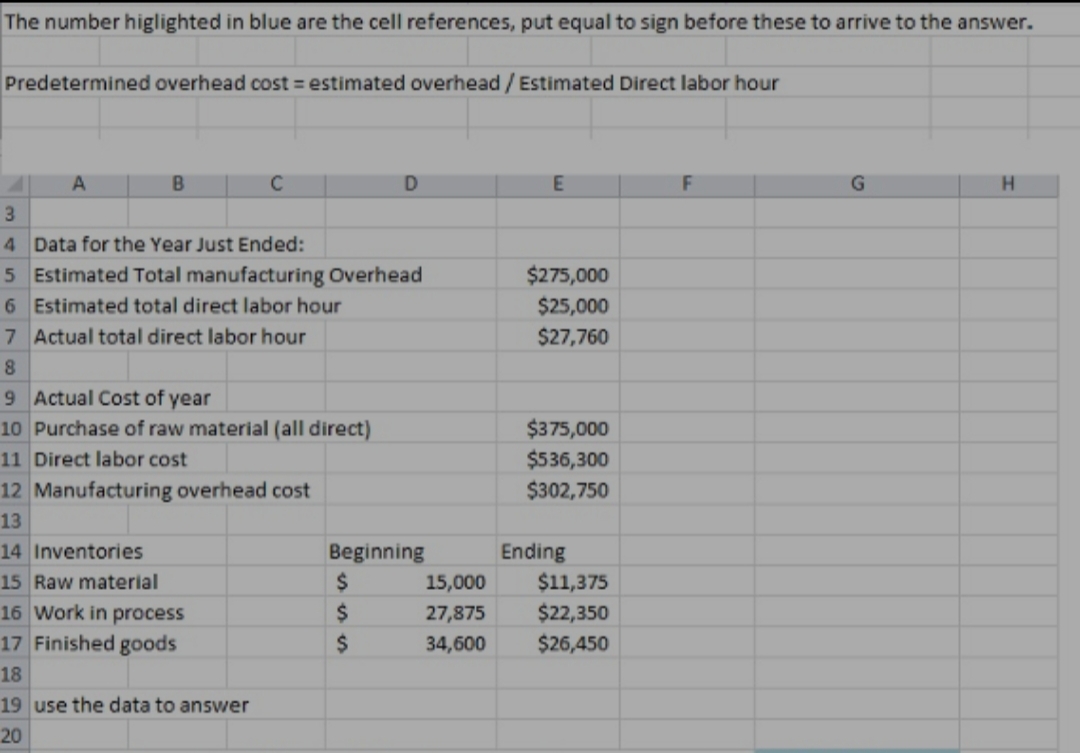
Trending now
This is a popular solution!
Step by step
Solved in 3 steps with 2 images

Knowledge Booster
Learn more about
Need a deep-dive on the concept behind this application? Look no further. Learn more about this topic, computer-science and related others by exploring similar questions and additional content below.Recommended textbooks for you

Database System Concepts
Computer Science
ISBN:
9780078022159
Author:
Abraham Silberschatz Professor, Henry F. Korth, S. Sudarshan
Publisher:
McGraw-Hill Education

Starting Out with Python (4th Edition)
Computer Science
ISBN:
9780134444321
Author:
Tony Gaddis
Publisher:
PEARSON

Digital Fundamentals (11th Edition)
Computer Science
ISBN:
9780132737968
Author:
Thomas L. Floyd
Publisher:
PEARSON

Database System Concepts
Computer Science
ISBN:
9780078022159
Author:
Abraham Silberschatz Professor, Henry F. Korth, S. Sudarshan
Publisher:
McGraw-Hill Education

Starting Out with Python (4th Edition)
Computer Science
ISBN:
9780134444321
Author:
Tony Gaddis
Publisher:
PEARSON

Digital Fundamentals (11th Edition)
Computer Science
ISBN:
9780132737968
Author:
Thomas L. Floyd
Publisher:
PEARSON

C How to Program (8th Edition)
Computer Science
ISBN:
9780133976892
Author:
Paul J. Deitel, Harvey Deitel
Publisher:
PEARSON

Database Systems: Design, Implementation, & Manag…
Computer Science
ISBN:
9781337627900
Author:
Carlos Coronel, Steven Morris
Publisher:
Cengage Learning

Programmable Logic Controllers
Computer Science
ISBN:
9780073373843
Author:
Frank D. Petruzella
Publisher:
McGraw-Hill Education