Show the process of inserting 9, 1, 2, 8, 10, 5, 4, 3, 7, 6 into an initially empty AVL tree. Then the root is deleted and replaced by the smallest key in the right subtree. Show the tree after each insertion, deletion, and rotation. Indicate the type of each rotation.
Show the process of inserting 9, 1, 2, 8, 10, 5, 4, 3, 7, 6 into an initially empty AVL tree. Then the root is deleted and replaced by the smallest key in the right subtree. Show the tree after each insertion, deletion, and rotation. Indicate the type of each rotation.
Database System Concepts
7th Edition
ISBN:9780078022159
Author:Abraham Silberschatz Professor, Henry F. Korth, S. Sudarshan
Publisher:Abraham Silberschatz Professor, Henry F. Korth, S. Sudarshan
Chapter1: Introduction
Section: Chapter Questions
Problem 1PE
Related questions
Question
This need to be solved for insertion deletion and rotations step by step

Transcribed Image Text:**Exercise 5: Constructing and Modifying an AVL Tree**
*Objective*: Demonstrate the process of inserting a series of numbers into an empty AVL tree, followed by deleting the root and replacing it with the smallest key in the right subtree. Document each step with the corresponding tree structure and specify the type of rotation, if any.
*Instructions*: Insert the numbers 9, 1, 2, 8, 10, 5, 4, 3, 7, 6 into an initially empty AVL tree. After all insertions, delete the root, replacing it with the smallest key from its right subtree. For each insertion, deletion, and rotation, illustrate the AVL tree and indicate the type of rotation performed (e.g., left rotation, right rotation, left-right rotation, or right-left rotation).
*Steps*:
1. **Insertions**:
- Start by inserting 9.
- Continue with 1, 2, 8, 10, 5, 4, 3, 7, and 6.
- After each insertion, check if the tree requires balancing.
- If balancing is needed, identify and execute the appropriate rotation.
2. **Deletion**:
- Remove the root node.
- Replace it with the smallest key from the right subtree.
- After deletion, if the tree becomes unbalanced, perform necessary rotations to restore the AVL property.
*Outcome*: The final balanced AVL tree will reflect all the transformations following the above operations, demonstrating an efficient method for maintaining balance and optimizing search operations in a binary tree.
Expert Solution
Inserting into list
Insert 9 and then Insert 1
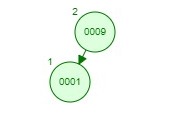
Insert 2 if inserted at right of 1 AVL Tree condition violates at root. Perform right rotation
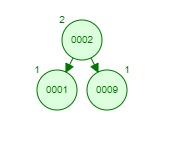
Insert 8
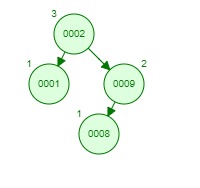
Insert 10
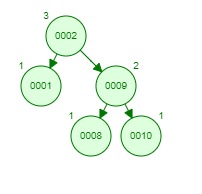
Inserting 5 makes unbalanced perform left rotation
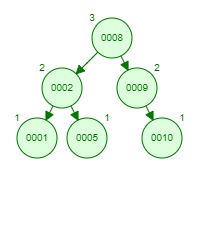
Inserting 4
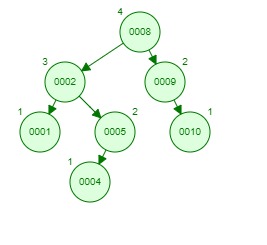
Inserting 3 makes unbalanced perform right rotation
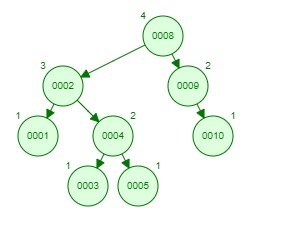
Insert 7 makes unbalanced at root perform left rotation
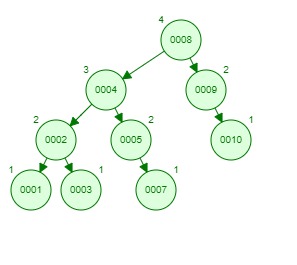
Insert 6 unbalanced at root perform left rotation
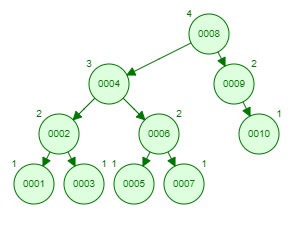
Step by step
Solved in 2 steps with 10 images

Knowledge Booster
Learn more about
Need a deep-dive on the concept behind this application? Look no further. Learn more about this topic, computer-science and related others by exploring similar questions and additional content below.Recommended textbooks for you

Database System Concepts
Computer Science
ISBN:
9780078022159
Author:
Abraham Silberschatz Professor, Henry F. Korth, S. Sudarshan
Publisher:
McGraw-Hill Education

Starting Out with Python (4th Edition)
Computer Science
ISBN:
9780134444321
Author:
Tony Gaddis
Publisher:
PEARSON

Digital Fundamentals (11th Edition)
Computer Science
ISBN:
9780132737968
Author:
Thomas L. Floyd
Publisher:
PEARSON

Database System Concepts
Computer Science
ISBN:
9780078022159
Author:
Abraham Silberschatz Professor, Henry F. Korth, S. Sudarshan
Publisher:
McGraw-Hill Education

Starting Out with Python (4th Edition)
Computer Science
ISBN:
9780134444321
Author:
Tony Gaddis
Publisher:
PEARSON

Digital Fundamentals (11th Edition)
Computer Science
ISBN:
9780132737968
Author:
Thomas L. Floyd
Publisher:
PEARSON

C How to Program (8th Edition)
Computer Science
ISBN:
9780133976892
Author:
Paul J. Deitel, Harvey Deitel
Publisher:
PEARSON

Database Systems: Design, Implementation, & Manag…
Computer Science
ISBN:
9781337627900
Author:
Carlos Coronel, Steven Morris
Publisher:
Cengage Learning

Programmable Logic Controllers
Computer Science
ISBN:
9780073373843
Author:
Frank D. Petruzella
Publisher:
McGraw-Hill Education