Reflect on your experience building the Hello World! Django webapp and list at least two functionality/features that were embedded automatically in your webapp by the framework, did you have to write any of your own code for these features? How much effort do you believe is needed to build these features?
Reflect on your experience building the Hello World! Django webapp and list at least two functionality/features that were embedded automatically in your webapp by the framework, did you have to write any of your own code for these features? How much effort do you believe is needed to build these features?
My experience while building the hello world web app in Django is pretty good. Learn a lot of new things about web applications, static websites (without database), and dynamic websites (with a database).
Two features that Django automatically embedded in webapp is as follow:
~ Django provides default server "http://127.0.0.1:8000/" on which its webapp runs.
~ Django provides a highly scalable and secure environment. It provides their default admin panel, so users need not create a separate admin panel to manage their website. It automatically comes with Django.
Steps that one needs to follow to build a hello world web app in Django:
NOTE: Make sure the user has installed Django (Use "pip install Django" command to install Django in their local system) and python in their local system.
~ Step1: Create an empty directory name project using the following cmd:
mkdir project
~ Step2: After creating a directory, navigate to that directory using the cd command:
cd project
~ Step3: create a Django project name "hello' using the following cmd:
django-admin startproject hello
It will create a project name 'hello' inside the project directory. here, the hello project contains multiple files include 'settings.py', 'wsgi.py', 'urls.py', etc.
~ Step4: Now, change your current directory to hello using "cd hello" cmd and while staying in this hello project, run the following cmd to create a web app inside the hello project.
python3 manage.py startapp world
Use python instead of python3 if python version is older.
It will create another folder name world inside the hello project.
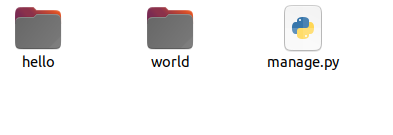
Trending now
This is a popular solution!
Step by step
Solved in 2 steps with 2 images









