PSc 2-2 (#1) Complete a Time Card Complete a time card for each employee below. Note that this employer rounds employee time to the nearest 15-minute increment: Courtney Mellon (SSN 432-21-1234) worked seven days during the week of 7/5/2021 through 7/11/2021. She arrived at 8:00 a.m. each day (except Monday, when she was three minutes early, and Wednesday, when she arrived at 7:31 a.m.). She left for lunch at 12:00 p.m. each day (except Friday, when she left at 11:30 a.m. and Saturday, when she left at 12:56 p.m.), and arrived back at 1:30 p.m. (except for Friday, when she arrived back at 12:35 p.m.). She left work at 4:00 p.m. each day (except for Monday, Wednesday, and Saturday, when she stayed until 5:04 p.m., 3:33 p.m., and 6:02 p.m., respectively). Notes: • The date must be entered as mm/dd (such as 01/15 for January 15th). and The times in and out must be entered as hh:mm (such as 09:00 for nine o'clock). • When entering the daily and weekly total, round up or down to the nearest 15-minute interval. When entering the totals, type the minutes as a percentage of an hour. Follow the examples shown in the Enter As column below. Total Round To Enter As 7 bours 7 minutes 7 hours
PSc 2-2 (#1) Complete a Time Card Complete a time card for each employee below. Note that this employer rounds employee time to the nearest 15-minute increment: Courtney Mellon (SSN 432-21-1234) worked seven days during the week of 7/5/2021 through 7/11/2021. She arrived at 8:00 a.m. each day (except Monday, when she was three minutes early, and Wednesday, when she arrived at 7:31 a.m.). She left for lunch at 12:00 p.m. each day (except Friday, when she left at 11:30 a.m. and Saturday, when she left at 12:56 p.m.), and arrived back at 1:30 p.m. (except for Friday, when she arrived back at 12:35 p.m.). She left work at 4:00 p.m. each day (except for Monday, Wednesday, and Saturday, when she stayed until 5:04 p.m., 3:33 p.m., and 6:02 p.m., respectively). Notes: • The date must be entered as mm/dd (such as 01/15 for January 15th). and The times in and out must be entered as hh:mm (such as 09:00 for nine o'clock). • When entering the daily and weekly total, round up or down to the nearest 15-minute interval. When entering the totals, type the minutes as a percentage of an hour. Follow the examples shown in the Enter As column below. Total Round To Enter As 7 bours 7 minutes 7 hours
Century 21 Accounting Multicolumn Journal
11th Edition
ISBN:9781337679503
Author:Gilbertson
Publisher:Gilbertson
Chapter12: Preparing Payroll Records
Section: Chapter Questions
Problem 1AP
Related questions
Question

Transcribed Image Text:PSc 2-2 (#1) Complete a Time Card
Complete a time card for each employee below. Note that this employer rounds employee time to the nearest 15-minute increment:
Courtney Mellon (SSN 432-21-1234) worked seven days during the week of 7/5/2021 through 7/11/2021. She arrived at 8:00 a.m. each day (except Monday, when she was three minutes early, and Wednesday,
when she arrived at 7:31 a.m.). She left for lunch at 12:00 p.m. each day (except Friday, when she left at 11:30 a.m. and Saturday, when she left at 12:56 p.m.), and arrived back at 1:30 p.m. (except for Friday,
when she arrived back at 12:35 p.m.). She left work at 4:00 p.m. each day (except for Monday, Wednesday, and Saturday, when she stayed until 5:04 p.m., 3:33 p.m., and 6:02 p.m., respectively).
Notes:
• The date must be entered as mm/dd (such as 01/15 for January 15th). and The times in and out must be entered as hh:mm (such as 09:00 for nine o'clock).
• When entering the daily and weekly total, round up or down to the nearest 15-minute interval. When entering the totals, type the minutes as a percentage of an hour. Follow the examples shown in the Enter As
column below.
Total
Round To
Enter As
7 hours 7 minutes
7 hours
7
7 hours 8 minutes
7 hours 15 minutes
7.25
7 hours 25 minutes
7 hours 30 minutes
7.5
7 hours 40 minutes
7 hours 45 minutes
7.75
7 hours 55 minutes
8 hours
8
Open Directions in Popup Window
Send Email with Screen Capture M
Employee Time Card
Employee Name
Employee S#
Morning
Afternoon
Day
Date
Daily Total
Time In
Time Out
Time In
Time Out
Monday
MM/DD
Tuesday
MM/DD
Wednesday
MM/DD
Thursday
MM/DD
Friday
MM/DD
Saturday
MM/DD
Sunday
MM/DD
Weekly Total:
Employee Signature
Courtney Mellon

Transcribed Image Text:PSc 2-2 (#2) Complete a Time Card
Complete a time card for each employee below. Note that this employer rounds employee time to the nearest 15-minute increment:
Patrick Boyer (SSN 666-55-6666) worked three days during the week of 7/12/2021 through 7/18/2021 (he was off work on Tuesday, Thursday, Saturday, and Sunday). He arrived at 9:00 a.m. each day (except
Monday, when he arrived at 7:59 a.m.). He left for lunch at 11:30 a.m. each day (except Wednesday, when he left at 11:01 a.m., and Friday, when he did not take a lunch break) and arrived back at 12:00 p.m.
(except for Wednesday, when he arrived back at 11:32 p.m., and Friday). He left work at 6:00 p.m. each day (except for Friday, when he left at 4:01 p.m.).
Notes:
• The date must be entered as mm/dd (such as 01/15 for January 15th). and The times in and out must be entered as hh:mm (such as 09:00 for nine o'clock).
• When entering the daily and weekly total, round up or down to the nearest 15-minute interval. When entering the totals, type the minutes as a percentage of an hour. Follow the examples shown in the Enter As
column below.
Total
Round To
Enter As
7 hours 7 minutes
7 hours
7
7 hours 8 minutes
7 hours 15 minutes
7.25
7 hours 25 minutes
7 hours 30 minutes
7.5
7 hours 40 minutes
7 hours 45 minutes
7.75
7 hours 55 minutes
8 hours
8
Open Directions in Popup Window
Send Email with Screen Capture
Employee Time Card
Employee Name
Employee SS#
Morning
Afternoon
Day
Date
Daily Total
Time In
Time Out
Time In
Time Out
Monday
MM/DD
Tuesday
MM/DD
Wednesday
MM/DD
Thursday
MM/DD
Friday
MM/DD
Saturday
MM/DD
Sunday
MM/DD
Weekly Total:
Datríck Boger
Employee Signature
Expert Solution
This question has been solved!
Explore an expertly crafted, step-by-step solution for a thorough understanding of key concepts.
This is a popular solution!
Trending now
This is a popular solution!
Step by step
Solved in 2 steps

Knowledge Booster
Learn more about
Need a deep-dive on the concept behind this application? Look no further. Learn more about this topic, accounting and related others by exploring similar questions and additional content below.Recommended textbooks for you

Century 21 Accounting Multicolumn Journal
Accounting
ISBN:
9781337679503
Author:
Gilbertson
Publisher:
Cengage

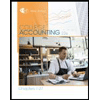
College Accounting, Chapters 1-27 (New in Account…
Accounting
ISBN:
9781305666160
Author:
James A. Heintz, Robert W. Parry
Publisher:
Cengage Learning

Century 21 Accounting Multicolumn Journal
Accounting
ISBN:
9781337679503
Author:
Gilbertson
Publisher:
Cengage

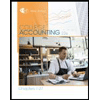
College Accounting, Chapters 1-27 (New in Account…
Accounting
ISBN:
9781305666160
Author:
James A. Heintz, Robert W. Parry
Publisher:
Cengage Learning
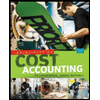
Principles of Cost Accounting
Accounting
ISBN:
9781305087408
Author:
Edward J. Vanderbeck, Maria R. Mitchell
Publisher:
Cengage Learning
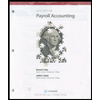

Excel Applications for Accounting Principles
Accounting
ISBN:
9781111581565
Author:
Gaylord N. Smith
Publisher:
Cengage Learning