Part 4 Installation & Configuration A. Prepare the old computer. I recommend wiping everything from the hard drive first, but make sure you have removed all important data first! B. Disconnect any network cables, and install the OS from the disc or USB you made. C. You will have to enter configuration parameters, such as IP addresses, etc. D. I recommend starting early, so you can visit the discussion board. E. In the Discussion Board, submit a photo of your "nix box with the OS up and running
Part 4 Installation & Configuration A. Prepare the old computer. I recommend wiping everything from the hard drive first, but make sure you have removed all important data first! B. Disconnect any network cables, and install the OS from the disc or USB you made. C. You will have to enter configuration parameters, such as IP addresses, etc. D. I recommend starting early, so you can visit the discussion board. E. In the Discussion Board, submit a photo of your "nix box with the OS up and running
Oh no! Our experts couldn't answer your question.
Don't worry! We won't leave you hanging. Plus, we're giving you back one question for the inconvenience.
Submit your question and receive a step-by-step explanation from our experts in as fast as 30 minutes.
You have no more questions left.
Message from our expert:
Hi and thanks for your question! Unfortunately it looks incomplete. Please resubmit the question with specific data.
We've credited a question back to your account. Apologies for the inconvenience.
Your Question:
Please give me correct solution.
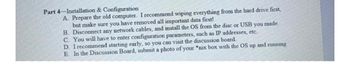
Transcribed Image Text:Part 4 Installation & Configuration
A. Prepare the old computer. I recommend wiping everything from the hard drive first,
but make sure you have removed all important data first!
B. Disconnect any network cables, and install the OS from the disc or USB you made.
C. You will have to enter configuration parameters, such as IP addresses, etc.
D. I recommend starting early, so you can visit the discussion board.
E. In the Discussion Board, submit a photo of your "nix box with the OS up and running
Knowledge Booster
Learn more about
Need a deep-dive on the concept behind this application? Look no further. Learn more about this topic, computer-science and related others by exploring similar questions and additional content below.Recommended textbooks for you

Microsoft Windows 10 Comprehensive 2019
Computer Science
ISBN:
9780357392607
Author:
FREUND
Publisher:
Cengage

Microsoft Windows 10 Comprehensive 2019
Computer Science
ISBN:
9780357392607
Author:
FREUND
Publisher:
Cengage
