One of the simplest robots an engineer could make is a robot with only one "link," as shown in Figure 1a. The grasping end of this robot can only move in a circle of fixed length L. Using trigonometry, determine the x and y locations of the grasping end in terms of the fixed length L, and the variable angle 0 per Figure 1b. Create a MATLAB script that calculates this x, y position for any L and 0, and creates a plot of this configuration. (Recall: when we are plotting points, we use the plot ([x values], [y values]) command and put the x and y values of the points inside the square brackets [i.e. plot([0 x], [0 y]). Use this script to find and plot the configurations below: a a. L = 10,0 = 45° b. L= 10,0 = π/3 = c. L 5,0 205° d. L= 15,0 = -2/3 b Ꮎ ✗ y
One of the simplest robots an engineer could make is a robot with only one "link," as shown in Figure 1a. The grasping end of this robot can only move in a circle of fixed length L. Using trigonometry, determine the x and y locations of the grasping end in terms of the fixed length L, and the variable angle 0 per Figure 1b. Create a MATLAB script that calculates this x, y position for any L and 0, and creates a plot of this configuration. (Recall: when we are plotting points, we use the plot ([x values], [y values]) command and put the x and y values of the points inside the square brackets [i.e. plot([0 x], [0 y]). Use this script to find and plot the configurations below: a a. L = 10,0 = 45° b. L= 10,0 = π/3 = c. L 5,0 205° d. L= 15,0 = -2/3 b Ꮎ ✗ y
Elementary Linear Algebra (MindTap Course List)
8th Edition
ISBN:9781305658004
Author:Ron Larson
Publisher:Ron Larson
Chapter5: Inner Product Spaces
Section5.1: Length And Dot Product In R^n
Problem 81E
Question
![One of the simplest robots an engineer could make is a robot with only one "link," as shown in Figure 1a. The grasping end of
this robot can only move in a circle of fixed length L. Using trigonometry, determine the x and y locations of the grasping end
in terms of the fixed length L, and the variable angle 0 per Figure 1b. Create a MATLAB script that calculates this x, y
position for any L and 0, and creates a plot of this configuration. (Recall: when we are plotting points, we use the plot ([x
values], [y values]) command and put the x and y values of the points inside the square brackets [i.e. plot([0 x], [0 y]). Use
this script to find and plot the configurations below:
a
a.
L = 10,0 = 45°
b. L= 10,0 = π/3
=
c. L 5,0 205°
d. L= 15,0 = -2/3
b
Ꮎ
✗
y](/v2/_next/image?url=https%3A%2F%2Fcontent.bartleby.com%2Fqna-images%2Fquestion%2Fb3b2a629-b543-4446-b89d-eb00585aef9b%2F57d87a4d-6699-4e53-87ce-8c827f22f550%2Fjzteqxp_processed.png&w=3840&q=75)
Transcribed Image Text:One of the simplest robots an engineer could make is a robot with only one "link," as shown in Figure 1a. The grasping end of
this robot can only move in a circle of fixed length L. Using trigonometry, determine the x and y locations of the grasping end
in terms of the fixed length L, and the variable angle 0 per Figure 1b. Create a MATLAB script that calculates this x, y
position for any L and 0, and creates a plot of this configuration. (Recall: when we are plotting points, we use the plot ([x
values], [y values]) command and put the x and y values of the points inside the square brackets [i.e. plot([0 x], [0 y]). Use
this script to find and plot the configurations below:
a
a.
L = 10,0 = 45°
b. L= 10,0 = π/3
=
c. L 5,0 205°
d. L= 15,0 = -2/3
b
Ꮎ
✗
y
AI-Generated Solution
Unlock instant AI solutions
Tap the button
to generate a solution
Recommended textbooks for you

Elementary Linear Algebra (MindTap Course List)
Algebra
ISBN:
9781305658004
Author:
Ron Larson
Publisher:
Cengage Learning

Mathematics For Machine Technology
Advanced Math
ISBN:
9781337798310
Author:
Peterson, John.
Publisher:
Cengage Learning,

Algebra & Trigonometry with Analytic Geometry
Algebra
ISBN:
9781133382119
Author:
Swokowski
Publisher:
Cengage

Elementary Linear Algebra (MindTap Course List)
Algebra
ISBN:
9781305658004
Author:
Ron Larson
Publisher:
Cengage Learning

Mathematics For Machine Technology
Advanced Math
ISBN:
9781337798310
Author:
Peterson, John.
Publisher:
Cengage Learning,

Algebra & Trigonometry with Analytic Geometry
Algebra
ISBN:
9781133382119
Author:
Swokowski
Publisher:
Cengage

Holt Mcdougal Larson Pre-algebra: Student Edition…
Algebra
ISBN:
9780547587776
Author:
HOLT MCDOUGAL
Publisher:
HOLT MCDOUGAL

Elementary Geometry For College Students, 7e
Geometry
ISBN:
9781337614085
Author:
Alexander, Daniel C.; Koeberlein, Geralyn M.
Publisher:
Cengage,
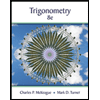
Trigonometry (MindTap Course List)
Trigonometry
ISBN:
9781305652224
Author:
Charles P. McKeague, Mark D. Turner
Publisher:
Cengage Learning