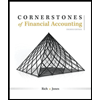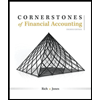My formular function was wrong in cell C5 in contribution sheet. Please give me the right solution. Instruction: Enter a SUMIFS function into cell C5 on the Contribution worksheet that sums the Sales Revenue on the Sales and Cost Data worksheet based on the year that is entered into cell B1 on the Contribution worksheet. The data to be summed is in Column E on the Sales and Cost Data worksheet. The function should find a match in the Year column on the Sales and Cost Data worksheet to the year entered in cell B. The function should also find a match to the item in cell A5 (Sales Revenue) in Column C on the Sales and Cost Data worksheet. Add cell capacity to include Row 100 on the Sales and Cost Data worksheet.
My formular function was wrong in cell C5 in contribution sheet. Please give me the right solution.
Instruction: Enter a SUMIFS function into cell C5 on the Contribution worksheet that sums the Sales Revenue on the Sales and Cost Data worksheet based on the year that is entered into cell B1 on the Contribution worksheet. The data to be summed is in Column E on the Sales and Cost Data worksheet. The function should find a match in the Year column on the Sales and Cost Data worksheet to the year entered in cell B. The function should also find a match to the item in cell A5 (Sales Revenue) in Column C on the Sales and Cost Data worksheet. Add cell capacity to include Row 100 on the Sales and Cost Data worksheet.

![파일
붙여넣기
E2
1 Year
2
3
4
5
6
7
8
9
10
11
12
13
14
15
16
17
18
19
20
21
22
23
24
25
26
27
28
29
30
31
32
33
34
준비
AH ㅇ
홈
삽입
X 잘라내기
복사
서식 복사
|
클립보드
A
페이지 레이아웃
Arial
가가가
---
X
B
Quarter
Behavior
수식 데이터 검토
~ 12 ~ 가^ 가
가~ 내전
글꼴
50050
C
2019
2019
2019
2019
2020
2020
2020
2020
2021
2021
2021
2021
2019
2019
2019
2019
2020
2020
2020
2020
2021
2021
2021
2021
2019
2019
2019
2019
2020
2020
2020
2020
2021
Contribution
운 접근성 계속 진행 가능
대
1 Sales
2] Sales
3 Sales
4 Sales
1 Sales
2] Sales
3 Sales
4 Sales
1 Sales
3 Sales
4 Sales
1 Sales
2] Sales
3. Sales
4 Sales
1 Sales
2] Sales
3. Sales
4 Sales
1 Sales
2] Sales
3 Sales
4 Sales
1 Variable Cost
2 Variable Cost
3 Variable Cost
4 Variable Cost
1 Variable Cost
2 Variable Cost
3 Variable Cost
4 Variable Cost
1 Variable Cost
s
Sales and Cost Data
다
+
보기 도움말
==
가나 자동 줄바꿈
≡≡≡트 병합하고 가운데 맞춤 ~
맞춤
2
F
G
D
Item
Sales Revenue
Sales Revenue
Sales Revenue
Sales Revenue
Sales Revenue
Sales Revenue
Sales Revenue
Sales Revenue
Sales Revenue
Sales Revenue
Sales Revenue
Sales Revenue
Sales Units
Sales Units
Sales Units
Sales Units
Sales Units
Sales Units
Sales Units
Sales Units
Sales Units
Sales Units
Sales Units
Sales Units
SG&A
ISG&A
SG&A
SG&A
SG&A
SG&A
SG&A
ISG&A
SG&A
Value
E
50050
70200
124995
175000
65000
70125
120000
153000
45000
6500
126000
165750
770
1170
1923
2500
1000
1275
2400
3400
1000
1300
2100
2550
3657.5
5557.5
9134.25
11875
4750
6056.25
11400
16150
4750
일반
떼%,
표시 형식
H
500 000
2
1
표
조건부
서식 - 서식 -
J
표준
보통
스타일
K
나쁨
L
M
<>»>
el
삽입
N
삭제 서식
셀
O
∑ 자동 합계 ~
채우기 ~
◇ 지우기 -
P
20°C 대체로 흐림
공유 ㅇ
정렬 및 찾기 및
필터 선택 -
R
편집
Ơ
리
ㅁ 메모
4) A
오후 9:00
2022-06-15
공유
S
A
▶
100%](/v2/_next/image?url=https%3A%2F%2Fcontent.bartleby.com%2Fqna-images%2Fquestion%2F18e45dfa-0e00-4310-8b8b-ba277107c244%2Ff04076ea-62da-4a6d-bce1-af4884939e28%2Fn2ilc87_processed.png&w=3840&q=75)
Trending now
This is a popular solution!
Step by step
Solved in 2 steps