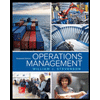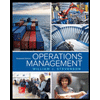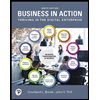Mail Merge Marketing Mail merge documents are often used in marketing campaigns intended for numerous people. How might the success of your campaign be affected if you haven't carefully completed all field data or if you accidentally insert the wrong merge field in the document?

Mail Merge:
Mail merges are fastest way to customize the documents such as internal news, emails, announcements and personal messages. It helps to convey the message to numerous people by single action.
Mail Merge Marketing:
Mail merge was used for marketing purposes such as creates marketing newsletters, envelopes, marketing emails, catalogs, and so on. Where customized documents were share more number of people regarding the product/service and it leads engage people.
Mail merge functions:
Mail merge can be generated in MS Excel and MS Word in the form of data file and mail merge template respectively and it consider the following important steps.
- For excel, we need to insert the First and Last name of recipient and email of the recipient is important. And other details such as address, customer since and details are optional.
- In the word document, we need to portrait the greeting line and conveying messages. Those messages will spread to recipient whose name enrolled in excel sheet.
Trending now
This is a popular solution!
Step by step
Solved in 2 steps