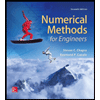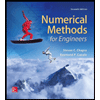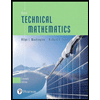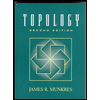Is entering 20,000,000 the same as entering 20 million? Pay careful attention to the instructions given in the problem for how to enter your answer. For example, if a question specifies that you give your answer in millions, you would represent the value 14,000,000 by entering 14. This may be indicated by the units of a header in a table, or alongside the field in a paragraph. Complete the following table to demonstrate your understanding of units in table headers. A + B B (Millions) 600,000 800,000 700,000 900,000 What if my answer doesn't fit in the space I'm given? If you find yourself trying to enter a number that the field does not allow (either because there is not enough space or because it does not accept decimal values), reread the instructions to make sure you are entering the number in the correct format. Complete the following statement to demonstrate your understanding of in-line units. The sum of 600,000 and 800,000 is million. What about currency? You do not need to enter the symbols for currency. For example, if you enter 14000000 into a numeric entry cell that deals with currency and then select out of the numeric entry field, it may appear as $14,000,000.00 or $14,000,000, depending on the type of value the question requires. You may need to enter decimals as well.
Addition Rule of Probability
It simply refers to the likelihood of an event taking place whenever the occurrence of an event is uncertain. The probability of a single event can be calculated by dividing the number of successful trials of that event by the total number of trials.
Expected Value
When a large number of trials are performed for any random variable ‘X’, the predicted result is most likely the mean of all the outcomes for the random variable and it is known as expected value also known as expectation. The expected value, also known as the expectation, is denoted by: E(X).
Probability Distributions
Understanding probability is necessary to know the probability distributions. In statistics, probability is how the uncertainty of an event is measured. This event can be anything. The most common examples include tossing a coin, rolling a die, or choosing a card. Each of these events has multiple possibilities. Every such possibility is measured with the help of probability. To be more precise, the probability is used for calculating the occurrence of events that may or may not happen. Probability does not give sure results. Unless the probability of any event is 1, the different outcomes may or may not happen in real life, regardless of how less or how more their probability is.
Basic Probability
The simple definition of probability it is a chance of the occurrence of an event. It is defined in numerical form and the probability value is between 0 to 1. The probability value 0 indicates that there is no chance of that event occurring and the probability value 1 indicates that the event will occur. Sum of the probability value must be 1. The probability value is never a negative number. If it happens, then recheck the calculation.


Trending now
This is a popular solution!
Step by step
Solved in 5 steps with 1 images