Instructions 1. Open the following link: Pop Gen Fish Pond 2. Read through the background information and through the tutorial. Get familiar with the simulation before running the actual experiment. You can change how big the population is, how fast things go, etc. You can look at plots of the frequencies of R and r. 3. Start an experiment with the following parameters for a large population, this is simulation 1. Experimental Design Population Demographics Initial Size. 500 Mortality Rate 5 Carrying Capacity 500 Brood Size 15 Sex-Ratio Female:Male 0.5 Evolutionary Parameters Initial 'R' Allele Prop. 0.5 Migration Migration Rate 0 Migrant 'R' Allele Prop. Mutation Rate 1 R to r 0 r to R 0 Genotype Relative Fitness rr 4 3 1 Rr 1 RR 1 Assortative Mating Strength of 0 Assortment To Data 1X 4. Once the parameters are set, click the arrow under "To Data" 5. Run through the simulation at 16X speed and stop it around 100-150 generations. 6. Copy the following table and record your data for simulation 1. Population size Simulation 1 (Large) Simulation 2 (Small) Proportion R allele Proportion r allele 7. Click the home buton on the upper left hand corner and begin a another experiment with the following parameters for a small population, this is a simulation 2. Experimental Design Population Demographics Initial Size Carrying Capacity Sex-Ratio s 肉 50 Mortality Rate 5 50 Brood Size 15 Initial 'R' Strength of 0 Assortment ་་ 1X To Data 4. Once the parameters are set, click the arrow under "To Data" 5. Run through the simulation at 16X speed and stop it around 100-150 generations. 6. Copy the following table and record your data for simulation 1. Population size Simulation 1 (Large) Simulation 2 (Small) Proportion R allele Proportion r allele 7. Click the home buton on the upper left hand corner and begin a another experiment with the following parameters for a small population, this is a simulation 2. Experimental Design Population Demographics Initial Size 50 Mortality 5 Rate Carrying 50 Capacity Brood Size 15 Sex-Ratio Female:Male 台南 0.5 Initial 'R' 0.5 Allele Prop. Evolutionary Parameters Migration Migration Rate Migrant 'R' 0 1 Allele Prop. R to r Mutation Rate 0 rto R 0 Genotype Relative Fitness 企业 1 1 1 Rr RR Assortative Mating Strength of 0 Assortment To Data II 16X 8. Once the parameters are set, run through the simulation at 16X speed and stop it around 100-150 generations. 9. Record your data for simulation 2 into the table. 10. Upload an image of the data table (.jpg or pdf only) or enter the data table into the textbox of this assignment. 11. Keep this data to answer the follow up questions in Lab 9B: Evidence of Evolution Lab Report
Instructions 1. Open the following link: Pop Gen Fish Pond 2. Read through the background information and through the tutorial. Get familiar with the simulation before running the actual experiment. You can change how big the population is, how fast things go, etc. You can look at plots of the frequencies of R and r. 3. Start an experiment with the following parameters for a large population, this is simulation 1. Experimental Design Population Demographics Initial Size. 500 Mortality Rate 5 Carrying Capacity 500 Brood Size 15 Sex-Ratio Female:Male 0.5 Evolutionary Parameters Initial 'R' Allele Prop. 0.5 Migration Migration Rate 0 Migrant 'R' Allele Prop. Mutation Rate 1 R to r 0 r to R 0 Genotype Relative Fitness rr 4 3 1 Rr 1 RR 1 Assortative Mating Strength of 0 Assortment To Data 1X 4. Once the parameters are set, click the arrow under "To Data" 5. Run through the simulation at 16X speed and stop it around 100-150 generations. 6. Copy the following table and record your data for simulation 1. Population size Simulation 1 (Large) Simulation 2 (Small) Proportion R allele Proportion r allele 7. Click the home buton on the upper left hand corner and begin a another experiment with the following parameters for a small population, this is a simulation 2. Experimental Design Population Demographics Initial Size Carrying Capacity Sex-Ratio s 肉 50 Mortality Rate 5 50 Brood Size 15 Initial 'R' Strength of 0 Assortment ་་ 1X To Data 4. Once the parameters are set, click the arrow under "To Data" 5. Run through the simulation at 16X speed and stop it around 100-150 generations. 6. Copy the following table and record your data for simulation 1. Population size Simulation 1 (Large) Simulation 2 (Small) Proportion R allele Proportion r allele 7. Click the home buton on the upper left hand corner and begin a another experiment with the following parameters for a small population, this is a simulation 2. Experimental Design Population Demographics Initial Size 50 Mortality 5 Rate Carrying 50 Capacity Brood Size 15 Sex-Ratio Female:Male 台南 0.5 Initial 'R' 0.5 Allele Prop. Evolutionary Parameters Migration Migration Rate Migrant 'R' 0 1 Allele Prop. R to r Mutation Rate 0 rto R 0 Genotype Relative Fitness 企业 1 1 1 Rr RR Assortative Mating Strength of 0 Assortment To Data II 16X 8. Once the parameters are set, run through the simulation at 16X speed and stop it around 100-150 generations. 9. Record your data for simulation 2 into the table. 10. Upload an image of the data table (.jpg or pdf only) or enter the data table into the textbox of this assignment. 11. Keep this data to answer the follow up questions in Lab 9B: Evidence of Evolution Lab Report
Human Heredity: Principles and Issues (MindTap Course List)
11th Edition
ISBN:9781305251052
Author:Michael Cummings
Publisher:Michael Cummings
Chapter14: Biotechnology And Society
Section: Chapter Questions
Problem 10QP
Related questions
Question
link
https://virtualbiologylab.org/ModelsHTML5/PopGenFishbowl/PopGenFishbowl.html

Transcribed Image Text:Instructions
1. Open the following link: Pop Gen Fish Pond
2. Read through the background information and through the tutorial. Get familiar with the simulation before
running the actual experiment. You can change how big the population is, how fast things go, etc. You can look
at plots of the frequencies of R and r.
3. Start an experiment with the following parameters for a large population, this is simulation 1.
Experimental Design
Population Demographics
Initial Size.
500
Mortality
Rate
5
Carrying
Capacity
500
Brood Size
15
Sex-Ratio
Female:Male 0.5
Evolutionary Parameters
Initial 'R'
Allele Prop.
0.5
Migration
Migration Rate
0
Migrant 'R'
Allele Prop.
Mutation Rate
1
R to r
0
r to R
0
Genotype Relative Fitness
rr
4 3 1
Rr
1
RR
1
Assortative Mating
Strength of
0
Assortment
To Data
1X
4. Once the parameters are set, click the arrow under "To Data"
5. Run through the simulation at 16X speed and stop it around 100-150 generations.
6. Copy the following table and record your data for simulation 1.
Population size
Simulation 1 (Large)
Simulation 2 (Small)
Proportion R allele
Proportion r allele
7. Click the home buton on the upper left hand corner and begin a another experiment with the following
parameters for a small population, this is a simulation 2.
Experimental Design
Population Demographics
Initial Size
Carrying
Capacity
Sex-Ratio
s 肉
50
Mortality
Rate
5
50
Brood Size
15
Initial 'R'

Transcribed Image Text:Strength of
0
Assortment
་་
1X
To Data
4. Once the parameters are set, click the arrow under "To Data"
5. Run through the simulation at 16X speed and stop it around 100-150 generations.
6. Copy the following table and record your data for simulation 1.
Population size
Simulation 1 (Large)
Simulation 2 (Small)
Proportion R allele
Proportion r allele
7. Click the home buton on the upper left hand corner and begin a another experiment with the following
parameters for a small population, this is a simulation 2.
Experimental Design
Population Demographics
Initial Size 50 Mortality
5
Rate
Carrying
50
Capacity
Brood Size
15
Sex-Ratio
Female:Male
台南 0.5
Initial 'R'
0.5
Allele Prop.
Evolutionary Parameters
Migration
Migration Rate
Migrant 'R'
0
1
Allele Prop.
R to r
Mutation Rate
0
rto R
0
Genotype Relative Fitness
企业
1
1
1
Rr
RR
Assortative Mating
Strength of
0
Assortment
To Data
II
16X
8. Once the parameters are set, run through the simulation at 16X speed and stop it around 100-150
generations.
9. Record your data for simulation 2 into the table.
10. Upload an image of the data table (.jpg or pdf only) or enter the data table into the textbox of this assignment.
11. Keep this data to answer the follow up questions in Lab 9B: Evidence of Evolution Lab Report
Expert Solution
This question has been solved!
Explore an expertly crafted, step-by-step solution for a thorough understanding of key concepts.
Step by step
Solved in 2 steps with 5 images

Recommended textbooks for you

Human Heredity: Principles and Issues (MindTap Co…
Biology
ISBN:
9781305251052
Author:
Michael Cummings
Publisher:
Cengage Learning
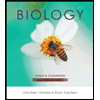
Biology Today and Tomorrow without Physiology (Mi…
Biology
ISBN:
9781305117396
Author:
Cecie Starr, Christine Evers, Lisa Starr
Publisher:
Cengage Learning
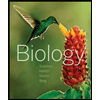
Biology (MindTap Course List)
Biology
ISBN:
9781337392938
Author:
Eldra Solomon, Charles Martin, Diana W. Martin, Linda R. Berg
Publisher:
Cengage Learning

Human Heredity: Principles and Issues (MindTap Co…
Biology
ISBN:
9781305251052
Author:
Michael Cummings
Publisher:
Cengage Learning
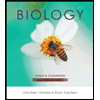
Biology Today and Tomorrow without Physiology (Mi…
Biology
ISBN:
9781305117396
Author:
Cecie Starr, Christine Evers, Lisa Starr
Publisher:
Cengage Learning
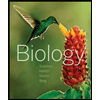
Biology (MindTap Course List)
Biology
ISBN:
9781337392938
Author:
Eldra Solomon, Charles Martin, Diana W. Martin, Linda R. Berg
Publisher:
Cengage Learning


Case Studies In Health Information Management
Biology
ISBN:
9781337676908
Author:
SCHNERING
Publisher:
Cengage
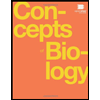
Concepts of Biology
Biology
ISBN:
9781938168116
Author:
Samantha Fowler, Rebecca Roush, James Wise
Publisher:
OpenStax College