Graph the rational function. -5x-15 f(x)= x²+2x-15 Start by drawing the vertical and horizontal asymptotes. Then plot the intercepts (if any), and plot at least one point on each side of each vertical asymptote. Finally, click on the graph-a-function button. 14+ 12. 10- X S ? Eti -14 -12 JO 2- 3- 8. 10- -12- ů A 8 10 12 -14
Graph the rational function. -5x-15 f(x)= x²+2x-15 Start by drawing the vertical and horizontal asymptotes. Then plot the intercepts (if any), and plot at least one point on each side of each vertical asymptote. Finally, click on the graph-a-function button. 14+ 12. 10- X S ? Eti -14 -12 JO 2- 3- 8. 10- -12- ů A 8 10 12 -14
Chapter4: Rational Functions And Conics
Section: Chapter Questions
Problem 16RE
Related questions
Question
![On this educational website, learners are tasked with graphing a rational function. Below are the given instructions and necessary steps:
### Instruction for Graphing the Rational Function
**Step 1:** The rational function to graph is:
\[ f(x) = \frac{-5x - 15}{x^2 + 2x - 15} \]
**Step 2:** Begin by drawing the vertical and horizontal asymptotes.
- **Vertical Asymptotes:** These occur where the denominator equals zero and the numerator does not equal zero at the same points.
- **Horizontal Asymptotes:** These depend on the degrees of the polynomials in the numerator and the denominator.
**Step 3:** Plot the intercepts (if any exist).
- **X-Intercepts:** These occur where the numerator equals zero.
- **Y-Intercepts:** These occur where the function is evaluated at \( f(0) \).
**Step 4:** Plot at least one point on each side of each vertical asymptote to establish the behavior of the graph near the asymptotes.
### Visual Description of the Graph
The image includes a Cartesian plane for graphing the rational function, with both horizontal and vertical axes ranging from -14 to 14, clearly marked with grid lines:
- **X-Axis and Y-Axis**: The x-axis is labeled from -14 to 14, and the y-axis is labeled from -14 to 14.
### Interactive Features
To the right of the graph, there's a set of tools provided to assist in drawing:
1. **Eraser**: For removing any mistakes made during the plotting process.
2. **Pencil**: To draw points or lines manually on the grid.
3. **Dashed Line Tool**: Useful for drawing asymptotes, which typically appear as dashed lines.
4. **Draw Function**: This may allow the student to input the function and get an automatic graph.
**Final Step:** Once you have drawn the necessary lines and points, click on the "graph-a-function" button to compare your hand-drawn graph to the generated one.
This interactive graphing module helps students practice drawing rational functions and understanding their properties, such as asymptotes and intercepts.](/v2/_next/image?url=https%3A%2F%2Fcontent.bartleby.com%2Fqna-images%2Fquestion%2F95a6e81e-605a-4bfd-86f9-069c1e70f909%2F18bc734b-4a15-4389-b5f3-25e773acabe6%2F0c8fcu_processed.jpeg&w=3840&q=75)
Transcribed Image Text:On this educational website, learners are tasked with graphing a rational function. Below are the given instructions and necessary steps:
### Instruction for Graphing the Rational Function
**Step 1:** The rational function to graph is:
\[ f(x) = \frac{-5x - 15}{x^2 + 2x - 15} \]
**Step 2:** Begin by drawing the vertical and horizontal asymptotes.
- **Vertical Asymptotes:** These occur where the denominator equals zero and the numerator does not equal zero at the same points.
- **Horizontal Asymptotes:** These depend on the degrees of the polynomials in the numerator and the denominator.
**Step 3:** Plot the intercepts (if any exist).
- **X-Intercepts:** These occur where the numerator equals zero.
- **Y-Intercepts:** These occur where the function is evaluated at \( f(0) \).
**Step 4:** Plot at least one point on each side of each vertical asymptote to establish the behavior of the graph near the asymptotes.
### Visual Description of the Graph
The image includes a Cartesian plane for graphing the rational function, with both horizontal and vertical axes ranging from -14 to 14, clearly marked with grid lines:
- **X-Axis and Y-Axis**: The x-axis is labeled from -14 to 14, and the y-axis is labeled from -14 to 14.
### Interactive Features
To the right of the graph, there's a set of tools provided to assist in drawing:
1. **Eraser**: For removing any mistakes made during the plotting process.
2. **Pencil**: To draw points or lines manually on the grid.
3. **Dashed Line Tool**: Useful for drawing asymptotes, which typically appear as dashed lines.
4. **Draw Function**: This may allow the student to input the function and get an automatic graph.
**Final Step:** Once you have drawn the necessary lines and points, click on the "graph-a-function" button to compare your hand-drawn graph to the generated one.
This interactive graphing module helps students practice drawing rational functions and understanding their properties, such as asymptotes and intercepts.
Expert Solution
This question has been solved!
Explore an expertly crafted, step-by-step solution for a thorough understanding of key concepts.
Step by step
Solved in 3 steps with 3 images

Recommended textbooks for you


College Algebra (MindTap Course List)
Algebra
ISBN:
9781305652231
Author:
R. David Gustafson, Jeff Hughes
Publisher:
Cengage Learning

Algebra & Trigonometry with Analytic Geometry
Algebra
ISBN:
9781133382119
Author:
Swokowski
Publisher:
Cengage


College Algebra (MindTap Course List)
Algebra
ISBN:
9781305652231
Author:
R. David Gustafson, Jeff Hughes
Publisher:
Cengage Learning

Algebra & Trigonometry with Analytic Geometry
Algebra
ISBN:
9781133382119
Author:
Swokowski
Publisher:
Cengage

College Algebra
Algebra
ISBN:
9781305115545
Author:
James Stewart, Lothar Redlin, Saleem Watson
Publisher:
Cengage Learning
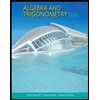
Algebra and Trigonometry (MindTap Course List)
Algebra
ISBN:
9781305071742
Author:
James Stewart, Lothar Redlin, Saleem Watson
Publisher:
Cengage Learning

Algebra for College Students
Algebra
ISBN:
9781285195780
Author:
Jerome E. Kaufmann, Karen L. Schwitters
Publisher:
Cengage Learning