Given the function f(x) = 500(1.04)² find x when f(x) = 750 using a graphing calculator/program (https://www.desmos.com/ ). Then follow the steps below to show the intersection graph on the computer. [Hint: Use the following window on your graphing calculator/program: Xmin = -5, Xmax = 13, Ymin = 450, Ymax = 760] 1. Write the point of intersection as an ordered pair below. Round the value of z to two decimal places. 2. Use the Line Tool to draw the Horizontal Line y = 750. 3. Use the Exponential Tool to draw f(z) = 500(1.04)*. 4. Use the Point Tool to identify the point of intersection. 760 750 -740 790 720 700 690 680 660 640 610 600 590 560 550 540 S10 500 480 460 12 13 Clear All Draw: Point of Intersection:
Given the function f(x) = 500(1.04)² find x when f(x) = 750 using a graphing calculator/program (https://www.desmos.com/ ). Then follow the steps below to show the intersection graph on the computer. [Hint: Use the following window on your graphing calculator/program: Xmin = -5, Xmax = 13, Ymin = 450, Ymax = 760] 1. Write the point of intersection as an ordered pair below. Round the value of z to two decimal places. 2. Use the Line Tool to draw the Horizontal Line y = 750. 3. Use the Exponential Tool to draw f(z) = 500(1.04)*. 4. Use the Point Tool to identify the point of intersection. 760 750 -740 790 720 700 690 680 660 640 610 600 590 560 550 540 S10 500 480 460 12 13 Clear All Draw: Point of Intersection:
Algebra and Trigonometry (6th Edition)
6th Edition
ISBN:9780134463216
Author:Robert F. Blitzer
Publisher:Robert F. Blitzer
ChapterP: Prerequisites: Fundamental Concepts Of Algebra
Section: Chapter Questions
Problem 1MCCP: In Exercises 1-25, simplify the given expression or perform the indicated operation (and simplify,...
Related questions
Question
100%
Please help me solve this question
![Given the function f(x) = 500(1.04)“ find x when f(x) = 750 using a graphing calculator/program
(https://www.desmos.com/ 2). Then follow the steps below to show the intersection graph on the computer.
[Hint: Use the following window on your graphing calculator/program: Xmin = -5, Xmax = 13, Ymin = 450,
Ymax =
760]
1. Write the point of intersection as an ordered pair below. Round the value of x to two decimal places.
2. Use the Line Tool to draw the Horizontal Line y =
750.
3. Use the Exponential Tool to draw f(x) = 500(1.04)ª.
4. Use the Point Tool to identify the point of intersection.
760+
750
740
730
720
710
700
690
680
670
660
650
640
630
620
610
600
590
580
570
560
550
540
530
520
510
500
490
480
470
-4
-2
460
-1
10
12
2
4
6
11
13
450+
Clear All Draw:
Point of Intersection:](/v2/_next/image?url=https%3A%2F%2Fcontent.bartleby.com%2Fqna-images%2Fquestion%2F88141908-f647-4ee8-b9db-740467ff0375%2Fc123d193-54e7-46e1-8c17-6330fcad542a%2Faf0ie5_processed.png&w=3840&q=75)
Transcribed Image Text:Given the function f(x) = 500(1.04)“ find x when f(x) = 750 using a graphing calculator/program
(https://www.desmos.com/ 2). Then follow the steps below to show the intersection graph on the computer.
[Hint: Use the following window on your graphing calculator/program: Xmin = -5, Xmax = 13, Ymin = 450,
Ymax =
760]
1. Write the point of intersection as an ordered pair below. Round the value of x to two decimal places.
2. Use the Line Tool to draw the Horizontal Line y =
750.
3. Use the Exponential Tool to draw f(x) = 500(1.04)ª.
4. Use the Point Tool to identify the point of intersection.
760+
750
740
730
720
710
700
690
680
670
660
650
640
630
620
610
600
590
580
570
560
550
540
530
520
510
500
490
480
470
-4
-2
460
-1
10
12
2
4
6
11
13
450+
Clear All Draw:
Point of Intersection:
Expert Solution
This question has been solved!
Explore an expertly crafted, step-by-step solution for a thorough understanding of key concepts.
This is a popular solution!
Trending now
This is a popular solution!
Step by step
Solved in 2 steps with 3 images

Recommended textbooks for you

Algebra and Trigonometry (6th Edition)
Algebra
ISBN:
9780134463216
Author:
Robert F. Blitzer
Publisher:
PEARSON
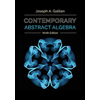
Contemporary Abstract Algebra
Algebra
ISBN:
9781305657960
Author:
Joseph Gallian
Publisher:
Cengage Learning

Linear Algebra: A Modern Introduction
Algebra
ISBN:
9781285463247
Author:
David Poole
Publisher:
Cengage Learning

Algebra and Trigonometry (6th Edition)
Algebra
ISBN:
9780134463216
Author:
Robert F. Blitzer
Publisher:
PEARSON
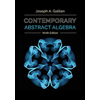
Contemporary Abstract Algebra
Algebra
ISBN:
9781305657960
Author:
Joseph Gallian
Publisher:
Cengage Learning

Linear Algebra: A Modern Introduction
Algebra
ISBN:
9781285463247
Author:
David Poole
Publisher:
Cengage Learning
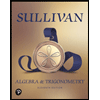
Algebra And Trigonometry (11th Edition)
Algebra
ISBN:
9780135163078
Author:
Michael Sullivan
Publisher:
PEARSON

Introduction to Linear Algebra, Fifth Edition
Algebra
ISBN:
9780980232776
Author:
Gilbert Strang
Publisher:
Wellesley-Cambridge Press
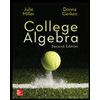
College Algebra (Collegiate Math)
Algebra
ISBN:
9780077836344
Author:
Julie Miller, Donna Gerken
Publisher:
McGraw-Hill Education