function comments. (a) Consider the following main function: int main() { display_numbers ("testfile.txt"); return 0; }
The language for the question is C++

// studio.h is the C standard library it is a header file stdio.h which stands for standard input/output. Stdio.h has the information related to input/output Function.
#include <stdio.h>
void display_numbers(char* x);
int main()
{
display_numbers("testfile.txt");
return 0;
}
void display_numbers(char* x) {
FILE *fp=fopen(x,"r"); // openning the file handle
while(1){
char ch = fgetc(fp); /* reading character from the file */
int d = (int)ch; //taking each character and stores it in int value
if(ch==-1) // checking end of file //
break;
if(d==10) printf("\n");// to print the numbers in line to linein a file
if(d >=48 && d<=57) //checking with ascii value//
printf("%c",ch); // printing character //
}
fclose(fp); // closing the file //
}
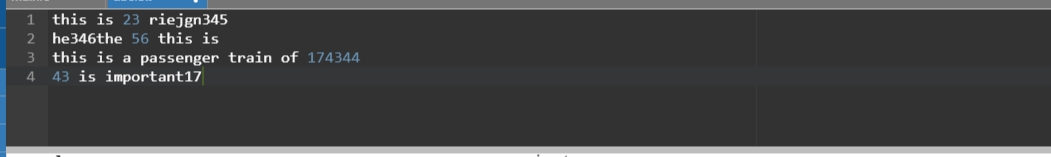
Step by step
Solved in 3 steps with 2 images









