Floor Space (sg. ft.) 6,06e 5,230 4,280 5,580 5,670 5,e2e 5,410 4,99e 4,220 4,160 4,870 5,470 weekly sales (dollars) 16,3se 14,400 13,82e 13,820 18,230 14, 200 12,80e 15,840 16,610 13,610 1e,ese 15,320 13,270 E Click here for the Excel Data File (a) Using the table above, select the most appropriate scatter plot from the given choices. Scatter Plot A Scatter Plot B Scatter Plot C Floor Space and Weekly Sales Floor Space and Weekly Sales Floor Space and We ekly Sales 20.000 18,000 16 000 14.000 5 12,000 > 10,000 8.000 6.000 4,000 2,000 20,000 18,000 * 16.000 14.000 5 12.000 10,000 8.000 6.000 4,000 2,000 20,000 18,000 16.000 14.000 12,000 10,000 8.000 6,000 4.000 2,000 1. 1,000 2,000 3,000 4,000 5,000 6,000 7,000 1,000 2,000 3,000 4,000 5,000 6,000 7,000 1,000 2,000 3,000 4,000 5,000 6,000 7,000 FLOOR SPACE FLOOR SPACE FLOOR SPACE O Scatter Plot A O scatter Plot B O scatter Plot C (b) Define the relationship between Xand Y. (You may select more than one answer. Click the box with a check mark for the correct answer and double click to empty the box for the wrong answer.) WEKLY SALES WENLY SALES
Cylinders
A cylinder is a three-dimensional solid shape with two parallel and congruent circular bases, joined by a curved surface at a fixed distance. A cylinder has an infinite curvilinear surface.
Cones
A cone is a three-dimensional solid shape having a flat base and a pointed edge at the top. The flat base of the cone tapers smoothly to form the pointed edge known as the apex. The flat base of the cone can either be circular or elliptical. A cone is drawn by joining the apex to all points on the base, using segments, lines, or half-lines, provided that the apex and the base both are in different planes.

Given data,
|
Floor space |
Weekly sales |
|
6060 |
16380 |
|
5230 |
14400 |
|
4280 |
13820 |
|
5580 |
18230 |
|
5670 |
14200 |
|
5020 |
12800 |
|
5410 |
15840 |
|
4990 |
16610 |
|
4220 |
13610 |
|
4160 |
10050 |
|
4870 |
15320 |
|
5470 |
13270 |
a)
Step-by-step software procedure to draw scatter plot using Excel software is given below:
- Enter the data in excel spreadsheet.
- Select the data and then select Insert>Scatter>Scatter.
- Chose X Y (Scatter) from chart.
- Click OK.
The output using the above procedure is given below:
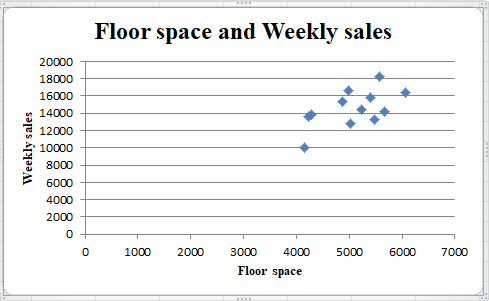
Correct option is Scatter plot A.
Step by step
Solved in 2 steps with 2 images









