EXPLORER HELLO [CODESPACES] hello.c > OUTLINE hello.c X 1 #include 2 3 int main(void) 4 { 5 6} TERMINAL printf("hello, world\n"); $ make hello 日^+ 8 :
EXPLORER HELLO [CODESPACES] hello.c > OUTLINE hello.c X 1 #include 2 3 int main(void) 4 { 5 6} TERMINAL printf("hello, world\n"); $ make hello 日^+ 8 :
Database System Concepts
7th Edition
ISBN:9780078022159
Author:Abraham Silberschatz Professor, Henry F. Korth, S. Sudarshan
Publisher:Abraham Silberschatz Professor, Henry F. Korth, S. Sudarshan
Chapter1: Introduction
Section: Chapter Questions
Problem 1PE
Related questions
Question
Hi, I need help with the item below - thanks!
I am trying to learn to write in C programing using Visula Studio Code but I cannot figure out how to show the $ sign in the Terminal section as shown in the attached file. Can you help me please??

Transcribed Image Text:### C Programming: Hello World Example
#### Code Explanation:
This image shows a basic C program, typically one of the first programs written by beginners to understand the structure of a C program.
**File: hello.c**
```c
#include <stdio.h>
int main(void)
{
printf("hello, world\n");
}
```
- **Line 1:** `#include <stdio.h>`
This line includes the standard input-output library, necessary for using the `printf` function.
- **Line 3:** `int main(void)`
This defines the main function, which is the entry point for any C program.
- **Lines 4-6:**
These lines contain the block of code inside the main function.
- **Line 5:** `printf("hello, world\n");`
This line prints "hello, world" to the console. The `\n` ensures a new line is printed after the output.
#### Terminal Command:
- **Terminal:** `$ make hello`
This command is used in the terminal to compile the `hello.c` program using `make`, a build automation tool. It will generate an executable named `hello` from the source file `hello.c`.
This example highlights how simple and straightforward writing, compiling, and running a C program can be, serving as a foundational lesson in learning the C programming language.
Expert Solution
This question has been solved!
Explore an expertly crafted, step-by-step solution for a thorough understanding of key concepts.
Step by step
Solved in 2 steps

Follow-up Questions
Read through expert solutions to related follow-up questions below.
Follow-up Question
Thank you for your reply above. This is what I hace in Visual Studio but I can't (I am not able) to find the $ in the Terminal. If you look at the bottom part of the picture - how can I move on?
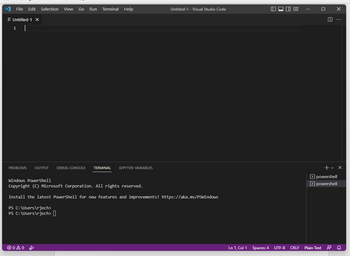
Transcribed Image Text:The image displays a screenshot of Visual Studio Code, a popular code editor. Here's a detailed breakdown:
**1. Editor Interface:**
- The main panel shows an open, untitled file with no content yet. It's ready for writing code or text.
**2. Terminal Section:**
- Located at the bottom, displaying PowerShell, which is a task-based command-line shell and scripting language.
**PowerShell Details:**
- **Version Information:**
- "Windows PowerShell"
- "Copyright (C) Microsoft Corporation. All rights reserved."
- **Message:**
- "Install the latest PowerShell for new features and improvements! https://aka.ms/PSWindows"
- **Command Prompt:**
- "PS C:\Users\vjtech" indicates the current directory path.
**3. Visual Components:**
- **File Tabs:**
- "Untitled-1" is the name of the currently open file.
- **Bottom Bar:**
- Displays coding environment details such as:
- "Ln 1, Col 1" indicates the current line and column.
- "Spaces: 4" suggests the spacing configuration.
- "UTF-8" denotes the character encoding.
- "CRLF" specifies the line ending format.
- "Plain Text" signifies the current language mode.
This screenshot demonstrates how Visual Studio Code integrates code editing and a command-line interface, providing a seamless development experience.
Solution
Knowledge Booster
Learn more about
Need a deep-dive on the concept behind this application? Look no further. Learn more about this topic, computer-science and related others by exploring similar questions and additional content below.Recommended textbooks for you

Database System Concepts
Computer Science
ISBN:
9780078022159
Author:
Abraham Silberschatz Professor, Henry F. Korth, S. Sudarshan
Publisher:
McGraw-Hill Education

Starting Out with Python (4th Edition)
Computer Science
ISBN:
9780134444321
Author:
Tony Gaddis
Publisher:
PEARSON

Digital Fundamentals (11th Edition)
Computer Science
ISBN:
9780132737968
Author:
Thomas L. Floyd
Publisher:
PEARSON

Database System Concepts
Computer Science
ISBN:
9780078022159
Author:
Abraham Silberschatz Professor, Henry F. Korth, S. Sudarshan
Publisher:
McGraw-Hill Education

Starting Out with Python (4th Edition)
Computer Science
ISBN:
9780134444321
Author:
Tony Gaddis
Publisher:
PEARSON

Digital Fundamentals (11th Edition)
Computer Science
ISBN:
9780132737968
Author:
Thomas L. Floyd
Publisher:
PEARSON

C How to Program (8th Edition)
Computer Science
ISBN:
9780133976892
Author:
Paul J. Deitel, Harvey Deitel
Publisher:
PEARSON

Database Systems: Design, Implementation, & Manag…
Computer Science
ISBN:
9781337627900
Author:
Carlos Coronel, Steven Morris
Publisher:
Cengage Learning

Programmable Logic Controllers
Computer Science
ISBN:
9780073373843
Author:
Frank D. Petruzella
Publisher:
McGraw-Hill Education