e here for the rest of th s input or output (part Duzzer within the loop
e here for the rest of th s input or output (part Duzzer within the loop
Computer Networking: A Top-Down Approach (7th Edition)
7th Edition
ISBN:9780133594140
Author:James Kurose, Keith Ross
Publisher:James Kurose, Keith Ross
Chapter1: Computer Networks And The Internet
Section: Chapter Questions
Problem R1RQ: What is the difference between a host and an end system? List several different types of end...
Related questions
Question

Transcribed Image Text:Suppose you are writing an Arduino program through the Arduino IDE. You would like to output or show the current value of an integer variable `y` in the Serial Monitor. Assume that `y` has already been declared and assigned a value, and assume that the `Serial.begin(9600)` statement has already been added in the `setup()` part of your program. You only need to provide the statement that displays the value of `y` to the Serial monitor within the `loop()` function of the Arduino code.

Transcribed Image Text:**Transcription for Educational Website**
Suppose you are writing an Arduino program through the Arduino IDE. You would like to use pin 8 to sound a buzzer. Use the following template and add the appropriate lines to accomplish the following:
1. Use a #define statement for pin 8 so that you refer to the label you create here for the rest of the program, rather than specifying “8” all the time.
2. Use the pinMode() function within the setup() section to set the pin as input or output (part of this exercise is to determine whether this should be input or output).
3. Use the digitalWrite() or digitalRead() function to sound the buzzer within the loop() section of your code (part of this exercise is to determine which function to use).
```cpp
// Insert any #defines here
void setup(){
// Setup section of the program
}
void loop(){
// Loop section of the program
}
```
**Explanation/Instructions:**
- **#define Statement**: This is used to create a label for pin 8, making it easier to refer to this pin elsewhere in the program.
- **pinMode() Function**: This function is used within the setup() block to configure pin 8 as either an input or output. You need to determine if the pin should send signals (output) to a buzzer or receive them (input).
- **digitalWrite() or digitalRead() Function**: Inside the loop() block, use one of these functions to control the buzzer. digitalWrite() will send a HIGH or LOW signal to the pin, while digitalRead() checks the pin’s current value. Your task is to decide which function will trigger the buzzer appropriately.
Expert Solution
Step 1
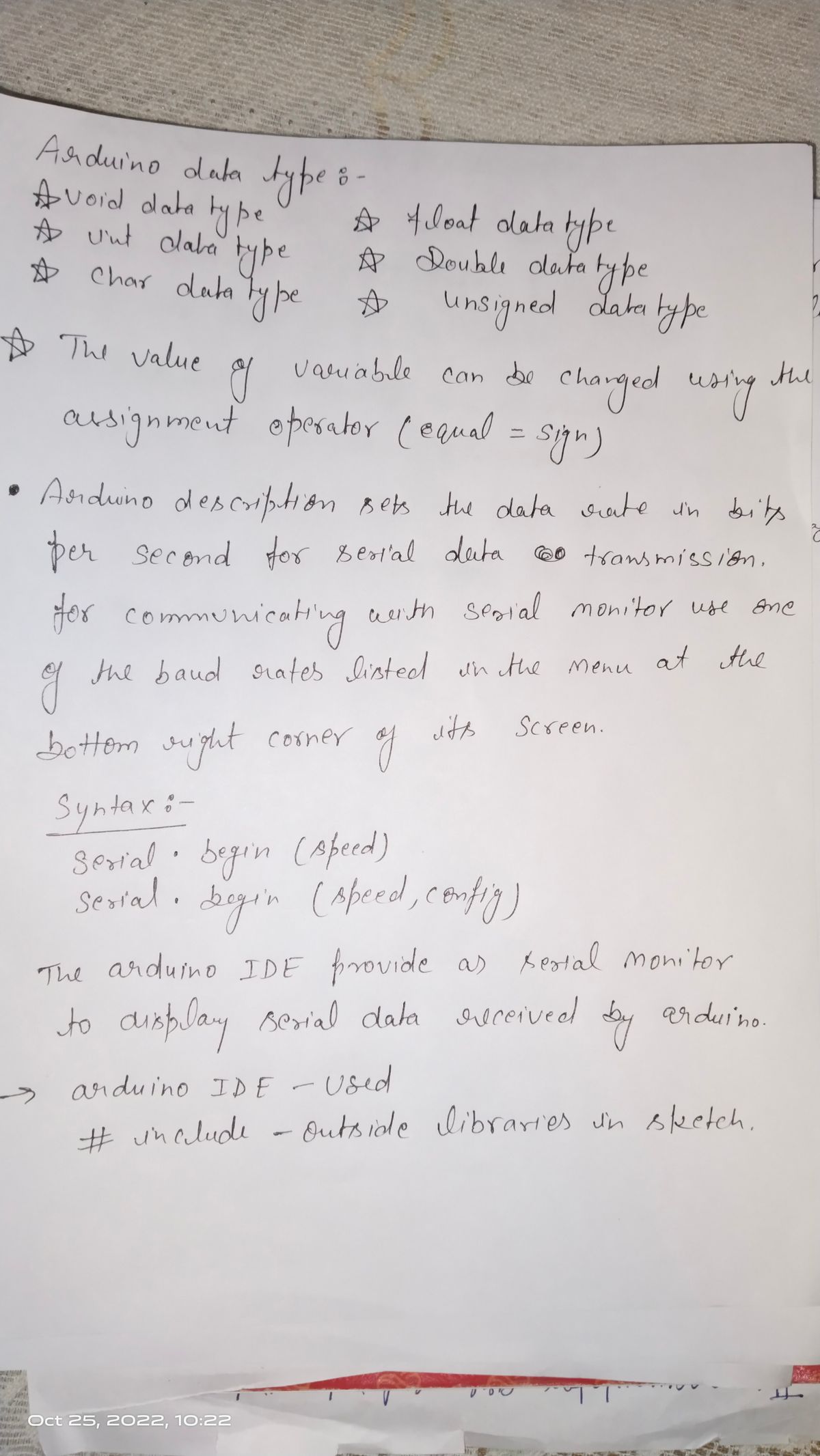
Step by step
Solved in 3 steps with 2 images

Recommended textbooks for you

Computer Networking: A Top-Down Approach (7th Edi…
Computer Engineering
ISBN:
9780133594140
Author:
James Kurose, Keith Ross
Publisher:
PEARSON

Computer Organization and Design MIPS Edition, Fi…
Computer Engineering
ISBN:
9780124077263
Author:
David A. Patterson, John L. Hennessy
Publisher:
Elsevier Science

Network+ Guide to Networks (MindTap Course List)
Computer Engineering
ISBN:
9781337569330
Author:
Jill West, Tamara Dean, Jean Andrews
Publisher:
Cengage Learning

Computer Networking: A Top-Down Approach (7th Edi…
Computer Engineering
ISBN:
9780133594140
Author:
James Kurose, Keith Ross
Publisher:
PEARSON

Computer Organization and Design MIPS Edition, Fi…
Computer Engineering
ISBN:
9780124077263
Author:
David A. Patterson, John L. Hennessy
Publisher:
Elsevier Science

Network+ Guide to Networks (MindTap Course List)
Computer Engineering
ISBN:
9781337569330
Author:
Jill West, Tamara Dean, Jean Andrews
Publisher:
Cengage Learning

Concepts of Database Management
Computer Engineering
ISBN:
9781337093422
Author:
Joy L. Starks, Philip J. Pratt, Mary Z. Last
Publisher:
Cengage Learning

Prelude to Programming
Computer Engineering
ISBN:
9780133750423
Author:
VENIT, Stewart
Publisher:
Pearson Education

Sc Business Data Communications and Networking, T…
Computer Engineering
ISBN:
9781119368830
Author:
FITZGERALD
Publisher:
WILEY