Chemistry
10th Edition
ISBN:9781305957404
Author:Steven S. Zumdahl, Susan A. Zumdahl, Donald J. DeCoste
Publisher:Steven S. Zumdahl, Susan A. Zumdahl, Donald J. DeCoste
Chapter1: Chemical Foundations
Section: Chapter Questions
Problem 1RQ: Define and explain the differences between the following terms. a. law and theory b. theory and...
Related questions
Question
Please send me the question in 20 minutes it's very urgent plz
![Worked Example #2: You are preparing a set of dilutions from a stock iron (Fe) solution
with initial concentration of 0.50 mg/L.
Start by opening a new (third) sheet in your document (named WE2) and
reproducing the following table:
1
2
3
4
5
6
A
Constants.
[Fe] stock
Temp
Temp
Pressure
Solution
number
B
Amount
0.50
25
298
1
Volume Stock
added (L)
Unit
mg/L
°C
0.0010
0.0050
0.010
0.015
K
atm
7
8
1
9
2
10 3
11 4
Figure 1.2: Worked Example #2
Total final
volume (L)
C
0.10
0.10
0.10
0.10
D
Dilution conc.
(mg/L)
E
X
Complete the table (the correct value for cell D8 is 5.0 10-3). What is
the value of cell D11?
Hint: using the dollar signs before both B and 2 allows you to keep the cell
B2 as a reference cell as you copy equations. In your own words, describe
what would have happened if you would have only put a dollar sign in front
of the B.
For the sake of checking your work we will need to display the actual formulas used - so
that the teaching assistants for the class can see where the data for the calculations originated.
Note: we are only doing this for this lab so that we can make sure that the formulas you used
are correct; these formulas do not count as sample calculations for the purposes of grading
your reports.
Displaying the equation or formula can be accomplished using the following steps: Start
by clicking on the cell until the formula becomes visible. Select the formula and click 'copy.'
'Paste' the formula into the desired cell and insert an apostrophe (') before the equals sign.
Finally, you need to enable the 'Print Row and Column Headings.' In the 'Page Setup'
pop-up click 'Sheet' and then select Print 'Row and Column Headings.' Now, when you print
it will show the row numbers and column labels. Always make sure to have these headings
printed if you submit a spreadsheet.
Fill in column E on sheet "WE2" with the correct formulas.](/v2/_next/image?url=https%3A%2F%2Fcontent.bartleby.com%2Fqna-images%2Fquestion%2F3073c847-838c-45a6-b266-9abb8a68493a%2Fcdf83596-ac25-4e43-b5a2-db1319485266%2Fa4h0und_processed.jpeg&w=3840&q=75)
Transcribed Image Text:Worked Example #2: You are preparing a set of dilutions from a stock iron (Fe) solution
with initial concentration of 0.50 mg/L.
Start by opening a new (third) sheet in your document (named WE2) and
reproducing the following table:
1
2
3
4
5
6
A
Constants.
[Fe] stock
Temp
Temp
Pressure
Solution
number
B
Amount
0.50
25
298
1
Volume Stock
added (L)
Unit
mg/L
°C
0.0010
0.0050
0.010
0.015
K
atm
7
8
1
9
2
10 3
11 4
Figure 1.2: Worked Example #2
Total final
volume (L)
C
0.10
0.10
0.10
0.10
D
Dilution conc.
(mg/L)
E
X
Complete the table (the correct value for cell D8 is 5.0 10-3). What is
the value of cell D11?
Hint: using the dollar signs before both B and 2 allows you to keep the cell
B2 as a reference cell as you copy equations. In your own words, describe
what would have happened if you would have only put a dollar sign in front
of the B.
For the sake of checking your work we will need to display the actual formulas used - so
that the teaching assistants for the class can see where the data for the calculations originated.
Note: we are only doing this for this lab so that we can make sure that the formulas you used
are correct; these formulas do not count as sample calculations for the purposes of grading
your reports.
Displaying the equation or formula can be accomplished using the following steps: Start
by clicking on the cell until the formula becomes visible. Select the formula and click 'copy.'
'Paste' the formula into the desired cell and insert an apostrophe (') before the equals sign.
Finally, you need to enable the 'Print Row and Column Headings.' In the 'Page Setup'
pop-up click 'Sheet' and then select Print 'Row and Column Headings.' Now, when you print
it will show the row numbers and column labels. Always make sure to have these headings
printed if you submit a spreadsheet.
Fill in column E on sheet "WE2" with the correct formulas.
Expert Solution
This question has been solved!
Explore an expertly crafted, step-by-step solution for a thorough understanding of key concepts.
This is a popular solution!
Trending now
This is a popular solution!
Step by step
Solved in 4 steps

Knowledge Booster
Learn more about
Need a deep-dive on the concept behind this application? Look no further. Learn more about this topic, chemistry and related others by exploring similar questions and additional content below.Recommended textbooks for you

Chemistry
Chemistry
ISBN:
9781305957404
Author:
Steven S. Zumdahl, Susan A. Zumdahl, Donald J. DeCoste
Publisher:
Cengage Learning
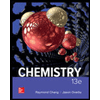
Chemistry
Chemistry
ISBN:
9781259911156
Author:
Raymond Chang Dr., Jason Overby Professor
Publisher:
McGraw-Hill Education
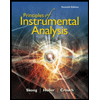
Principles of Instrumental Analysis
Chemistry
ISBN:
9781305577213
Author:
Douglas A. Skoog, F. James Holler, Stanley R. Crouch
Publisher:
Cengage Learning

Chemistry
Chemistry
ISBN:
9781305957404
Author:
Steven S. Zumdahl, Susan A. Zumdahl, Donald J. DeCoste
Publisher:
Cengage Learning
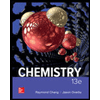
Chemistry
Chemistry
ISBN:
9781259911156
Author:
Raymond Chang Dr., Jason Overby Professor
Publisher:
McGraw-Hill Education
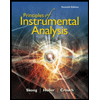
Principles of Instrumental Analysis
Chemistry
ISBN:
9781305577213
Author:
Douglas A. Skoog, F. James Holler, Stanley R. Crouch
Publisher:
Cengage Learning
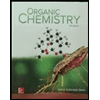
Organic Chemistry
Chemistry
ISBN:
9780078021558
Author:
Janice Gorzynski Smith Dr.
Publisher:
McGraw-Hill Education
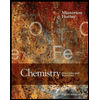
Chemistry: Principles and Reactions
Chemistry
ISBN:
9781305079373
Author:
William L. Masterton, Cecile N. Hurley
Publisher:
Cengage Learning
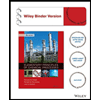
Elementary Principles of Chemical Processes, Bind…
Chemistry
ISBN:
9781118431221
Author:
Richard M. Felder, Ronald W. Rousseau, Lisa G. Bullard
Publisher:
WILEY