**2021FA College Algebra (MATH-1314-71309)** --- **Homework: Sec. 1.2 HW** **Question 7, Domain Range...** **Part 1 of 2** Select Function 4 and use the Range and Domain sliders to identify the range and domain. Complete parts 1 and 2 below. Use the interactive figure to find your answer. Use the left and right arrow keys to move along a slider as needed. [Click here to launch the interactive figure.] **Part 1: What is the domain of the function?** (Type your answer in interval notation.) --- Options at the bottom of the page: - **Textbook** - **Ask My Instructor** - **Get More Help** **Title: Domain and Range of a Function** **Interactive Graph Explanation:** This educational tool visualizes the domain and range of a function. It includes the following features: 1. **Select Function Panel:** - Users can choose between four different functions using numbered buttons (1, 2, 3, 4). 2. **Domain and Range Sliders:** - Two sliders allow users to modify the domain and range values. The domain slider is currently set to -8, while the range slider is set to -5. 3. **Checkbox Options:** - Users can check "Show Equation" and "Show Grid" for a detailed view of the function's equation and grid lines on the graph. **Graph Details:** - The graph shows a blue curve representing the function, plotted on a coordinate grid. There are marked points that demonstrate changes in function intervals. - The x-axis and y-axis are labeled, providing reference points for values. **Function Box:** - An equation box is displayed on the graph: \[ f(x) = \begin{cases} x^2 & \text{if } x \leq -2 \\ \sqrt{x} & \text{if } -2 < x \leq 2 \\ 2 - x^3 & \text{if } 2 < x \leq 6 \end{cases} \] **Getting Started:** - Instructions guide users to select a function and adjust the domain and range using the sliders for interactive learning. Checking the "Show Equation" and "Show Grid" options provides additional insights for an engaging educational experience. Explore the other functions for comprehensive understanding.
**2021FA College Algebra (MATH-1314-71309)** --- **Homework: Sec. 1.2 HW** **Question 7, Domain Range...** **Part 1 of 2** Select Function 4 and use the Range and Domain sliders to identify the range and domain. Complete parts 1 and 2 below. Use the interactive figure to find your answer. Use the left and right arrow keys to move along a slider as needed. [Click here to launch the interactive figure.] **Part 1: What is the domain of the function?** (Type your answer in interval notation.) --- Options at the bottom of the page: - **Textbook** - **Ask My Instructor** - **Get More Help** **Title: Domain and Range of a Function** **Interactive Graph Explanation:** This educational tool visualizes the domain and range of a function. It includes the following features: 1. **Select Function Panel:** - Users can choose between four different functions using numbered buttons (1, 2, 3, 4). 2. **Domain and Range Sliders:** - Two sliders allow users to modify the domain and range values. The domain slider is currently set to -8, while the range slider is set to -5. 3. **Checkbox Options:** - Users can check "Show Equation" and "Show Grid" for a detailed view of the function's equation and grid lines on the graph. **Graph Details:** - The graph shows a blue curve representing the function, plotted on a coordinate grid. There are marked points that demonstrate changes in function intervals. - The x-axis and y-axis are labeled, providing reference points for values. **Function Box:** - An equation box is displayed on the graph: \[ f(x) = \begin{cases} x^2 & \text{if } x \leq -2 \\ \sqrt{x} & \text{if } -2 < x \leq 2 \\ 2 - x^3 & \text{if } 2 < x \leq 6 \end{cases} \] **Getting Started:** - Instructions guide users to select a function and adjust the domain and range using the sliders for interactive learning. Checking the "Show Equation" and "Show Grid" options provides additional insights for an engaging educational experience. Explore the other functions for comprehensive understanding.
Algebra and Trigonometry (6th Edition)
6th Edition
ISBN:9780134463216
Author:Robert F. Blitzer
Publisher:Robert F. Blitzer
ChapterP: Prerequisites: Fundamental Concepts Of Algebra
Section: Chapter Questions
Problem 1MCCP: In Exercises 1-25, simplify the given expression or perform the indicated operation (and simplify,...
Related questions
Question
Select Function 4 and use range and domain sliders to identify the range and domain
![**2021FA College Algebra (MATH-1314-71309)**
---
**Homework: Sec. 1.2 HW**
**Question 7, Domain Range...**
**Part 1 of 2**
Select Function 4 and use the Range and Domain sliders to identify the range and domain. Complete parts 1 and 2 below.
Use the interactive figure to find your answer. Use the left and right arrow keys to move along a slider as needed.
[Click here to launch the interactive figure.]
**Part 1: What is the domain of the function?**
(Type your answer in interval notation.)
---
Options at the bottom of the page:
- **Textbook**
- **Ask My Instructor**
- **Get More Help**](/v2/_next/image?url=https%3A%2F%2Fcontent.bartleby.com%2Fqna-images%2Fquestion%2F6685e465-5f03-4841-becf-4f8f45681383%2Fc1435502-41d6-4f54-8ca5-9ffd9e658814%2F52mqxak.jpeg&w=3840&q=75)
Transcribed Image Text:**2021FA College Algebra (MATH-1314-71309)**
---
**Homework: Sec. 1.2 HW**
**Question 7, Domain Range...**
**Part 1 of 2**
Select Function 4 and use the Range and Domain sliders to identify the range and domain. Complete parts 1 and 2 below.
Use the interactive figure to find your answer. Use the left and right arrow keys to move along a slider as needed.
[Click here to launch the interactive figure.]
**Part 1: What is the domain of the function?**
(Type your answer in interval notation.)
---
Options at the bottom of the page:
- **Textbook**
- **Ask My Instructor**
- **Get More Help**
![**Title: Domain and Range of a Function**
**Interactive Graph Explanation:**
This educational tool visualizes the domain and range of a function. It includes the following features:
1. **Select Function Panel:**
- Users can choose between four different functions using numbered buttons (1, 2, 3, 4).
2. **Domain and Range Sliders:**
- Two sliders allow users to modify the domain and range values. The domain slider is currently set to -8, while the range slider is set to -5.
3. **Checkbox Options:**
- Users can check "Show Equation" and "Show Grid" for a detailed view of the function's equation and grid lines on the graph.
**Graph Details:**
- The graph shows a blue curve representing the function, plotted on a coordinate grid. There are marked points that demonstrate changes in function intervals.
- The x-axis and y-axis are labeled, providing reference points for values.
**Function Box:**
- An equation box is displayed on the graph:
\[
f(x) =
\begin{cases}
x^2 & \text{if } x \leq -2 \\
\sqrt{x} & \text{if } -2 < x \leq 2 \\
2 - x^3 & \text{if } 2 < x \leq 6
\end{cases}
\]
**Getting Started:**
- Instructions guide users to select a function and adjust the domain and range using the sliders for interactive learning. Checking the "Show Equation" and "Show Grid" options provides additional insights for an engaging educational experience.
Explore the other functions for comprehensive understanding.](/v2/_next/image?url=https%3A%2F%2Fcontent.bartleby.com%2Fqna-images%2Fquestion%2F6685e465-5f03-4841-becf-4f8f45681383%2Fc1435502-41d6-4f54-8ca5-9ffd9e658814%2Frjtza1.jpeg&w=3840&q=75)
Transcribed Image Text:**Title: Domain and Range of a Function**
**Interactive Graph Explanation:**
This educational tool visualizes the domain and range of a function. It includes the following features:
1. **Select Function Panel:**
- Users can choose between four different functions using numbered buttons (1, 2, 3, 4).
2. **Domain and Range Sliders:**
- Two sliders allow users to modify the domain and range values. The domain slider is currently set to -8, while the range slider is set to -5.
3. **Checkbox Options:**
- Users can check "Show Equation" and "Show Grid" for a detailed view of the function's equation and grid lines on the graph.
**Graph Details:**
- The graph shows a blue curve representing the function, plotted on a coordinate grid. There are marked points that demonstrate changes in function intervals.
- The x-axis and y-axis are labeled, providing reference points for values.
**Function Box:**
- An equation box is displayed on the graph:
\[
f(x) =
\begin{cases}
x^2 & \text{if } x \leq -2 \\
\sqrt{x} & \text{if } -2 < x \leq 2 \\
2 - x^3 & \text{if } 2 < x \leq 6
\end{cases}
\]
**Getting Started:**
- Instructions guide users to select a function and adjust the domain and range using the sliders for interactive learning. Checking the "Show Equation" and "Show Grid" options provides additional insights for an engaging educational experience.
Explore the other functions for comprehensive understanding.
Expert Solution
This question has been solved!
Explore an expertly crafted, step-by-step solution for a thorough understanding of key concepts.
This is a popular solution!
Trending now
This is a popular solution!
Step by step
Solved in 2 steps with 2 images

Recommended textbooks for you

Algebra and Trigonometry (6th Edition)
Algebra
ISBN:
9780134463216
Author:
Robert F. Blitzer
Publisher:
PEARSON
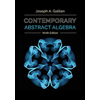
Contemporary Abstract Algebra
Algebra
ISBN:
9781305657960
Author:
Joseph Gallian
Publisher:
Cengage Learning

Linear Algebra: A Modern Introduction
Algebra
ISBN:
9781285463247
Author:
David Poole
Publisher:
Cengage Learning

Algebra and Trigonometry (6th Edition)
Algebra
ISBN:
9780134463216
Author:
Robert F. Blitzer
Publisher:
PEARSON
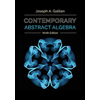
Contemporary Abstract Algebra
Algebra
ISBN:
9781305657960
Author:
Joseph Gallian
Publisher:
Cengage Learning

Linear Algebra: A Modern Introduction
Algebra
ISBN:
9781285463247
Author:
David Poole
Publisher:
Cengage Learning
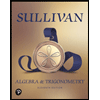
Algebra And Trigonometry (11th Edition)
Algebra
ISBN:
9780135163078
Author:
Michael Sullivan
Publisher:
PEARSON

Introduction to Linear Algebra, Fifth Edition
Algebra
ISBN:
9780980232776
Author:
Gilbert Strang
Publisher:
Wellesley-Cambridge Press
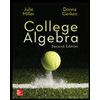
College Algebra (Collegiate Math)
Algebra
ISBN:
9780077836344
Author:
Julie Miller, Donna Gerken
Publisher:
McGraw-Hill Education