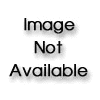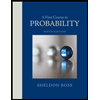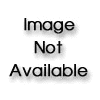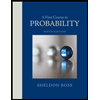After being hired as a financial advisor for a large real estate company, you have been tasked with exploring trends between home size (square ft) and property taxes to see if a relationship exists and if that trend can be applied outside of just the sample data. In the Excel Lab #5 Data File, you will find raw data on sheet 1. However, to simplify your calculations, you have only been asked to test a random sample of 10 homes. So, your first step will be to randomly select data from 10 of the homes and paste them into sheet 2 called “sample data”. This will be the data that you will analyze. (You can generate 10 random numbers between 5 and 30 however you want for your sample, but know that there is essentially no chance two students should have the same
After being hired as a financial advisor for a large real estate company, you have been tasked with exploring trends between home size (square ft) and property taxes to see if a relationship exists and if that trend can be applied outside of just the sample data.
In the Excel Lab #5 Data File, you will find raw data on sheet 1. However, to simplify your calculations, you have only been asked to test a random sample of 10 homes. So, your first step will be to randomly select data from 10 of the homes and paste them into sheet 2 called “sample data”. This will be the data that you will analyze. (You can generate 10 random numbers between 5 and 30 however you want for your sample, but know that there is essentially no chance two students should have the same 10 samples).
Within the Excel spreadsheet, use the Excel tools/
As your boss is not interested in sorting through data on a spreadsheet, you will then write up a professional report summarizing your findings. This report should include your scatterplot graph and any necessary tables. Within your report, in addition to any appropriate introductions, conclusions, citations, etc. also discuss the following:
• Interpret the correlation coefficient.
• Discuss the hypothesis in order to determine whether the population correlation between the two variables differs from zero.
• What are the results of the hypothesis test in the context of this task (at the 5% significance level)?
• What is the sample regression equation that could enable your to predict property taxes on the basis of the size of a home?
• Using this, predict the property taxes for a home that is 1,500 square ft.
This should be written as if you were writing a professional report to your employer, not an outline of tasks you did for a project in stat class. You can find a sample report (for a different type of test!) on page 536 in the textbook to see how a statistical report can look.
| Raw Data: randomly select 10 homes from the list below and copy/paste them into the second sheet called "sample data" | |
| Property Taxes | Size |
| 21928 | 2449 |
| 17339 | 2479 |
| 18229 | 1890 |
| 15693 | 1000 |
| 43988 | 5665 |
| 33684 | 2573 |
| 15187 | 2200 |
| 16706 | 1964 |
| 18225 | 2092 |
| 16073 | 1380 |
| 15187 | 1330 |
| 36006 | 3016 |
| 31043 | 2876 |
| 42007 | 3334 |
| 14398 | 1566 |
| 38968 | 4000 |
| 25362 | 4011 |
| 22907 | 2400 |
| 16200 | 3565 |
| 29235 | 2864 |
| 16745 | 1010 |
| 43900 | 5602 |
| 35478 | 2698 |
| 15333 | 2189 |
| 16699 | 2005 |
| 18440 | 2090 |

Trending now
This is a popular solution!
Step by step
Solved in 4 steps with 2 images