8. interactive shell word beautiful 9. birthdays = {'Alice': 'Apr 1', 'Bob': 'Dec 12', 'Carol': 'Mar 4'} while True: print('Enter a name: (blank to quit)') name = input () if name == >>; break if name in birthdays: print (birthdays [name] + is the birthday of + name)
8. interactive shell word beautiful 9. birthdays = {'Alice': 'Apr 1', 'Bob': 'Dec 12', 'Carol': 'Mar 4'} while True: print('Enter a name: (blank to quit)') name = input () if name == >>; break if name in birthdays: print (birthdays [name] + is the birthday of + name)
Computer Networking: A Top-Down Approach (7th Edition)
7th Edition
ISBN:9780133594140
Author:James Kurose, Keith Ross
Publisher:James Kurose, Keith Ross
Chapter1: Computer Networks And The Internet
Section: Chapter Questions
Problem R1RQ: What is the difference between a host and an end system? List several different types of end...
Related questions
Question
I need help with questions 7-10. Those 3 questions, I need the answers for them. 7, 8, 9, 10. Please if not only do 8, 9 and 10. But please could you do 7 also.
![Certainly! Below is a transcription of the code as it might appear on an educational website, focusing on teaching concepts of lists and dictionaries in Python.
---
### Python Programming: Understanding Lists and Dictionaries
#### Lists in Python
**Example:**
```python
Animals = ['cat', 'bat', 'rat', 'elephant']
Animals[1] = 'rabbit'
Animals
```
**Explanation:**
In this example, we create a list called `Animals` that initially contains four elements: 'cat', 'bat', 'rat', and 'elephant'. We then change the second element (index 1) from 'bat' to 'rabbit'.
#### Interactive Shell and Dictionaries
**Birthday Reminder Program:**
```python
birthdays = {'Alice': 'Apr 1', 'Bob': 'Dec 12', 'Carol': 'Mar 4'}
while True:
print('Enter a name: (blank to quit)')
name = input()
if name == '':
break
if name in birthdays:
print(birthdays[name] + ' is the birthday of ' + name)
else:
print('I do not have birthday information for ' + name)
print('What is their birthday?')
bday = input()
birthdays[name] = bday
print('Birthday database updated.')
```
**Explanation:**
This is a simple program to manage birthday information using a dictionary. Key points include:
- The dictionary `birthdays` stores names as keys and their corresponding birthdays as values.
- The `while` loop allows users to enter a name to check for a birthday. If the name exists, it prints the birthday; if not, it prompts the user to enter the birthday and updates the dictionary.
- The loop continues until a blank name is entered.
#### Accessing Dictionary Values
**Example:**
```python
spam = {'color': 'red', 'age': 42}
for v in spam.values():
print(v)
for k in spam.keys():
print(k)
for i in spam.items():
print(i)
```
**Explanation:**
Here, we demonstrate how to iterate through a dictionary to access values, keys, and key-value pairs:
- `spam.values()` iterates through all values: 'red', 42.
- `spam.keys()` iterates through all keys: 'color', 'age'.
- `spam.items()` provides key-value pairs: ('color](/v2/_next/image?url=https%3A%2F%2Fcontent.bartleby.com%2Fqna-images%2Fquestion%2F1edcee5a-2021-4c17-a462-3c7143d1cbe8%2F8c1a060c-405e-4759-9e70-fe0c33c0d22a%2F75115egn_processed.jpeg&w=3840&q=75)
Transcribed Image Text:Certainly! Below is a transcription of the code as it might appear on an educational website, focusing on teaching concepts of lists and dictionaries in Python.
---
### Python Programming: Understanding Lists and Dictionaries
#### Lists in Python
**Example:**
```python
Animals = ['cat', 'bat', 'rat', 'elephant']
Animals[1] = 'rabbit'
Animals
```
**Explanation:**
In this example, we create a list called `Animals` that initially contains four elements: 'cat', 'bat', 'rat', and 'elephant'. We then change the second element (index 1) from 'bat' to 'rabbit'.
#### Interactive Shell and Dictionaries
**Birthday Reminder Program:**
```python
birthdays = {'Alice': 'Apr 1', 'Bob': 'Dec 12', 'Carol': 'Mar 4'}
while True:
print('Enter a name: (blank to quit)')
name = input()
if name == '':
break
if name in birthdays:
print(birthdays[name] + ' is the birthday of ' + name)
else:
print('I do not have birthday information for ' + name)
print('What is their birthday?')
bday = input()
birthdays[name] = bday
print('Birthday database updated.')
```
**Explanation:**
This is a simple program to manage birthday information using a dictionary. Key points include:
- The dictionary `birthdays` stores names as keys and their corresponding birthdays as values.
- The `while` loop allows users to enter a name to check for a birthday. If the name exists, it prints the birthday; if not, it prompts the user to enter the birthday and updates the dictionary.
- The loop continues until a blank name is entered.
#### Accessing Dictionary Values
**Example:**
```python
spam = {'color': 'red', 'age': 42}
for v in spam.values():
print(v)
for k in spam.keys():
print(k)
for i in spam.items():
print(i)
```
**Explanation:**
Here, we demonstrate how to iterate through a dictionary to access values, keys, and key-value pairs:
- `spam.values()` iterates through all values: 'red', 42.
- `spam.keys()` iterates through all keys: 'color', 'age'.
- `spam.items()` provides key-value pairs: ('color
![```plaintext
Section 2
Run the following codes and find the outputs:
1.
import random
Animals = ['dog', 'Cat', 'Lions', 'cow', 'elephant']
random.choice(pets)
2.
Animals.sort(reverse=True)
3.
Animals.remove('Cat')
4.
Animals.reverse()
5.
import random
Set your own Example.
6.
import copy
letter = ['n', 'o', 'p']
id(letter)
7.
Animals = ['cat', 'bat', 'rat', 'elephant']
Animals[1] = 'rabbit'
Animals
8. interactive shell
word=beautiful
9.
birthdays = {'Alice': 'Apr 1', 'Bob': 'Dec 12', 'Carol': 'Mar 4'}
while True:
print('Enter a name: (blank to quit)')
name = input()
if name == '':
break
if name in birthdays:
print(birthdays[name] + ' is the birthday of ' + name)
```
### Explanation:
- The document lists a series of Python code snippets designed to demonstrate different functions such as random choice, sorting, list manipulation, and dictionary usage.
- There are no graphs or diagrams present in this document.
- Each code snippet requires running and observing the output as part of an exercise.
- The final snippet (9) contains an interactive shell program that asks for a name and retrieves and displays the corresponding birthday from a predefined dictionary.](/v2/_next/image?url=https%3A%2F%2Fcontent.bartleby.com%2Fqna-images%2Fquestion%2F1edcee5a-2021-4c17-a462-3c7143d1cbe8%2F8c1a060c-405e-4759-9e70-fe0c33c0d22a%2F9uhpnon_processed.jpeg&w=3840&q=75)
Transcribed Image Text:```plaintext
Section 2
Run the following codes and find the outputs:
1.
import random
Animals = ['dog', 'Cat', 'Lions', 'cow', 'elephant']
random.choice(pets)
2.
Animals.sort(reverse=True)
3.
Animals.remove('Cat')
4.
Animals.reverse()
5.
import random
Set your own Example.
6.
import copy
letter = ['n', 'o', 'p']
id(letter)
7.
Animals = ['cat', 'bat', 'rat', 'elephant']
Animals[1] = 'rabbit'
Animals
8. interactive shell
word=beautiful
9.
birthdays = {'Alice': 'Apr 1', 'Bob': 'Dec 12', 'Carol': 'Mar 4'}
while True:
print('Enter a name: (blank to quit)')
name = input()
if name == '':
break
if name in birthdays:
print(birthdays[name] + ' is the birthday of ' + name)
```
### Explanation:
- The document lists a series of Python code snippets designed to demonstrate different functions such as random choice, sorting, list manipulation, and dictionary usage.
- There are no graphs or diagrams present in this document.
- Each code snippet requires running and observing the output as part of an exercise.
- The final snippet (9) contains an interactive shell program that asks for a name and retrieves and displays the corresponding birthday from a predefined dictionary.
Expert Solution
Step 1
Solution:
#8
word = "beautiful"
print(word)
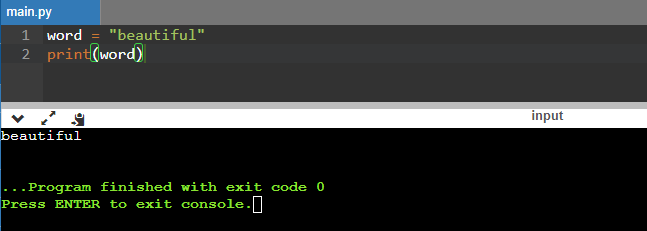
Trending now
This is a popular solution!
Step by step
Solved in 3 steps with 3 images

Recommended textbooks for you

Computer Networking: A Top-Down Approach (7th Edi…
Computer Engineering
ISBN:
9780133594140
Author:
James Kurose, Keith Ross
Publisher:
PEARSON

Computer Organization and Design MIPS Edition, Fi…
Computer Engineering
ISBN:
9780124077263
Author:
David A. Patterson, John L. Hennessy
Publisher:
Elsevier Science

Network+ Guide to Networks (MindTap Course List)
Computer Engineering
ISBN:
9781337569330
Author:
Jill West, Tamara Dean, Jean Andrews
Publisher:
Cengage Learning

Computer Networking: A Top-Down Approach (7th Edi…
Computer Engineering
ISBN:
9780133594140
Author:
James Kurose, Keith Ross
Publisher:
PEARSON

Computer Organization and Design MIPS Edition, Fi…
Computer Engineering
ISBN:
9780124077263
Author:
David A. Patterson, John L. Hennessy
Publisher:
Elsevier Science

Network+ Guide to Networks (MindTap Course List)
Computer Engineering
ISBN:
9781337569330
Author:
Jill West, Tamara Dean, Jean Andrews
Publisher:
Cengage Learning

Concepts of Database Management
Computer Engineering
ISBN:
9781337093422
Author:
Joy L. Starks, Philip J. Pratt, Mary Z. Last
Publisher:
Cengage Learning

Prelude to Programming
Computer Engineering
ISBN:
9780133750423
Author:
VENIT, Stewart
Publisher:
Pearson Education

Sc Business Data Communications and Networking, T…
Computer Engineering
ISBN:
9781119368830
Author:
FITZGERALD
Publisher:
WILEY