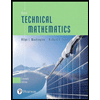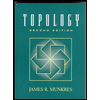How to enter matrices. Martices should be entered row by row, enclosing each row in square brackets. There must be additional square brackets at the beginning and at the end of the whole matrix. For example, if you want to enter the matrix then you should do it as follows: [[2, -3/2, 4], [0, 1/2, 2]] Do not forget about commas between matrix entries and between rows. Note. You can enter matrix entries either as fractions (e.g. 1/3) or in the decimal form, with precision of at least 3 decimal digits (e.g. 0.333). Enter the matrix which gives the solution to Exercise 1: Enter the matrix which gives the solution to Exercise 2: Enter the matrix which gives the solution to Exercise 3: Enter the matrix which gives the solution to Exercise 4: 5.4. Color mixing Bookmark this page 5.4. Color mixing Download the file color_mixing.ipynb. Open this file in Jupyter Notebook and follow instructions in the file. Instructions how to download notebook files are posted here. Enter below matrices which give solutions to the exercises described in the file. You can also click on the Binder button to launch an interactive version of the color mixing notebook. It may take a while for Binder to load the notebook. launch binder 200 600 800 1000 1200 100 600 700 How to enter matrices. Martices should be entered row by row, enclosing each row in square brackets. There must be additional square brackets at the beginning and at the end of the whole matrix.
How to enter matrices. Martices should be entered row by row, enclosing each row in square brackets. There must be additional square brackets at the beginning and at the end of the whole matrix. For example, if you want to enter the matrix then you should do it as follows: [[2, -3/2, 4], [0, 1/2, 2]] Do not forget about commas between matrix entries and between rows. Note. You can enter matrix entries either as fractions (e.g. 1/3) or in the decimal form, with precision of at least 3 decimal digits (e.g. 0.333). Enter the matrix which gives the solution to Exercise 1: Enter the matrix which gives the solution to Exercise 2: Enter the matrix which gives the solution to Exercise 3: Enter the matrix which gives the solution to Exercise 4: 5.4. Color mixing Bookmark this page 5.4. Color mixing Download the file color_mixing.ipynb. Open this file in Jupyter Notebook and follow instructions in the file. Instructions how to download notebook files are posted here. Enter below matrices which give solutions to the exercises described in the file. You can also click on the Binder button to launch an interactive version of the color mixing notebook. It may take a while for Binder to load the notebook. launch binder 200 600 800 1000 1200 100 600 700 How to enter matrices. Martices should be entered row by row, enclosing each row in square brackets. There must be additional square brackets at the beginning and at the end of the whole matrix.
Advanced Engineering Mathematics
10th Edition
ISBN:9780470458365
Author:Erwin Kreyszig
Publisher:Erwin Kreyszig
Chapter2: Second-order Linear Odes
Section: Chapter Questions
Problem 1RQ
Related questions
Question
Hello please answer this all problem correctly!!!
![How to enter matrices.
Martices should be entered row by row, enclosing each row in square brackets. There must be additional square brackets at the beginning and at the end of the whole matrix.
For example, if you want to enter the matrix
then you should do it as follows:
[[2, -3/2, 4], [0, 1/2, 2]]
Do not forget about commas between matrix entries and between rows.
Note. You can enter matrix entries either as fractions (e.g. 1/3) or in the decimal form, with precision of at least 3 decimal digits (e.g. 0.333).
Enter the matrix which gives the solution to Exercise 1:
Enter the matrix which gives the solution to Exercise 2:
Enter the matrix which gives the solution to Exercise 3:
Enter the matrix which gives the solution to Exercise 4:](/v2/_next/image?url=https%3A%2F%2Fcontent.bartleby.com%2Fqna-images%2Fquestion%2Ff5fc9088-6d0a-4312-bffe-77961b56b51f%2F5026f385-4873-4a73-b4f5-28a36ac80f8a%2Fkgrxwdp_processed.jpeg&w=3840&q=75)
Transcribed Image Text:How to enter matrices.
Martices should be entered row by row, enclosing each row in square brackets. There must be additional square brackets at the beginning and at the end of the whole matrix.
For example, if you want to enter the matrix
then you should do it as follows:
[[2, -3/2, 4], [0, 1/2, 2]]
Do not forget about commas between matrix entries and between rows.
Note. You can enter matrix entries either as fractions (e.g. 1/3) or in the decimal form, with precision of at least 3 decimal digits (e.g. 0.333).
Enter the matrix which gives the solution to Exercise 1:
Enter the matrix which gives the solution to Exercise 2:
Enter the matrix which gives the solution to Exercise 3:
Enter the matrix which gives the solution to Exercise 4:

Transcribed Image Text:5.4. Color mixing
Bookmark this page
5.4. Color mixing
Download the file color_mixing.ipynb. Open this file in Jupyter Notebook and follow instructions in the file. Instructions how to download notebook files are posted here.
Enter below matrices which give solutions to the exercises described in the file.
You can also click on the Binder button to launch an interactive version of the color mixing notebook. It may take a while for Binder to load the notebook.
launch binder
200
600
800
1000
1200
100
600
700
How to enter matrices.
Martices should be entered row by row, enclosing each row in square brackets. There must be additional square brackets at the beginning and at the end of the whole matrix.
Expert Solution
This question has been solved!
Explore an expertly crafted, step-by-step solution for a thorough understanding of key concepts.
Step by step
Solved in 2 steps

Recommended textbooks for you

Advanced Engineering Mathematics
Advanced Math
ISBN:
9780470458365
Author:
Erwin Kreyszig
Publisher:
Wiley, John & Sons, Incorporated
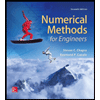
Numerical Methods for Engineers
Advanced Math
ISBN:
9780073397924
Author:
Steven C. Chapra Dr., Raymond P. Canale
Publisher:
McGraw-Hill Education

Introductory Mathematics for Engineering Applicat…
Advanced Math
ISBN:
9781118141809
Author:
Nathan Klingbeil
Publisher:
WILEY

Advanced Engineering Mathematics
Advanced Math
ISBN:
9780470458365
Author:
Erwin Kreyszig
Publisher:
Wiley, John & Sons, Incorporated
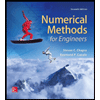
Numerical Methods for Engineers
Advanced Math
ISBN:
9780073397924
Author:
Steven C. Chapra Dr., Raymond P. Canale
Publisher:
McGraw-Hill Education

Introductory Mathematics for Engineering Applicat…
Advanced Math
ISBN:
9781118141809
Author:
Nathan Klingbeil
Publisher:
WILEY

Mathematics For Machine Technology
Advanced Math
ISBN:
9781337798310
Author:
Peterson, John.
Publisher:
Cengage Learning,