14. Deand y as the vectors x = [1, 3, 5.7,9] and y = [2, 5, 8, 11, 14. Then use them in the following expressions to calculate z using element-by-clement calculations. (a) z= (b) = = x(x -y)-(x-y)
14. Deand y as the vectors x = [1, 3, 5.7,9] and y = [2, 5, 8, 11, 14. Then use them in the following expressions to calculate z using element-by-clement calculations. (a) z= (b) = = x(x -y)-(x-y)
Calculus: Early Transcendentals
8th Edition
ISBN:9781285741550
Author:James Stewart
Publisher:James Stewart
Chapter1: Functions And Models
Section: Chapter Questions
Problem 1RCC: (a) What is a function? What are its domain and range? (b) What is the graph of a function? (c) How...
Related questions
Question
![Tements thal are
squares of the elements
of the original vector. Then use MATLAB built-in functions sum and
sgrt to calculate the length. All of these steps can be written in one com-
mand.
9. The unit vector u, in the direction of the vector u = xi + yj +zk is given by
u, = 1+ vj +:k
+ y +
u = - 8i – 14j + 25k by writing one MATLAB command.
Determine the unit vector of the vector
10. The following two vectors are defined in MATLAB:
v = [3, -2, 4] u= (5,3, -1]
By hand (pencil and paper) write what will be displayed if the following com-
mands are executed by MATLAB. Check your answers by executing the com-
mands with MATLAB.
(a) v. *u
(b) v*u'
(c) v'*u
I1. Two vectors are given:
u = -3i + 8j - 2k and v = 6.5i-5j-4k
Use MATLAB to calculate the dot product u v of the vectors in three ways:
(a) Write an expression using element-by-element calculation and the MAT-
LAB built-in function sum.
(b) Define u as a row vector and v as a column vector, and then use matrix
multiplication.
(c) Use the MATLAB built-in function dot.
3.9 Problems
89
12. Define the vector v = [2 4 68 10]. Then use the vector in a mathematical
expression to create the following vectors:
! ! ! ! 11
(b) b = 411
(d) d = [1 111 1]
(a) a =
(c) e = [1 23 4 s)
13. Define the vector v = [5 4 3 2 1]. Then use the vector in a mathematical
expression to create the following vectors:
(a) a = [52 42 32 22 12]
(c) e = [25 20 15 10 5]
(b) b = [55 44 33 22 1
(d) d = [4 3 2 i o]
14. De and y as the vectors x = [1, 3, 5. 7. 9] and y = [2, 5, 8, 11, 14. Then
use them in the following expressions to calculate z using element-by-element
calculations.
(a) :=
x+ y
(b) : = x(x -y)-(x-y)
15. Define p and w as scalars, p = 2.3 and define w = 5.67, and, t, x, and y as the
vectors t= [1,2, 3, 4, 5), x= [2.8,2.5, 2.2, 1.9, 1.6], and y= [4,7, 10, 13, 17].
Then use these variables to calculate the following expressions using element-
by-element calculations for the vectors.
(a) T= elx + y)
(b) S = e(x+ y) wxt
py
16. The area of the parallelogram shown can be cal-
culated by ra xrad. Use the following steps
in a script file to calculate the area:
Define the position of points A, B, and C as vec-
tors A = [2, 0], B = [10,3]. and C = [4, 6].
Determine the vectors r and re from the
C (4, 6)
B(10, 3)
A (2, 0)
points.
Determine the area by using MATLAB's built-in functions cross, sum, and
sqrt.
sqrt.
17. Define the vectors:
u = - 2i + 6j + 5k, v = 5i - lj + 3k, and w = 4i + 7j - 2k
%3D
Use the vectors to verify the identity:
u x (v xw) = v(u w) - w(u- v)
Using MATLAB's built-in functions cross and abs, calculate the value of
the left and right sides of the identity.
90
Chapter 3: Mathematical Operations with Arrays
18. The dot product can be useu Tor uerer ng the](/v2/_next/image?url=https%3A%2F%2Fcontent.bartleby.com%2Fqna-images%2Fquestion%2F92b90703-0398-4d46-80d6-ba1c73cd4d64%2F9b2c05e2-81a0-480d-8e3a-168f76bd4e50%2Fna2qal_processed.jpeg&w=3840&q=75)
Transcribed Image Text:Tements thal are
squares of the elements
of the original vector. Then use MATLAB built-in functions sum and
sgrt to calculate the length. All of these steps can be written in one com-
mand.
9. The unit vector u, in the direction of the vector u = xi + yj +zk is given by
u, = 1+ vj +:k
+ y +
u = - 8i – 14j + 25k by writing one MATLAB command.
Determine the unit vector of the vector
10. The following two vectors are defined in MATLAB:
v = [3, -2, 4] u= (5,3, -1]
By hand (pencil and paper) write what will be displayed if the following com-
mands are executed by MATLAB. Check your answers by executing the com-
mands with MATLAB.
(a) v. *u
(b) v*u'
(c) v'*u
I1. Two vectors are given:
u = -3i + 8j - 2k and v = 6.5i-5j-4k
Use MATLAB to calculate the dot product u v of the vectors in three ways:
(a) Write an expression using element-by-element calculation and the MAT-
LAB built-in function sum.
(b) Define u as a row vector and v as a column vector, and then use matrix
multiplication.
(c) Use the MATLAB built-in function dot.
3.9 Problems
89
12. Define the vector v = [2 4 68 10]. Then use the vector in a mathematical
expression to create the following vectors:
! ! ! ! 11
(b) b = 411
(d) d = [1 111 1]
(a) a =
(c) e = [1 23 4 s)
13. Define the vector v = [5 4 3 2 1]. Then use the vector in a mathematical
expression to create the following vectors:
(a) a = [52 42 32 22 12]
(c) e = [25 20 15 10 5]
(b) b = [55 44 33 22 1
(d) d = [4 3 2 i o]
14. De and y as the vectors x = [1, 3, 5. 7. 9] and y = [2, 5, 8, 11, 14. Then
use them in the following expressions to calculate z using element-by-element
calculations.
(a) :=
x+ y
(b) : = x(x -y)-(x-y)
15. Define p and w as scalars, p = 2.3 and define w = 5.67, and, t, x, and y as the
vectors t= [1,2, 3, 4, 5), x= [2.8,2.5, 2.2, 1.9, 1.6], and y= [4,7, 10, 13, 17].
Then use these variables to calculate the following expressions using element-
by-element calculations for the vectors.
(a) T= elx + y)
(b) S = e(x+ y) wxt
py
16. The area of the parallelogram shown can be cal-
culated by ra xrad. Use the following steps
in a script file to calculate the area:
Define the position of points A, B, and C as vec-
tors A = [2, 0], B = [10,3]. and C = [4, 6].
Determine the vectors r and re from the
C (4, 6)
B(10, 3)
A (2, 0)
points.
Determine the area by using MATLAB's built-in functions cross, sum, and
sqrt.
sqrt.
17. Define the vectors:
u = - 2i + 6j + 5k, v = 5i - lj + 3k, and w = 4i + 7j - 2k
%3D
Use the vectors to verify the identity:
u x (v xw) = v(u w) - w(u- v)
Using MATLAB's built-in functions cross and abs, calculate the value of
the left and right sides of the identity.
90
Chapter 3: Mathematical Operations with Arrays
18. The dot product can be useu Tor uerer ng the
Expert Solution
This question has been solved!
Explore an expertly crafted, step-by-step solution for a thorough understanding of key concepts.
Step by step
Solved in 3 steps

Knowledge Booster
Learn more about
Need a deep-dive on the concept behind this application? Look no further. Learn more about this topic, calculus and related others by exploring similar questions and additional content below.Recommended textbooks for you

Calculus: Early Transcendentals
Calculus
ISBN:
9781285741550
Author:
James Stewart
Publisher:
Cengage Learning
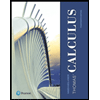
Thomas' Calculus (14th Edition)
Calculus
ISBN:
9780134438986
Author:
Joel R. Hass, Christopher E. Heil, Maurice D. Weir
Publisher:
PEARSON
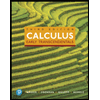
Calculus: Early Transcendentals (3rd Edition)
Calculus
ISBN:
9780134763644
Author:
William L. Briggs, Lyle Cochran, Bernard Gillett, Eric Schulz
Publisher:
PEARSON

Calculus: Early Transcendentals
Calculus
ISBN:
9781285741550
Author:
James Stewart
Publisher:
Cengage Learning
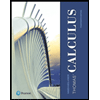
Thomas' Calculus (14th Edition)
Calculus
ISBN:
9780134438986
Author:
Joel R. Hass, Christopher E. Heil, Maurice D. Weir
Publisher:
PEARSON
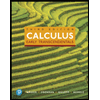
Calculus: Early Transcendentals (3rd Edition)
Calculus
ISBN:
9780134763644
Author:
William L. Briggs, Lyle Cochran, Bernard Gillett, Eric Schulz
Publisher:
PEARSON
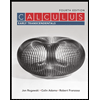
Calculus: Early Transcendentals
Calculus
ISBN:
9781319050740
Author:
Jon Rogawski, Colin Adams, Robert Franzosa
Publisher:
W. H. Freeman
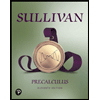
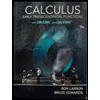
Calculus: Early Transcendental Functions
Calculus
ISBN:
9781337552516
Author:
Ron Larson, Bruce H. Edwards
Publisher:
Cengage Learning