1. 3. 4. 5. 6. 7. 8. 9. 10. 10. IA The button has holes 18 The button does not have holes----Go to 7 Procedure Use the Dichotomous Key to the left to identify the buttons above. Go to 2 2A Button has 2 holes- go to 3 Button # Button Name 28 Button has 4 holes 9o to 5 3A Button is oval Peter 38 Button is reund-- So to 4 4A Button has a circle design-- 48 Button has no design--- -Suzy 3 -David 4 5A Button is square, round corners- 58 Button is round- -Charles -So to 6 6A Button is large, white- Linda 68 Button is smal, multicolored- -Bert 7A Button is square- --Nancy 78 Button is rcund- Go to 8 BA Button is textured Go to 9 88 Button is smcoth-- ---Joe 9. 9A Button is metallic----- 98 Button is covered with fabric-- -Grandpa Granny 10 1. 2. 6 2.
1. 3. 4. 5. 6. 7. 8. 9. 10. 10. IA The button has holes 18 The button does not have holes----Go to 7 Procedure Use the Dichotomous Key to the left to identify the buttons above. Go to 2 2A Button has 2 holes- go to 3 Button # Button Name 28 Button has 4 holes 9o to 5 3A Button is oval Peter 38 Button is reund-- So to 4 4A Button has a circle design-- 48 Button has no design--- -Suzy 3 -David 4 5A Button is square, round corners- 58 Button is round- -Charles -So to 6 6A Button is large, white- Linda 68 Button is smal, multicolored- -Bert 7A Button is square- --Nancy 78 Button is rcund- Go to 8 BA Button is textured Go to 9 88 Button is smcoth-- ---Joe 9. 9A Button is metallic----- 98 Button is covered with fabric-- -Grandpa Granny 10 1. 2. 6 2.
Algebra and Trigonometry (6th Edition)
6th Edition
ISBN:9780134463216
Author:Robert F. Blitzer
Publisher:Robert F. Blitzer
ChapterP: Prerequisites: Fundamental Concepts Of Algebra
Section: Chapter Questions
Problem 1MCCP: In Exercises 1-25, simplify the given expression or perform the indicated operation (and simplify,...
Related questions
Question

Transcribed Image Text:1.
3.
5.
6.
7.
8.
9.
10.
Procedure
Use the bichotomous Key to the left to
identify the buttons above.
IA The button has holes ---
Go to 2
1B The button does not have holes -----Go to 7
2A Button has 2 holes
"go to 3
Button #
Button Name
28 Button has 4 holes
go to 5
3A Button is oval
1
Peter
38 Button is rcund-
-So to 4
2
4A Button has a circle design-
48 Button has no design--
Suzy
-David
5A Button is square, round corners-
Charles
4
58 Button is round-
So to 6
6A Button is large, white-
68 Button is smal, multicolored-
Linda
-Bert
6.
7A Button is square-
-Nancy
78 Button is round-
Go to 8
BA Button is textured
Go to 9
8.
88 Button is smooth----
-Joe
6.
9A Button is metdllic---
-Grandpa
98 Button is covered with fabric----
Granny
10
2.

Transcribed Image Text:Procedure
1. Beginning with button 1, read the first set of paired statements (la and 1b) and select one
statement in the pair that best describes button 1.
2. Follow the directive at the end of the statement you selected (go to..) Read the next set of
paired statements and select the statement that best fits button 1.
3. Continue this process until you have no more choices. When you have completed the process, you
will have "keyed" or identified the button. Write the name of the button in the table on the next
page.
4. Repeat steps 1-3 to key the remaining buttons.
5. Remember these pointers as you complete the activity:
a. Always begin with statements la and 1b every time you key a new button.
b. If you seem to be at a dead end, you may have taken a wrong turn earlier. Start over and
carefully reconsider each step
c. As you are keying a particular button, look at the other buttons to help you observe the
differences in the same structures on different buttons. For example how does the
texture differ in buttons 2, 8, and 10.
Expert Solution
This question has been solved!
Explore an expertly crafted, step-by-step solution for a thorough understanding of key concepts.
This is a popular solution!
Trending now
This is a popular solution!
Step by step
Solved in 2 steps with 1 images

Knowledge Booster
Learn more about
Need a deep-dive on the concept behind this application? Look no further. Learn more about this topic, algebra and related others by exploring similar questions and additional content below.Recommended textbooks for you

Algebra and Trigonometry (6th Edition)
Algebra
ISBN:
9780134463216
Author:
Robert F. Blitzer
Publisher:
PEARSON
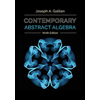
Contemporary Abstract Algebra
Algebra
ISBN:
9781305657960
Author:
Joseph Gallian
Publisher:
Cengage Learning

Linear Algebra: A Modern Introduction
Algebra
ISBN:
9781285463247
Author:
David Poole
Publisher:
Cengage Learning

Algebra and Trigonometry (6th Edition)
Algebra
ISBN:
9780134463216
Author:
Robert F. Blitzer
Publisher:
PEARSON
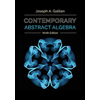
Contemporary Abstract Algebra
Algebra
ISBN:
9781305657960
Author:
Joseph Gallian
Publisher:
Cengage Learning

Linear Algebra: A Modern Introduction
Algebra
ISBN:
9781285463247
Author:
David Poole
Publisher:
Cengage Learning
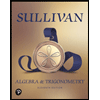
Algebra And Trigonometry (11th Edition)
Algebra
ISBN:
9780135163078
Author:
Michael Sullivan
Publisher:
PEARSON

Introduction to Linear Algebra, Fifth Edition
Algebra
ISBN:
9780980232776
Author:
Gilbert Strang
Publisher:
Wellesley-Cambridge Press
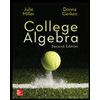
College Algebra (Collegiate Math)
Algebra
ISBN:
9780077836344
Author:
Julie Miller, Donna Gerken
Publisher:
McGraw-Hill Education