Measurement_and_Comparison_Lab_V1.1
docx
keyboard_arrow_up
School
Pennsylvania State University, Abington *
*We aren’t endorsed by this school
Course
213
Subject
Statistics
Date
Feb 20, 2024
Type
docx
Pages
8
Uploaded by JusticeRabbit374
Your Name: ___________________________________ Date: _________________________
Group Members: ________________________________________________________
Measurement and Comparisons Lab Exercise
Equipment:
Spreadsheet program on computer for data analysis and graphing (usually
Excel).
30 cm and/or 15 cm rulers, and calipers
Different size circular objects
String or a tape measure to measure circumference
DVD, Blu-Ray disc, or CD
Introduction:
Consider two people who measure the width of a table. One person measures it with a meter stick and says its width is 106.7 and the other person measures it to be 1.1. Can they both be right? In fact, from the information given you can't tell if
the two measurements agree or disagree. For one thing, the units of the measurement aren't given. If the first person reports the width as 106.7 cm and the second as 1.1 m (or 110 cm), then they are close to being the same value, but we still can't say
if if the measurements agree with each other. What's missing is the uncertainty in the measurements. If the two measurements included an estimate of the uncertainty, we could more easily compare the measurements. For example, if the first measurement was reported as 106.7 ± 0.8 cm and the other as 110 ± 4 cm, then we could say that the two measurements agree because we know the uncertainty of the measurements and the first one (106.7 cm) is within the range of 114 cm to 106 cm indicated by the second measurement. This notation is explained later in this exercise
. This "Overlap Comparison" is a simple way to compare two measurements if estimates of their uncertainty is available. Using the same units for all quantities; if the first measurement is A and its uncertainty is δA and likewise B and δB, then we
can say they agree if B is within the range A−δA to A+δA (The wide (gold) region in the figure below) or
A is within the range B−δB to B+δB (The more narrow (violet) region in the figure below)
This is a yes/no result, it is more realistic to describe agreement with a criteria that describes the quality or 'goodness' of the agreement of the two measurements. If we consider probabilities of the 'true' value being displaced from the measured value, the probability is not uniform within ±δ and zero for other values. The probability is a smooth function that peaks at the measured value and decreases as we move away from that value. See the figure below.
1
We get a better idea of the agreement of the two measurements using the t′ measure described below. We would calculate that for the case above (106.7±0.8cm and 110±4cm), we get
|t′|=0.81, which indicates good agreement.
We use three measures of relative difference to describe how much the two measurements differ. The three measures are:
Percent Error
- The difference, relative to a known or accepted value,
Percent Difference
- The difference, relative to the average of the two values, and
|t′|
- The difference, relative to the combined uncertainty.
The formula for calculating each of these measures of relative difference are given below.
Why Study Measurement and Uncertainty:
In most of the lab exercises in this class, we will try to measure a quantity and estimate the uncertainty in our measurement.
A major goal of this particular lab exercise is to introduce some of the techniques we use to obtain an estimate of a value and an estimate of the uncertainty in that value. In many cases we will use applied statistics to get an estimate of the value of a quantity and also use statistics to estimate the uncertainty in that value. Statistics can get very tedious if done by hand on a calculator, but we can use Excel to do all the statistics we need. Also, the computer software (Capstone) that reads our electronic sensors can do some statistics for us.
Exercise Objectives:
You should be able to:
1. Calculate percent difference and percent error and distinguish between them.
2. Calculate the standard error of a mean (also called standard uncertainty of mean) using a calculator, spreadsheet or on-
line calculator.
3. Calculate the t
' value for comparing two values with uncertainties.
4. Produce a properly labeled plot of data in Excel.
5. Use Excel's Trendline or Google sheets to fit a line to a set of data.
6. Use Excel or Google sheets to obtain the uncertainty in the slope and uncertainty in the intercept of a line fit to a set of data.
Some General Guidelines for Lab Measurements
Read every direct measurement to as many digits as you can
. For example, when using a ruler estimate the position between markings, don't just read the nearest marking.
Keep lots of digits in your recorded values and calculations. In our experiments you should keep at least 5 significant digits for these intermediate results.
Keep track of the units you measured and in your calculations. 2
You only round your results at the end of the analysis, when you put them in VUU format.
Every value on the lab worksheet that has units associated with it must
have the units displayed with the value. Reporting Results with Uncertainty: "VUU Format" Use the VUU Formatter or use instructions on http://classes.schmiedekamp.net/PhysicsLabs/DataFitsInExcel-VUU.html
to do it manually.
(VUU stands for Value
, Uncertainty
, Units
which are the three parts of VUU.)
The value and its uncertainty have the same units so the units only need to be given once after the uncertainty. If the value and uncertainty are reported separately then each should have the appropriate units attached. If you are asked to report the value and the uncertainty separately, do not round them off at that point but give the intermediate values with extra significant digits you have been using.
Part A - Uncertainty in Repeated Measurements
We are going to compare measurements among groups of similar objects. You will be measuring the diameter of a DVD or Blu-ray disc.
1. Let each member of the group measure the diameter in 2 different places and each place with two different devices (rulers
and/or measuring tapes), for a total of 4 measurements per person. Try to read the rulers carefully, estimating the fractional distance between markings to get the most precise reading.
For a group of 3 students that will give 12 independent measurements of the diameter; with 4 students you have 16 measurements. When you have completed the measurements calculate the mean (average value) of the new measurements. Measurement
Number
Distance/cm
Measurement
Number
Distance/cm
1
11
2
12
3
13
4
14
5
15
6
16
7
17
8
18
9
19
10
20
Mean (Avg.):
2. Use the Excel spreadsheet or a Google sheet (or a calculator, or the Javascript calculator) to calculate the standard deviation of the values in the table above, the S.U.M and the uncertainty δ. You can also calculate them using a calculator and the formulas provided.
3
Your preview ends here
Eager to read complete document? Join bartleby learn and gain access to the full version
- Access to all documents
- Unlimited textbook solutions
- 24/7 expert homework help
The standard deviation of a sample is calculated by s
N −
1
=
√
∑
i
=
1
N
(
x
i
− x
avg
)
2
N −
1
. where x
avg
is the mean or average value and
x
i
are the individual measured values.
Standard Deviation (s
N−1
): _____________________________ (Be sure to include units, if applicable, in the standard deviation. The standard deviation has the same units as the values
it is obtained from.)
3. The quantity often used for the uncertainty in the mean value is called "The standard uncertainty in the mean" or "The standard Uncertainty" (S.U.M.) or in older sources the “Standard Error”. The standard uncertainty is calculated from the standard deviation ( s
N−1
) and the number of values ( N ).
Uncorrected Standard uncertainty (
S.U . M .
=
s
N −
1
N
)
We can correct the S.U.M. , which badly underestimates the uncertainty when N is small, to obtain an estimate of the uncertainty.
δ
=
(
S.U .M .
)
N −
1
N −
3
When N > 3. (Use this value as the best estimate of the uncertainty in the mean.)
There is a link on the class “Labs Page” to a spreadsheet that does these calculations (average/mean, std.dev., SUM and corrected SUM). Look in the upper right box.
Enter the value for the uncertainty in the mean:
δ
= ___________________ (Include units if applicable).
Give this mean value and uncertainty to the instructor, so it can be posted for others to compare.
4
4. Get the mean and uncertainty from another group and record it below:
Name of a student in other group or name of group: __________________________
Their value for the mean of the measured distance (with lots of digits, don't round): __________________
Their value for the S.U.M (with lots of digits, don't round): δ= ________________________
5. Comparisons
5.a. Use the Comparisons Spreadsheet or use your calculator to calculate the t′ value for the agreement between your group's mean value and the other group's mean value.
|
t ′
|
=
|
A −B
|
√
δ
A
2
+
δ
B
2
The |t′| value is ________________________
5.b. We can also compare the two means using the "Percent Difference", but it ignores the uncertainty. It is a measure of the difference in the values relative to their size.
Percent difference of A and B is 100%
difference
average
=
100%
|
2
(
A−B
)
A
+
B
|
.
Another measure, often confused with percent difference, is the percent error. Percent error is a measure of how close a measurement is to a known
, expected
value relative to the size of the expected value.
The percent error is 100%
measured −expected
expected
.
The percent ______________ (← E
nter a word either
“difference” or “error” as appropriate.
) is ________________________ (There are no units, can you explain why?)
5.c. Use the VUU Formatter or do the rounding manually to obtain your group's value for the mean in VUU format ( value ± uncertainty units ) :
Your Mean (VUU): ____________________________
5.d. Repeat the process using the other group's value for the mean and its S.U.M. and write their mean in VUU format:
Their Mean (VUU): ____________________________
Part B - Fitting a Line to the Data in Excel
In this part you are to measure the diameter and circumference of several circular objects. Note: Measure both
the diameter and the circumference, do not calculate one from the other.
These values are then plotted in a spreadsheet and a "best" line through the data points is found. The meaning
of the slope of the line is then investigated and the uncertainty in the slope is determined.
The online version of Excel, Office 365, seems to lack the trendline feature but it is available in the installed Excel and in Google sheets.
5
Locate a collection of circular objects (cans, disks, coins, cups, etc.). Each student should measure the circumference and measure the diameter of four objects. Try to measure objects with large differences in their size. You will get better results if you have a large range of diameters
from big to small. To measure the circumference of the objects use a tape measure. If a tape measure is not available you may have to wrap a string around the object and then measure the length of string that made one loop around the object. Use a tape measure if it is available; it is better than the string method.
1. Record the diameters and circumferences in cm
. (Measure both
diameter and circumference, do not calculate one from the other.) The ‘Description’ column is used to identify the object in case you find an error and want to measure it again.
Get the measurements from your group members and add them to this data table.
Description
Diameter /cm
Circumference /cm
Description
Diameter /cm
6
Your preview ends here
Eager to read complete document? Join bartleby learn and gain access to the full version
- Access to all documents
- Unlimited textbook solutions
- 24/7 expert homework help
2. Use Excel or Google sheets to produce a plot of the data. Use the instructions for Excel 13 Trendline or for Google sheets on the Labs page of the class website to create a linear fit to this data. We are mostly interested in the slopes, but record the Y-intercept as well.
Use the "XY (Scatter plot)" chart type.
Select the subtype without any lines through the points.
Add labels on each axis (with units) and a title for the plot.
Add a linear trendline and show the equation of the trendline.
Plot the points with Diameters along the horizontal (x) axis and Circumference along the vertical (y) axis. This example chart/graph shows a plot (of a different measurement) with proper labels. The horizontal and vertical labels have the units in parenthesis or under a division slash. The example also has a fit line and the fit equation. Save a copy of this spreadsheet and plot in case you need to show it later.
Copy the finished plot and paste it immediately below this line.
7
3. Question:
What would you have predicted for the value of the slope or what is the expected value? Does the expected value have a common name?
Name / description of the slope.
________________________________________________________
4. If you do not know the expected value of the slope, ask the instructor. Then use the proper relative difference formula (percent difference or percent error) to compare the estimate of the slope you obtained to the expected value of the slope.
The percent ______________ (← enter difference/error) is ________________________ (Again there are no units).
5. Calculate a |t′| value comparing your slope (and its uncertainty) to the "known" value (with lots of sig. figs.) using zero uncertainty for the “known” value if you use lots of digits.
|t′|: ____________ Do you feel that the expected value of the slope agrees with the value of the slope obtained from the linear fit? ________
Part C: Getting Estimates of the Uncertainties in the Fitted Line
While Excel's trendline can fit a line to the data and display the equation with the slope and intercept of the line that procedure does not tell us the uncertainties
in the slope or intercept.
A spreadsheet and instructions are available which can give estimates for those uncertainties. Use the Uncertainties in Linear Fit spreadsheet or the instructions for Google sheets with the same data you just plotted and obtain the uncertainties in the slope and Y-intercept. You should check that the slopes, and intercepts agree between the two.
Save a copy of the uncertanty calculation spreadsheet in case you need to show it later.
Values obtained from the uncertainty spreadsheet (Do not round these values. Not in VUU.):
Slope: ______________________________ Uncertainty: _____________________________
Intercept: ___________________________ Uncertainty: ______________________________
(These are not VUU format, these are the raw, un-rounded
values shown in Excel.)
1. In the indicated spaces below enter the values, in VUU format
, for the slope and intercept with their uncertainties.
Use the VUU Formatter.
slope in VUU: ____________________ intercept in VUU: ________________________ Give the value for the slope and its uncertainty to your instructor so they can be posted for the rest of the class.
3. Use the t' calculator on the Labs page or your calculator to compare your group's value for the slope with another group's value.
Name of student in other group or name of group: __________________________
Their value for the slope (with lots of digits, don't round): __________________
Their value for the uncertainty of the slope (with lots of digits, don't round): ________________________
Use the Comparisons Spreadsheet or use your calculator value for the agreement between your group's slope value and the other group's slope value.
The |t′| value is ________________________ for comparing our group and the other group’s value for the slope.
8
Related Documents
Recommended textbooks for you

Elementary Linear Algebra (MindTap Course List)
Algebra
ISBN:9781305658004
Author:Ron Larson
Publisher:Cengage Learning

College Algebra
Algebra
ISBN:9781305115545
Author:James Stewart, Lothar Redlin, Saleem Watson
Publisher:Cengage Learning


Algebra & Trigonometry with Analytic Geometry
Algebra
ISBN:9781133382119
Author:Swokowski
Publisher:Cengage
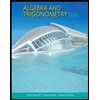
Algebra and Trigonometry (MindTap Course List)
Algebra
ISBN:9781305071742
Author:James Stewart, Lothar Redlin, Saleem Watson
Publisher:Cengage Learning

Glencoe Algebra 1, Student Edition, 9780079039897...
Algebra
ISBN:9780079039897
Author:Carter
Publisher:McGraw Hill
Recommended textbooks for you
 Elementary Linear Algebra (MindTap Course List)AlgebraISBN:9781305658004Author:Ron LarsonPublisher:Cengage Learning
Elementary Linear Algebra (MindTap Course List)AlgebraISBN:9781305658004Author:Ron LarsonPublisher:Cengage Learning College AlgebraAlgebraISBN:9781305115545Author:James Stewart, Lothar Redlin, Saleem WatsonPublisher:Cengage Learning
College AlgebraAlgebraISBN:9781305115545Author:James Stewart, Lothar Redlin, Saleem WatsonPublisher:Cengage Learning
- Algebra & Trigonometry with Analytic GeometryAlgebraISBN:9781133382119Author:SwokowskiPublisher:Cengage
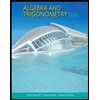 Algebra and Trigonometry (MindTap Course List)AlgebraISBN:9781305071742Author:James Stewart, Lothar Redlin, Saleem WatsonPublisher:Cengage Learning
Algebra and Trigonometry (MindTap Course List)AlgebraISBN:9781305071742Author:James Stewart, Lothar Redlin, Saleem WatsonPublisher:Cengage Learning Glencoe Algebra 1, Student Edition, 9780079039897...AlgebraISBN:9780079039897Author:CarterPublisher:McGraw Hill
Glencoe Algebra 1, Student Edition, 9780079039897...AlgebraISBN:9780079039897Author:CarterPublisher:McGraw Hill

Elementary Linear Algebra (MindTap Course List)
Algebra
ISBN:9781305658004
Author:Ron Larson
Publisher:Cengage Learning

College Algebra
Algebra
ISBN:9781305115545
Author:James Stewart, Lothar Redlin, Saleem Watson
Publisher:Cengage Learning


Algebra & Trigonometry with Analytic Geometry
Algebra
ISBN:9781133382119
Author:Swokowski
Publisher:Cengage
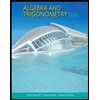
Algebra and Trigonometry (MindTap Course List)
Algebra
ISBN:9781305071742
Author:James Stewart, Lothar Redlin, Saleem Watson
Publisher:Cengage Learning

Glencoe Algebra 1, Student Edition, 9780079039897...
Algebra
ISBN:9780079039897
Author:Carter
Publisher:McGraw Hill