M5 - Theory and Procedure2
pdf
keyboard_arrow_up
School
Purdue University *
*We aren’t endorsed by this school
Course
220
Subject
Physics
Date
Feb 20, 2024
Type
Pages
10
Uploaded by AmbassadorMusic13360
Experiment M5 Purdue University - Physics 22000 M5-1
Purdue University 1996 - 2021 Lab 5: Impulse and Momentum (M5) Objectives • Understand the definition of momentum and its vector nature as it applies to one-
dimensional collisions. • Examine the concept of impulse to explain how forces act over time. Theory By the late seventeenth century, several leading scientists, including Isaac Newton, had developed the concept of momentum
to describe both elastic
(in which momentum and kinetic energy are conserved) and inelastic
collisions (in which only momentum is conserved). A perfectly inelastic
collision between two objects is a collision in which the two objects stick together after the collision, so that their velocities are the same. In everyday life, inelastic (but not perfectly) collisions are the most common. Momentum is a vector
and is defined by the product of mass and velocity (which is also a vector). Alternatively, it is equivalent to three algebraic equations for x
, y
and z
components): p
mv
or p
x
mv
x
p
y
mv
y
p
z
mv
z
ì
í
ï
î
ï
ü
ý
ï
þ
ï
(1)
Because momentum is a vector, it has both magnitude and direction. In one dimension, its sign indicates the direction of a vector. Momentum change is the difference between the final momentum and the initial momentum. Since mass is always positive, momentum has the same sign (i.e., the same direction) as velocity vector. There is a relationship between the forces experienced by an object and its momentum change. It can be shown mathematically from Newton's laws and experimentally from our own observations, that, in one dimension, the change in momentum of an object is equal to a quantity called impulse
. Impulse depends on both the magnitude of the applied force at each instant of time, and the time interval over which this force acts. Impulse
is defined as the change in momentum of an object caused by the force
F
acting on the object during time interval
t
: (2) Impulse is equal to the area under the force vs. time graph. Large force acting over a short time and small force acting over a long time can have the same impulse. For a constant value
M5-2 Experiment M5 Purdue University - Physics 22000 of the force, it is simply a product of the force and the time interval
t
when the force is acting on the object. The same impulse (i.e., the same change in momentum) could be achieved with a small force acting for a long period of time as with the large force acting for a short period. An example of the first case (small force, large ∆t) would be any soft collision, whereas a large force and small ∆t is typical for hard collisions. The designers of new cars try to include crumping zones into the car body. In other words, they try to "soften" collisions. The safer design tries to make collisions last longer to reduce the maximum force and therefore to protect passengers. Real objects are not point-like objects, but they have nonzero dimensions. To analyze their motion, we need to use the concept of center of mass.
The center of mass
is defined as the single point that would move in response to external forces in the same way as the whole object if the total mass was concentrated in this point. For regular, symmetrical objects, it is going to be the center point of the object. For example, the center of mass of a homogeneous cube is located at the center of the cube. Set-up: We will use a plunger to create an elastic
collision in which the carts are repelled. An inelastic
collision will occur when we use the Velcro pads attached to both cars. After the inelastic collision, the carts will stick together. Procedure: Activity 1: Inelastic Collision Login using your Purdue career account. Download lab files for experiment M5 from Brightspace for Physics 220. First, make sure that the track is properly leveled. Double-click on the “M5 Activity 1” icon. In this activity, you are going to use two carts: the dynamics cart (with the plunger locked into the hidden position so that it is flush with the end of the cart) and the collision cart. Make sure that the black force sensor is not attached to the collision cart. To lock the plunger, push it into the cart and then shift up until it locks. Using the scale, determine the mass of your dynamics cart (the cart equipped with the plunger) and the mass of your collision cart (the cart equipped with Velcro). Record these values on your data sheet. Move the collision cart to the starting point, located in the middle of the track. Make sure that its sail is in the direction of the right motion sensor. Position the dynamics cart so that it is flush with the left bumper and so that its sail is pointing in the direction of the left motion sensor.
Experiment M5 Purdue University - Physics 22000 M5-3
Collision Cart Dynamics Cart Start recording data and after you hear the ultrasonic motion sensors working, push the dynamics cart towards the collision cart. The two carts should collide and continue moving together in the same direction. Use the “Add Coordinates Tool” icon to read five typical velocity values before and after the collision and calculate the momentum of the system before
and after
the collision. Do not include points that were recorded when the dynamics cart was in contact with your hand or when the two carts encountered the far bumper. Remember, before the collision, the collision cart should be at rest. If both carts have the same mass, then according to the conservation of momentum principle
: p
mV
before
+
0
mV
after
+
mV
after
2*
mV
after
V
before
2*
V
after
or V
after
1
2
V
before
(3) Print a copy of this graph by selecting Print from the File
menu. Find the selected data points on the printout and clearly mark these points with a pen (for example, circle them). Write this graph, "Velocity vs. Time for an Inelastic Collision." Remember that we have not eliminated friction. Therefore, the momentum after the collision would not be exactly equal to the initial momentum. Activity 2: Simulated Explosion Select “
Open Experiment
” from the “
File
” menu. Do not save any changes.
Next, select: “M5 Activity 2” and open it. Two sets of velocity vs. time axes should appear on your screen. In this activity, you are going to again use the plunger cart and the collision cart. Record the mass of each cart on your data sheet.
Your preview ends here
Eager to read complete document? Join bartleby learn and gain access to the full version
- Access to all documents
- Unlimited textbook solutions
- 24/7 expert homework help
M5-4 Experiment M5 Purdue University - Physics 22000 Align the left end of the collision cart with the middle of the track. Make sure that its aluminum sail is in the direction of the right motion sensor. Pick up the plunger cart and lock the plunger into place by pushing it towards the cart so that it is flush with the bumper. Position the right bumper of the plunger cart 1 cm to the left of the non-plunger cart. Make sure the sail is closest to the left motion sensor and its plunger is facing towards the collision cart. The plunger is released by pushing down on the trigger, which is the small knob above the plunger. Begin data collection by clicking on the “
Record
” button. Next, release the plunger by gently tapping it with a ruler. The two carts should move away from each other. Let us analyze the momentum of both carts. Initially, both carts were not moving, so the momentum before the explosion was equal to zero.
p
0
(
)
If both carts have the same mass, then according to the conservation of momentum principle
:
p
0 Þ
p
dynamic
+
p
collision
mV
dynamics
+
mV
collision
(
)
m V
dynamics
+
V
collision
(
)
0
V
dynamics
+
V
collision
(
)
0 Þ
V
collision
-
V
dynamics
(4) Using the “Smart Tool” icon, read five typical values for the velocity of both carts before and after the trigger was released. Record these values on your data sheet. Calculate the averages of these velocity values. Using the average velocity values, calculate the momentum of each cart. Do not print this graph. Remember: velocity is a vector quantity! Activity 3: Elastic Collision Select Open Activity
from the File
menu. Do not save any changes. Next, select: “M5 Activity 3” and open it. Two sets of velocity vs. time axes will appear on your screen. For perfectly elastic collisions, both the momentum and the mechanical energy are conserved
. Therefore, we have two equations that both must be obeyed. For carts with the equal mass, we have: Conservation of momentum: 𝑚𝑉
ௗ௬௦ ௧
+ 0 = 𝑚𝑉
ௗ௬௦ ௧ ௧
+ 𝑚𝑉
௦ ௧ ௧
(5) Conservation of energy: 1
2
𝑚𝑉
ௗ௬௦ ௧
ଶ
+ 0 = 1
2
𝑚𝑉
ௗ௬௦ ௧ ௧
ଶ
+
1
2
𝑚𝑉
௦ ௧ ௧
ଶ
Experiment M5 Purdue University - Physics 22000 M5-5
Therefore, 𝑉
ௗ௬௦ ௧
= 𝑉
ௗ௬௦ ௧ ௧
+ 𝑉
௦ ௧ ௧
and 𝑉
ௗ௬௦ ௧
ଶ
+ 0 = 𝑉
ௗ௬௦ ௧ ௧
ଶ
+ 𝑉
௦ ௧ ௧
ଶ
Substituting for 𝑉
ௗ௬௦ ௧
in the conservation of energy equation, we reduce these two equations into one: 𝑉
ௗ௬௦ ௧
ଶ
= ൫𝑉
ௗ௬௦ ௧ ௧
+ 𝑉
௦ ௧ ௧
൯
ଶ
= 𝑉
ௗ௬௦ ௧ ௧
ଶ
+
𝑉
௦ ௧ ௧
ଶ
𝑉
ௗ௬௦ ௧ ௧
ଶ
+ 2𝑉
ௗ௬௦ ௧ ௧
𝑉
௦ ௧ ௧
+ 𝑉
௦ ௧ ௧
ଶ
=
= 𝑉
ௗ௬௦ ௧ ௧
ଶ
+ 𝑉
௦ ௧ ௧
ଶ
2𝑉
ௗ௬௦ ௧ ௧
𝑉
௦ ௧ ௧
= 0
This equation has two possible solutions. 𝑉
ௗ௬௦ ௧ ௧
= 0 𝑜𝑟 𝑉
௦ ௧ ௧
= 0
(6) The second solution (
V
collision_after
= 0) of these two equations is mathematically correct, but it is physically impossible. It would mean that the collision cart does not move after the collision and the dynamics cart continues with the same velocity as before the collision. Since the collision cart is initially located in the middle of the track, the dynamics cart would have to "magically" go through the collision cart without touching it. Therefore, only the first solution (
V
dynamics_after
= 0, i.e., the dynamics cart stops after the collision and the collision cart moves with the same velocity as the dynamics cart had before the collision) is physically possible. Release the plunger from its locked position by pushing on the small tab located at the top of the bumper on the dynamics cart. Move the collision cart to the starting point, in the middle of the track. Make sure that its sail is in the direction of the right motion sensor. It is the same configuration as for Activity
1. Place the dynamics cart against the left bumper and make sure that its sail faces the left motion sensor. Start recording data. After you hear the ultrasonic motion sensors working, send the dynamics cart with a push from your hand towards the stopped cart. The two carts should collide. The dynamics cart should stop, and the collision cart should continue towards the right. Since the friction between carts and the track is present, the dynamics cart does not come to a complete stop. You need to find the velocity of the dynamics cart after the collision, instead of assuming that it is equal to zero. Record five typical velocity values before and after the collision and calculate the momentum of the system before and after the collision. Print a copy of these graphs by
M5-6 Experiment M5 Purdue University - Physics 22000 selecting Print from the File
menu. Find the selected data points on the printout and clearly mark these points with a pen (for example, circle them). Write title on this graph, "Velocity vs. Time for an Elastic Collision". Remember, that we have not eliminated friction; therefore, the momentum after the collision would not be exactly equal to the initial momentum. Using the average velocity values of the dynamics cart before and after the collision, calculate an expected velocity of the collision cart using conservation of momentum. What is the percent difference between the actual and calculated values of the velocity of the collision cart? Activity 4: Soft Collision and Impulse Select Open Activity
from the File
menu. Do not save any changes. Next, select: “M5 Activity 4” and open it. Velocity vs. time axes and force vs. time axes should appear on your screen. Attach the force sensor to the collision cart. Use the small screwdriver (if it is not on the table or in the plastic bin, ask your TA) to screw in the two screws located on the force sensor. These screws line up with the two holes on the top of the collision cart (the cart that does not have a plunger). Make sure that the spring is attached to the force sensor and points in the opposite direction of the cart’s sail. Remove the dynamics cart from the track. Next, insert the smaller (1”x3”x6”) aluminum block stand under the two support legs at the right end of the track, so that an incline is formed. Using the mass of the collision cart (
Activity 1
) and the mass of the force sensor (see the data sheets for the mass of the force sensor) calculate and record on your data sheets the total mass of the collision cart with the force sensor. Place the larger aluminum block on top of the track so that it is firmly against the bumper near the end of the track. Hold the collision cart in the middle of the track (halfway between the end bumpers.)
Your preview ends here
Eager to read complete document? Join bartleby learn and gain access to the full version
- Access to all documents
- Unlimited textbook solutions
- 24/7 expert homework help
Experiment M5 Purdue University - Physics 22000 M5-7
Make sure that the spring is facing towards the larger aluminum block (the lower end) and that the sail is facing the opposite end. On the side of the force sensor attached to the collision cart is a small button marked TARE. This button will allow you to zero the sensor. Make sure that nothing is touching the spring and press this button. You need to do this before each run. It will make your results more accurate. larger aluminum block
h
1 x
1 collision cart
Begin data collection. Release the collision cart and allow the collision cart to hit the aluminum block and bounce off just one time. The collision cart experiences two peak velocity values: a maximum velocity value just prior to impact and a minimum (
negative!
) velocity value just after impact. Record the
M5-8 Experiment M5 Purdue University - Physics 22000 minimum and maximum velocity values on your data sheet. With these values and the mass of the collision cart, calculate the momentum before and after the collision. Find the change in momentum by subtracting the momentum after the collision from the momentum before the collision. Change in momentum, known as impulse
, is also the force multiplied by the time interval over which it acts. (
∆
p = m
∆
v = F
∆
t
). You will find the impulse by examining the force vs. time graph. You should see a peak on the force vs. time graph where the collision occurred. Zoom in on this peak by using the mouse wheel and icon . Then position the mouse and click down once on an area just above and to the left of the peak, holding down on the button, move the mouse to a point that is below and to the right of the peak (to form a ‘box’ around the peak). Release the button. It is a good idea to include a little more than the peak on both sides so that you get the whole peak on the zoomed in screen. The force vs. time graph should now show the peak that occurred during the collision. The value of the force is measured very fast - 2500 times per second. That allows us to monitor the force during short collisions. From that graph, read and copy into the data sheets the width of the force vs. time peak. Read the time in milliseconds ( ms ). From the same graph, find the maximum force during the collision. To do this first make sure that the force vs. time graph is selected. (The run number that you are working with currently should be highlighted in yellow in the box on the upper right-hand corner of the graph). Then click once on the drop-down menu symbol beside the summation symbol located in the top left-hand corner of the force vs. time graph. When the menu appears, select "Maximum". How many times this is larger than the acceleration due to gravity? Activity 5: Hard Collision Select Open Activity
from the
File
menu. Do not save any changes
. Next, select: “M5 Activity 5” and open it. Force vs. time axes should appear on your screen. In this experiment, you will use the collision cart that has the force sensor attached. Keep the smaller aluminum block that is under the support legs of the track and the larger aluminum block on the top of the track. The spring located at the front end of the force sensor is removable. Gently unscrew this spring attachment and remove it from the force sensor. Find the small rubber bumper and carefully screw it into the front end of the force sensor.
Experiment M5 Purdue University - Physics 22000 M5-9
Place the collision cart 40 centimeters away from the aluminum block that has been placed on the track. The rubber bumper on the force sensor should be facing the lower end of the track and the sail on the collision cart should be facing in the opposite direction. While nothing is touching the bumper, press the TARE button on the side of the force sensor. Begin data recording. Release the collision cart from the rest and allow it to hit the aluminum block on the top of the track. A peak will appear on your force vs. time graph. From that graph, read and copy into the data sheets the width of the force vs. time peak in milliseconds ( ms ). From the same graph, find the maximum force during the collision. How many times this is larger than the acceleration due to gravity? Print
the force vs. time graph. When you are finished with this experiment - quit the program. Do not save changes
.
Using the small screwdriver, unscrew
the force probe from the top of the collision cart. Remove
the rubber bumper from the front of the force sensor and attach the spring
to the force sensor. Complete the lab report and return it to the lab TA.
Your preview ends here
Eager to read complete document? Join bartleby learn and gain access to the full version
- Access to all documents
- Unlimited textbook solutions
- 24/7 expert homework help
M5-10 Experiment M5 Purdue University - Physics 22000 Make sure to complete the following tasks while in the lab room: You must submit the answers to the prelaboratory questions online. (3.5 points) (This step should be completed before coming to the lab.)
1. Your completed Data Sheets. (3.5 points) 2. The three graphs printed out during
Activities
1, 3 and 5. (1+1+1 p.=3 points) (Title and write your name and those of your partners on each graph.)
3. Return the completed lab report to your lab TA.
Related Documents
Recommended textbooks for you

College Physics
Physics
ISBN:9781938168000
Author:Paul Peter Urone, Roger Hinrichs
Publisher:OpenStax College

Principles of Physics: A Calculus-Based Text
Physics
ISBN:9781133104261
Author:Raymond A. Serway, John W. Jewett
Publisher:Cengage Learning

Physics for Scientists and Engineers
Physics
ISBN:9781337553278
Author:Raymond A. Serway, John W. Jewett
Publisher:Cengage Learning

Physics for Scientists and Engineers with Modern ...
Physics
ISBN:9781337553292
Author:Raymond A. Serway, John W. Jewett
Publisher:Cengage Learning
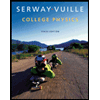
College Physics
Physics
ISBN:9781285737027
Author:Raymond A. Serway, Chris Vuille
Publisher:Cengage Learning

Glencoe Physics: Principles and Problems, Student...
Physics
ISBN:9780078807213
Author:Paul W. Zitzewitz
Publisher:Glencoe/McGraw-Hill
Recommended textbooks for you
 College PhysicsPhysicsISBN:9781938168000Author:Paul Peter Urone, Roger HinrichsPublisher:OpenStax College
College PhysicsPhysicsISBN:9781938168000Author:Paul Peter Urone, Roger HinrichsPublisher:OpenStax College Principles of Physics: A Calculus-Based TextPhysicsISBN:9781133104261Author:Raymond A. Serway, John W. JewettPublisher:Cengage Learning
Principles of Physics: A Calculus-Based TextPhysicsISBN:9781133104261Author:Raymond A. Serway, John W. JewettPublisher:Cengage Learning Physics for Scientists and EngineersPhysicsISBN:9781337553278Author:Raymond A. Serway, John W. JewettPublisher:Cengage Learning
Physics for Scientists and EngineersPhysicsISBN:9781337553278Author:Raymond A. Serway, John W. JewettPublisher:Cengage Learning Physics for Scientists and Engineers with Modern ...PhysicsISBN:9781337553292Author:Raymond A. Serway, John W. JewettPublisher:Cengage Learning
Physics for Scientists and Engineers with Modern ...PhysicsISBN:9781337553292Author:Raymond A. Serway, John W. JewettPublisher:Cengage Learning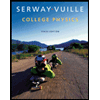 College PhysicsPhysicsISBN:9781285737027Author:Raymond A. Serway, Chris VuillePublisher:Cengage Learning
College PhysicsPhysicsISBN:9781285737027Author:Raymond A. Serway, Chris VuillePublisher:Cengage Learning Glencoe Physics: Principles and Problems, Student...PhysicsISBN:9780078807213Author:Paul W. ZitzewitzPublisher:Glencoe/McGraw-Hill
Glencoe Physics: Principles and Problems, Student...PhysicsISBN:9780078807213Author:Paul W. ZitzewitzPublisher:Glencoe/McGraw-Hill

College Physics
Physics
ISBN:9781938168000
Author:Paul Peter Urone, Roger Hinrichs
Publisher:OpenStax College

Principles of Physics: A Calculus-Based Text
Physics
ISBN:9781133104261
Author:Raymond A. Serway, John W. Jewett
Publisher:Cengage Learning

Physics for Scientists and Engineers
Physics
ISBN:9781337553278
Author:Raymond A. Serway, John W. Jewett
Publisher:Cengage Learning

Physics for Scientists and Engineers with Modern ...
Physics
ISBN:9781337553292
Author:Raymond A. Serway, John W. Jewett
Publisher:Cengage Learning
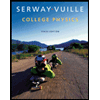
College Physics
Physics
ISBN:9781285737027
Author:Raymond A. Serway, Chris Vuille
Publisher:Cengage Learning

Glencoe Physics: Principles and Problems, Student...
Physics
ISBN:9780078807213
Author:Paul W. Zitzewitz
Publisher:Glencoe/McGraw-Hill