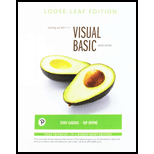Solutions for Starting Out With Visual Basic, Student Value Edition (8th Edition)
Browse All Chapters of This Textbook
Chapter 1 - Introduction To Programming And Visual BasicChapter 1.1 - Computer Systems: Hardware And SoftwareChapter 1.3 - More About Controls And ProgrammingChapter 1.4 - The Programming ProcessChapter 1.5 - Visual StudioChapter 2 - Creating Applications With Visual BasicChapter 2.1 - Getting Started With Forms And ControlsChapter 2.3 - Writing The Code For The Hello World ApplicationChapter 2.4 - More About Label ControlsChapter 2.7 - Picturebox Controls
Chapter 2.8 - The Visible PropertyChapter 2.9 - Writing The Code To Close An Application's FormChapter 2.10 - Comments, Blank Lines, And IndentationChapter 2.11 - Dealing With ErrorsChapter 2.12 - Displaying User Messages At RuntimeChapter 2.13 - Customizing An Application's FormChapter 3 - Variables And CalculationsChapter 3.1 - Gathering Text InputChapter 3.2 - Variables And Data TypesChapter 3.3 - Performing CalculationsChapter 3.4 - Mixing Different Data TypesChapter 3.5 - Formatting Numbers And DatesChapter 3.6 - Class-level VariablesChapter 3.7 - Exception HandlingChapter 3.8 - More Gui DetailsChapter 3.9 - The Load EventChapter 3.11 - More About Debugging: Locating Logic ErrorsChapter 4 - Making DecisionsChapter 4.2 - The If...then StatementChapter 4.3 - The If...then...else StatementChapter 4.4 - The If...then...else If StatementChapter 4.6 - Logical OperatorsChapter 4.7 - Comparing, Testing, And Working With StringsChapter 4.8 - The Select Case StatementChapter 4.10 - Focus On Gui Design: Radio Buttons And Check BoxesChapter 5 - Lists And LoopsChapter 5.1 - Input BoxesChapter 9.1 - Using FilesChapter 11.1 - Programming For The Web
Book Details
Rich in concise, practical examples, Starting Out WIth Visual Basic covers the tools and features of Visual Basic, and when and how to use them. The authors introduce the fundamentals of Visual Basic in clear, easy-to-understand language, making it accessible to novice programming students. Students not only learn how to use the various controls, constructs, and features of Visual Basic, but also why and when to use them. The 8th Edition includes updates for compatibility with Visual Studio 2017.
Sample Solutions for this Textbook
We offer sample solutions for Starting Out With Visual Basic, Student Value Edition (8th Edition) homework problems. See examples below:
More Editions of This Book
Corresponding editions of this textbook are also available below:
Myprogramminglab with Pearson Etext -- Access Code Card -- For Starting Out with Visual Basic
6th Edition
ISBN: 9780133452341
Starting Out With Visual Basic 2012
6th Edition
ISBN: 9780133128086
Starting Out With Visual Basic, Student Value Edition (6th Edition)
6th Edition
ISBN: 9780133450026
EBK STARTING OUT WITH VISUAL BASIC
8th Edition
ISBN: 9780135205082
Starting Out With Visual Basic (8th Edition)
8th Edition
ISBN: 9780135204658
Starting Out With Visual Basic Plus Mylab Programming With Pearson Etext -- Access Card Package (8th Edition)
8th Edition
ISBN: 9780135862476
Pearson eText for Starting Out With Visual Basic -- Instant Access (Pearson+)
8th Edition
ISBN: 9780137506019
Mylab Programming With Pearson Etext -- Access Card -- For Starting Out With Visual Basic (8th Edition)
8th Edition
ISBN: 9780135228098
STARTING OUT W/VIS.BASIC 2010-TEXT
5th Edition
ISBN: 2810010104050
Starting Out With Visual Basic, Student Value Edition (7th Edition)
7th Edition
ISBN: 9780134400327
Starting Out With Visual Basic (7th Edition)
7th Edition
ISBN: 9780134400150
Starting Out With Visual Basic Plus Mylab Programming With Pearson Etext -- Access Card Package (7th Edition)
7th Edition
ISBN: 9780134522180
EBK STARTING OUT WITH VISUAL BASIC
7th Edition
ISBN: 8220102744202
EBK STARTING OUT WITH VISUAL BASIC
7th Edition
ISBN: 9780134292373
Related Computer Science Textbooks with Solutions
Still sussing out bartleby
Check out a sample textbook solution.