Lab 02 - Virtual Reality Charged Particles
pdf
keyboard_arrow_up
School
University of Colorado, Denver *
*We aren’t endorsed by this school
Course
2010
Subject
Physics
Date
Apr 3, 2024
Type
Pages
8
Uploaded by PrivateFangGoldfish22
Lab 2 - Virtual Reality Charged Particles
Goals
• To familiarize students with the NOMR environment and Meta Quest console.
• Design and conduct an experiment with well determined independent and dependent variables
to test if the simulated charged particles interact according to Coulomb's law.
• Estimate random or instrumental uncertainties for measurements.
• Create a set of graphs to understand how to linearize a plot.
• Make a judgment of the validity of the model being tested based on a well-reasoned argument.
• Make qualitative observations of general behavior of the fictitious “Minty particles” that are
simulated in the VR.
• Synthesize the observations and measurements to develop an empirical model that describes the
“minty” particle interactions.
Introduction
Your goal in this lab today is to quantitatively test whether the interactions between charged particles
in a virtual reality (VR) lab obey Coulomb's law. Once that is accomplished (by the halfway point in
lab) you will then apply what you have learned to test a new type of particle.
Important Note:
You should already be comfortable with Coulomb’s Law. You are not looking to
education yourself on Coulomb’s Law, you are looking to identify the ways in which this simulation
of reality falls short of perfectly reflecting reality.
Note: Physics in the virtual lab follows a limited set of models. Most of these models are based on the
real world, but none are exactly accurate. It's impossible to perfectly simulate real-world physics, and
many rules have been deliberately changed for the next two labs.
Explore the Simulation
VR headset safety
• The headsets should be used only while seated.
5
Chapter 2. Virtual Reality Charged Particles
6
• Students in a headset MUST be given adequate space to move their body and swing their arms.
They cannot see their fellow students. Headset users ALWAYS have the right-of-way.
• Always ask for consent before touching anyone in a VR headset (e.g. to put their finger on a
controller button).
• Wipe down the headset (with the wipes provided) between users, every time the headset changes
hands.
• No one is required to use the headset. If a student experiences nausea or other discomfort while
using the headset, they should take it off immediately and notify an instructor.
Oculus VR Introduction Guide – Optional
If you are new to using the Oculus VR system, an introduction document is available at the end of this
lab in section 2.3 on page 18.
Launch the Simulation (VR headset operators)
1. Make sure the Oculus headset is connected to the Desktop PC with the braided USB cable.
2. Power on the Oculus headset by pressing and holding the button on the right side of the headset.
3. Be sure to remove the protective lens cover before you put on the headset.
4. You will see a message “Allow access to data”. Select “Allow” using either hand controller.
5. Click “Create Guardian” and follow directions to set ground level. (If prompted to, select “Sta-
tionary Boundary” and confirm).
6. From the Apps menu open the NOMR app (it should be at the top left of the screen).
7. Ask your lab partner to open the Quest Mirror shortcut in Z:/VR Labs
8. Press the Play button in Quest Mirror to show on the PC screen what is visible to the VR user.
You should now be in the virtual lab, and the screen should be mirrored on the Desktop PC. It is
sometimes necessary to re-open the Quest Mirror software on the desktop. If the Quest Mirror software
is not functioning, check to be sure the USB cable is connected and repeat from step 3 above. If you
have any difficulties, your TA should be able to help you.
Familiarize yourself with the VR lab environment by completing the following steps:
1. Enter the code “
1856
” into the keypad and press Submit to load today's lab setup.
(a) Press buttons by pointing at them and clicking the trigger button on your controller.
2. Create a new positive charge by pointing at the button labeled “Positive” and clicking the trigger.
Note: each particle has the same amount of charge,
±
q
.
3. Point at the newly created charge and hold down the grip button to hold the charge and move it
around your space.
4. While holding the charge, push the controller thumbstick away from you to push the charge
away. Move the thumbstick toward you to pull the charge toward you. This will work for every
movable object in the simulation.
5. Anchor the charge by pointing at it and pressing the trigger. This locks the charge at a point in
space and is visually represented by a cage around the charge. To un-anchor the charge, point
at it and press the trigger again.
• Tip: When you move a particle and then release it, the particle almost always has some
initial velocity. To avoid this artifact of your physical manipulation, you can anchor par-
ticles as you move them. After you have let go of the particle, remove the anchor, and
the particle will now start simulating interaction with the environment from a zero initial
velocity state.
Chapter 2. Virtual Reality Charged Particles
7
6. Pause physics in the simulation by clicking the button labeled “Pause Physics.” This pauses the
motion of all free charges, allowing you to configure an experiment. Clicking the same button
again will resume physics (the button has a slightly highlighted appearance while physics are
paused).
7. Delete the charge by holding down the B or Y button, pointing at it, and pressing the trigger.
8. Reset the lab, deleting all charges and tools, by clicking the “Reset” button.
Electrically Charged Particles
Take turns exploring the simulation. Try creating multiple electric charges. Try mixing charge types.
Try adding more than two charges to the simulation. Discuss with your group how these simulated
electric charges interact with each other. Does Coulomb's law align with your observations of the
simulated charges?
Testing Coulomb's Law
The goal for the end of today's lab is to test a model describing the force between two electrically
charged particles in the VR lab. To do so, you will design an experiment to answer the following
question: do your observations of the simulated charged particles align with Coulomb's law:
F
=
kq
1
q
2
r
2
.
Tools Available for Experimental Design
Before testing a model, we must first understand the tools available to use in experiments.
Create a
measuring tape
. Create two charges and anchor them nearby. Measure the distance between
the charges. Discuss the following questions with your group:
• What is the uncertainty associated with your measurements?
• Is this random uncertainty or instrumental uncertainty?
Create a
force meter
. Attach a positive charge to the force meter by placing the charge on the spiky
end of the meter (note: the orange end of the force meter is always anchored). Place the other anchored
charge near the force meter. If nothing happens, you may need to resume physics in the simulation.
Discuss the following questions with your group:
• How are the magnitude and direction of a force indicated by the force meter?
• Does the force meter measure the net force acting on the particle attached to it?
• What is the uncertainty associated with your measurements?
Is this random uncertainty or
instrumental uncertainty?
Remove the positive charge attached to the force meter and replace it with a negative charge. Discuss
the following questions with your group:
• How does the force meter indicate an attractive force versus a repulsive force?
• Can you get the force meter to read negative values?
• What does a negative value on the force meter mean?
Grab the charge that is not currently attached to the force meter and move it around. Discuss the
following questions with your group:
• Why does the force meter's value change as the particle pivots about?
• Does the force meter measure the net force acting on the particle attached to it?
Your preview ends here
Eager to read complete document? Join bartleby learn and gain access to the full version
- Access to all documents
- Unlimited textbook solutions
- 24/7 expert homework help
Chapter 2. Virtual Reality Charged Particles
8
Checkpoint 1
Discuss with an instructor your understanding of the
available measurement tools before proceeding into
your experimental design.
Designing an Experiment
Now, discuss with your group how you will experimentally observe the interactions you are interested
in. Brainstorm the potential experimental variables that you could adjust in electric charge interactions
in the VR. Make a list of these variables and assign each variable a symbolic representation to use as
a shorthand. Indicate whether the variable can be independent, dependent, or controlled. In general,
the uncertainties for the measurements of the independent variables and control variables should be
much smaller than those for dependent variables. The table below can be used as a template for your
list.
Variable
Symbol
Can it be independent?
Can it be dependent?
Can it be a control?
Separation
r
Yes
No
Yes
Force
F
Consider the following scientific questions:
• How does the force depend on the charge of the particles?
• How does the force depend on the separation of the particles?
Discuss with your group how you would collect data to answer each of these questions:
• Do you expect the force vs. charge graph to have a linear relationship based on Coulomb's law?
• Do you expect the force vs. separation graph to have a linear relationship based on Coulomb's
law?
To learn special data analysis techniques for exploring non-linear relationships, let's test Coulomb's
law by designing an experiment to answer the second question.
For this experiment, what is the
independent variable and the dependent variable? Are there any control variables?
Checkpoint 2
Discuss your experimental design with an instructor be-
fore proceeding.
Data Analysis
Graph Linearization
In physics, we often investigate how one quantity relates to another by plotting data. If your data
graphs as a curve, the quantities have a non-linear mathematical relationship (e.g.
y
=
x
2
).
Non-
linear data is more complicated than linear data to analyze. It is hard for the human mind to accurately
recognize any specific function other than a straight line. We can take advantage of the human capacity
Chapter 2. Virtual Reality Charged Particles
9
to recognize straight lines by transforming the data such that what we plot on our axes results in a linear
relationship.
Your goal is to create a linearized plot to see if your data agree with Coulomb's law.
Sketch the
following plots showing the relationship between the forces,
F
and the separation,
r
:
•
F
(on the vertical axis) vs
r
(on the horizontal axis)
•
F
vs 1
/
r
•
F
vs 1
/
r
2
•
F
vs 1
/
r
3
Discuss with your group which of the above plots looks most linear and why. Compare Coulomb's
law,
F
=
kq
1
q
2
r
2
, to a general formula for a straight line,
y
=
Ax
+
B
. Which quantity in Coulomb's law
corresponds to which quantity in the straight-line formula for the plot that looks the most linear?
Straight line formula
Coulomb's Law
y
F
x
A
B
Checkpoint 3
Discuss these plots and the table above with the instruc-
tor before leaving the lab.
Plot your data
Create a plot for the most linear relationship using a plotting tool like Google Sheets or Excel. You
should choose which plotted quantity has the larger uncertainty and include it in the plot. Include
a trendline (best-fit) for your linearized plot. Does the best-fit line goes through at least 2/3 of the
uncertainty bars? Do the simulated charged particles obey Coulomb's law?
Optional Activity: Consider the following questions and how to experimentally answer them
• Do the forces between particles obey superposition?
• What stable structures can you make with these simulated charges?
• If you create a large number of one type of charge, how do they distribute themselves in the
room? What can this tell us about the distribution of charges on conductors with sharp edges?
Empirical Modelling: The Minty Particle
In the first half of the lab, you conducted a model testing experiment; you tested Coulomb's Law.
Your goal in this half of the lab is to perform the other kind of experiment, an empirical modeling
experiment, to create a model describing the interactions between never-before-seen fictitious particles
(dubbed “Minty Particles”) in a virtual reality (VR) lab that do not exist in the real-world.
Enter the code “
5086
” into the keypad and press Submit to load the Minty Particle lab setup.
Chapter 2. Virtual Reality Charged Particles
10
Familiarize yourself with the new VR lab environment
In a simulation, we are not bound by the constraints of working with real-world physics.
A new
fictitious particle, the “Minty Particle”, has been invented and programmed into the simulation.
The
char
ac
ter
is
tics
of
all
the
Minty
par
ti
cles
pro
grammed
in
the
VR
are
iden
ti
cal.
Minty Particle Interactions
Qualitative Observation of a New Particle
We will explore minty particles in depth with quantitative tools to develop a model for the forces they
exert upon each other. But first, focus on making and recording qualitative observations.
• How do two minty particles interact with each other? Three? More?
• How do minty particles behave at extremes? Short distance? Long distance? How does a system
of many minty particles interact with each other?
• What other features of minty particles' behavior do you find to be significant?
Checkpoint 4
Discuss your qualitative observation with an instructor.
Design Your Experiment
Your aim now is to develop a quantitative empirical model of the interactions between minty parti-
cles using data from an experiment. To design an experiment, you can design-by-analogy using the
experiment you conducted in the first half of lab as a template for modeling an interaction between
particles. You will have access to the force and distance measurement tools you used previously with
conventional electric charges, and you can create as many minty particles as you need.
Identify the independent, dependent, and controlled variables in your experiment. The table below
shows an example of this identification as applied to the charged particles experiment to help guide
your thinking about minty particles. Charged Particles (example) Minty Particles Dependent Vari-
ables
Charged Particles
(example)
Minty Particles
Dependent Variable
F
Independent Variables
Sign of
q
2
,
r
Control Quantities
q
1
,
|
q
2
|
, ˆ
r
Your experimental design should also answer the following questions:
• How many data points do you plan to take and for what values of your independent variables?
• How do you distinguish between attractive force and repulsive force measurements?
• What sources of random & instrumental uncertainty are present in your experiment?
Checkpoint 5
Discuss your experimental design with an instructor and
then conduct your experiment!
Your preview ends here
Eager to read complete document? Join bartleby learn and gain access to the full version
- Access to all documents
- Unlimited textbook solutions
- 24/7 expert homework help
Chapter 2. Virtual Reality Charged Particles
11
Develop an Empirical Model
Using the data that you gathered from your experiment, your goal is to develop a model for minty
particle interactions. Use the table below as a guide to develop your model (the Coulombic model for
electric charge interactions is described as an example).
Charged Particles
(example)
Minty Particles
Symbolic Representation
−→
F
=
kq
1
q
2
r
2
ˆ
r
Verbal Representation
Define all relevant quantities
• The force between two
particles with charges
q
1
and
q
2
is proportional to
each charge and has a
constant
k
.
• The force falls off with the
square of the distance
between the charges
r
.
• The force acts in the ˆ
r
direction, along the line
connecting the two charged
particles.
Note: ˆ
r
is a unit vector
that only indicates the
direction.
As you develop your model, keep in mind:
• You are conducting an empirical modeling experiment. Unlike the model testing experiment
that you conducted for Coulomb's law, there is no known model that you are testing. The only
“right” answer is the one you make the best case for.
• It's normal practice in physics experimentation to revise your experiment and collect additional
data as you learn things and make decisions.
• An equation symbolizes information but does not necessarily capture everything about the
model (such as assumptions that you might be making or limitations of the model). Describe
any assumptions you are making and the limits over which you believe the equation is valid.
Can you, for example, describe the interactions between two minty particles that are infinitely
apart?
• One experiment can't fully flesh-out a model. The best model for the minty particle interactions
is the one that your group feels best describes them, out of all your group's ideas. You're being
assessed based on the quality of your collaborative process - you're not in competition with
other groups for the most sophisticated model.
• Refer to instructions in the first half of the lab for how to linearize a plot.
Checkpoint 6
Show the data you collected to an instructor and discuss
your model with them before you leave.
BEFORE YOU GO
: Be sure to turn off the Oculus headset by holding the power button (on the right
side of the headset). Wipe down the headset (with the wipes provided). Verify the headset remains
Chapter 2. Virtual Reality Charged Particles
12
plugged in to the computer after you set it down. Put the eye-protection cover back in place.
• Using a plotting tool like Google Sheets or Excel, create a plot of your data with uncertainties,
linearized according to the model you proposed for minty particle interactions.
• Add a trendline to the linearized plot.
• Describe your model for the interactions between minty particles in the VR environment. Ex-
press your model mathematically.
• Explain each of the qualitative features of minty particles' behavior using your model. Does
your model agree with your qualitative observations?
• Over what regime does your model apply? Can it be used to predict behavior that you don't
currently have the ability to observe?
VR Introduction
Related Documents
Recommended textbooks for you


College Physics
Physics
ISBN:9781938168000
Author:Paul Peter Urone, Roger Hinrichs
Publisher:OpenStax College

Physics for Scientists and Engineers: Foundations...
Physics
ISBN:9781133939146
Author:Katz, Debora M.
Publisher:Cengage Learning
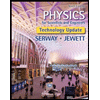
Physics for Scientists and Engineers, Technology ...
Physics
ISBN:9781305116399
Author:Raymond A. Serway, John W. Jewett
Publisher:Cengage Learning

Glencoe Physics: Principles and Problems, Student...
Physics
ISBN:9780078807213
Author:Paul W. Zitzewitz
Publisher:Glencoe/McGraw-Hill

Physics for Scientists and Engineers
Physics
ISBN:9781337553278
Author:Raymond A. Serway, John W. Jewett
Publisher:Cengage Learning
Recommended textbooks for you

 College PhysicsPhysicsISBN:9781938168000Author:Paul Peter Urone, Roger HinrichsPublisher:OpenStax College
College PhysicsPhysicsISBN:9781938168000Author:Paul Peter Urone, Roger HinrichsPublisher:OpenStax College Physics for Scientists and Engineers: Foundations...PhysicsISBN:9781133939146Author:Katz, Debora M.Publisher:Cengage Learning
Physics for Scientists and Engineers: Foundations...PhysicsISBN:9781133939146Author:Katz, Debora M.Publisher:Cengage Learning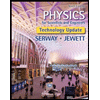 Physics for Scientists and Engineers, Technology ...PhysicsISBN:9781305116399Author:Raymond A. Serway, John W. JewettPublisher:Cengage Learning
Physics for Scientists and Engineers, Technology ...PhysicsISBN:9781305116399Author:Raymond A. Serway, John W. JewettPublisher:Cengage Learning Glencoe Physics: Principles and Problems, Student...PhysicsISBN:9780078807213Author:Paul W. ZitzewitzPublisher:Glencoe/McGraw-Hill
Glencoe Physics: Principles and Problems, Student...PhysicsISBN:9780078807213Author:Paul W. ZitzewitzPublisher:Glencoe/McGraw-Hill Physics for Scientists and EngineersPhysicsISBN:9781337553278Author:Raymond A. Serway, John W. JewettPublisher:Cengage Learning
Physics for Scientists and EngineersPhysicsISBN:9781337553278Author:Raymond A. Serway, John W. JewettPublisher:Cengage Learning


College Physics
Physics
ISBN:9781938168000
Author:Paul Peter Urone, Roger Hinrichs
Publisher:OpenStax College

Physics for Scientists and Engineers: Foundations...
Physics
ISBN:9781133939146
Author:Katz, Debora M.
Publisher:Cengage Learning
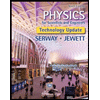
Physics for Scientists and Engineers, Technology ...
Physics
ISBN:9781305116399
Author:Raymond A. Serway, John W. Jewett
Publisher:Cengage Learning

Glencoe Physics: Principles and Problems, Student...
Physics
ISBN:9780078807213
Author:Paul W. Zitzewitz
Publisher:Glencoe/McGraw-Hill

Physics for Scientists and Engineers
Physics
ISBN:9781337553278
Author:Raymond A. Serway, John W. Jewett
Publisher:Cengage Learning